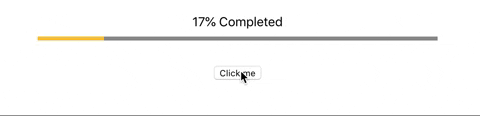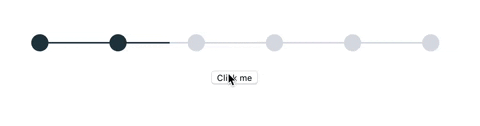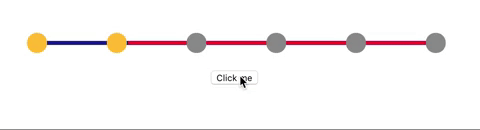React Dennis Progressbar
A simple and reusable Progressbar
Installation
The package can be installed via npm:
npm install react-dennis-progressbar --save
Or via yarn:
yarn add react-dennis-progressbar
You’ll need to install React separately since this dependency isn’t included in the package. Below is a simple example of how to use the Progressbar within React.
import React from 'react';
import ProgressBar from 'react-dennis-progressbar';
class Example extends React.Component {
state = {
stepNumber: 6,
};
changeStep = e => {
e.preventDefault();
this.setState((state) =>
{
return {
stepNumber: state.stepNumber + 1
}
})
};
render() {
return (
<div>
<ProgressBar
stepNumber={this.state.stepNumber}
steps={[2,6,4,1,5]}
bullets={true}
/>
<button onClick={this.changeStep}>Click me</button>
</div>
);
}
}Configuration & Examples
The most basic use of the ProgressBar can be described with:
<ProgressBar stepNumber={6} steps={[2,6,4,1,5]}/>The main formula to calculate and display percentage is:
let calculatedPercentage = Math.round(100 * this.state.stepNumber / [2,6,4,1,5].reduce((a,b) => a+b));You can use bullets to visualize steps and substeps. It will split Progressbar into substeps. The number of bullets will be the length of your steps array + 1.
<ProgressBar
stepNumber={6}
steps={[2,6,4,1,5]}
bullets={true}
/>You also have possibility to add custom styles to Progressbar:
<ProgressBar
stepNumber={6}
steps={[2,6,4,1,5]}
bullets={true}
bulletColor={{
active: '#ffc438',
inactive: '#929292'
}}
lineColor={{
active: '#1c2393',
inactive: 'rgb(232, 9, 50)'
}}
lineHeight={5}
/>How it works
The main point is your steps array. For example: we have the following steps array: [2,6,4,1,5]. If you want to use it without bullets: depends of your step it will calculate and fill the percentage of how many steps left, automatically. Just pass step. If you want to use Progressbar with bullets: the logic completely the same but with additional points. That each item of steps array will be a bullet, and each value of this item will be a number of substeps.
Props Description
| Props | Type | Meaning |
|---|---|---|
| stepNumber | Number | Number of your current step |
| steps | Array | Array with steps and substeps. Element is the step itself, and its value is the number of substeps. For example: [3] means that in your steps array you'll have only one step which consists of 3 substeps. |
| bullets | Bool | To visualize and split steps and substeps. |
| bulletColor | Object | Option to style filled and unfilled bullets. Object which accepts two keys: active and inactive. To style both of them, just pass the color into their value. |
| lineColor | Object | Object |
| lineHeight | Number | This value will be applied as height of your Progressbar |
Compatibility
React
We're always trying to stay compatible with the latest version of React. We can't support all older versions of React.
Latest compatible versions:
- React 16 or newer
- React 15.5
- React 15.4.1
Browser Support
The Progressbar is compatible with the latest versions of Chrome, Firefox, and IE10+.
Local Development
The master branch contains the latest version of the Progressbar component.
To begin local development:
npm installnpm startnpm run build
The last step starts documentation app as a simple webserver on http://localhost:3000.
You can run npm run test to execute the test suite and snapshots.
License
Copyright (c) 2019 LookerClocker and individual contributors. Licensed under MIT license, see LICENSE for the full license.