######################## Author - "Deep Prakash" ########################
React DateTime Calendar
Multifunctional DateTimePicker
Install
npm install react-datetime-calendar --save
Usage
var DateTimePicker = ; React; Theme
1. Classic
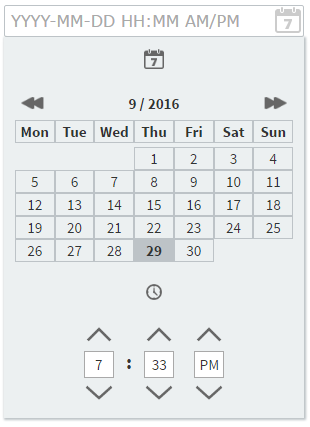
2. Window
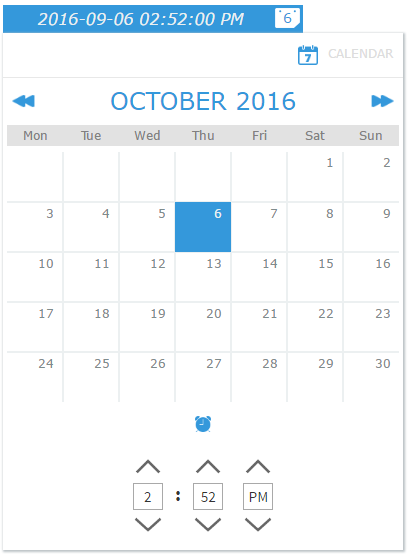
3. Cubito
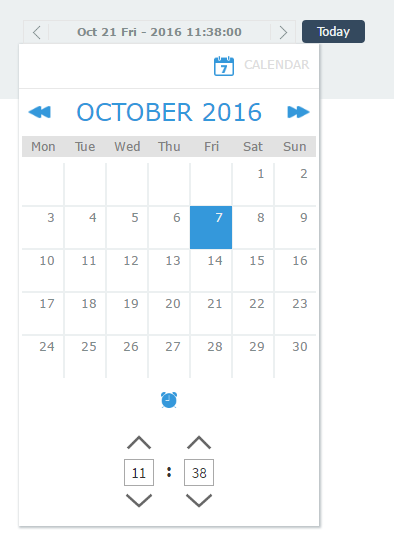
Options
- mode
- onUpdate
- background
- dateFormat
- timeFormat
- width
- theme
Descriptions
-
mode - Select the mode of your calendar from - time/date/datetime.
``` <DateTimePicker mode = "datetime"/> ``` -
onUpdate - Get the value selected into a function
``` <DateTimePicker onUpdate={this.getValue}/> ``` ``` getValue:function(value){ console.log(value); /* * value is the select datetime value */ } ``` -
background - Set the background color of the calendar.
``` <DateTimePicker background = "white"/> ``` -
dateFormat - Allowed Values :- YYYY-MM-DD / DD-MM-YYYY / YYYY/MM/DD / DD/MM/YYYY / MONTH DATE YEAR / DATE MONTH YEAR / MONTH DATE DAY - YEAR
``` <DateTimePicker dateFormat = "MONTH DATE DAY - YEAR"/> ``` -
timeFormat - Allowed Values :- 12 / 24
``` <DateTimePicker timeFormat = "12"/> ``` -
width - Allow you to control the width of input box and calendar size. Allowed value :- Integer
``` <DateTimePicker width='400' /> ``` -
theme - Allow you to choose from multiple themes. Allowed Values :- classic/window/cubito
``` <DateTimePicker theme='window' /> ```