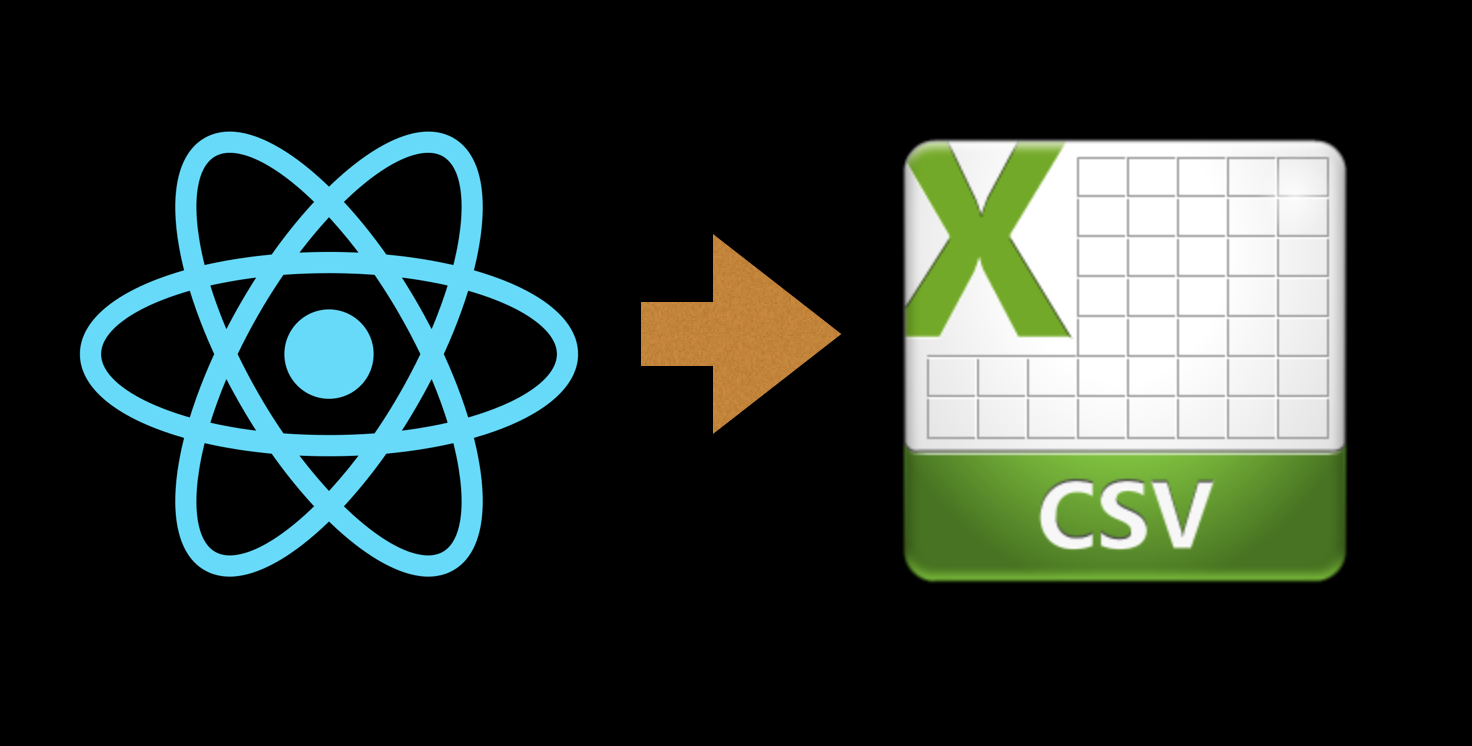
Overview :
NOTE: This is a fork of https://github.com/abdennour/react-csv meant to fix a single bug that puts an unprintable char at the beginning of every csv.
Generate CSV document according to given data.
This data can be array of arrays , or array of literal objects or string which is the CSV content.
Example :
; const csvData = 'firstname' 'lastname' 'email' 'Ahmed' 'Tomi' 'ah@smthing.co.com' 'Raed' 'Labes' 'rl@smthing.co.com' 'Yezzi''Min l3b' 'ymin@cocococo.com';<CSVLink data=csvData >Download me</CSVLink>// or<CSVDownload data=csvData target="_blank" />And many examples are here 👈🏼
Install
npm install react-csv --save;
or , for non-node developers , you can use CDN directly :
Components:
This package includes actually two components: CSVLink and CSVDownload.
0. Common Props:
The two components accepts the following Props:
- data Props:
a required property that represents the CSV data. This data can be array of arrays, array of literal objects or string.
.i.e (array of arrays)
//array of arrays : each item is rendered as csv linedata = 'firstname' 'lastname' 'email' 'Ahmed' 'Tomi' 'ah@smthing.co.com' 'Raed' 'Labes' 'rl@smthing.co.com' 'Yezzi''Min l3b' 'ymin@cocococo.com';.i.e (array of literal objects)
//array of literal objects : each item is rendered as csv line however the order of fields will be defined by headers props .If headers props is not defined , the component will generate headers from all data items.data = firstname: 'Ahmed' lastname: 'Tomi' email: 'ah@smthing.co.com' firstname:'Raed' lastname:'Labes' email:'rl@smthing.co.com' firstname:'Yezzi' lastname:'Min l3b' email:'ymin@cocococo.com';.i.e (string)
//if the data is string , this means the csv content is already generated by developer/3rd party package. data =`firstname,lastnameAhmed,TomiRaed,LabesYezzi,Min l3b`;// or using 3rd party package;data = ; - headers Props:
Specifying headers helps to define an order of CSV fields , so , the csv content will be generated accordingly.
Notes :
- The meaning of headers with data of type
Arrayis to order fields AND prepend those headers at the top of CSV content.- The meaning of headers with data of type
Stringdata is only prepending those headers as the first line of CSV content.
- separator Props:
Following a request to add this feature , from 1.0.1 release, react-csv supports separator props which is equals by default a comma , .
; <CSVLink data=array separator=";"> Download me</CSVLink>/* This will generate CSV with ";" as delimiter (separator) */ 1. CSVLink Component:
It renders a hyperlink , and clicking on it will trigger the download action of the CSV document.
It does not accept only data and headers props , but also , it rendered all props of HTMLAnchor tag. (className, target,....)
- filename Props:
filename is another props restricted to CSVLink. It specifies the filename of the downloaded CSV .
example
; <CSVLink data=data filename="my-file.csv" className="btn btn-primary" target="_blank"> Download me</CSVLink> 2. CSVDownload Component:
It triggers downloading ONLY on mounting the component. so , be careful to render this component whenever it is needed.
It does not accept only data and headers props , but also , it takes advantage of all arguments of window.open function known that its signature is :
windowThus, target, specs and replace Props are available .
example
; <CSVDownload data=data target="_blank" />For non-node developers, they have to use CDN version :
Contribution :
-
Unit-tests must cover at least 90 % of code .
-
Write documentation of the new class, function , method , attribute ..so on.. following JSDoc syntax.
-
Add an example for the new feature to
sample-site. -
npm startruns thesample-site -
npm docgengenerates documentation in HTML output. -
npm cdngenerate a bundle to be used as CDN
Donation
If this project help you reduce time to develop, you can give me a cup of coffee 🍵 :)
