A React component that prints messages one character at a time, as if typed by a person.
npm i react-conversational-textImport and use the ConversationalText component, passing in the list of strings you want printed, along with optional props.
import ConversationalText from "react-conversational-text";
import "./App.css";
function App() {
return (
<div>
<ConversationalText
messages={[
"This is the first message.",
"However, this is the second message.",
]}
/>
</div>
);
}
export default App;-
messages(string[]): The list of strings you want to be printed.
Each of the following props is optional and can be used to customize the behavior of the ConversationalText component.
-
delayBetweenCharactersMs(number): The delay in milliseconds between each character. Default is 40ms. -
delayAfterCommaMs(number): Additional delay in milliseconds after a comma is printed. Default is 500ms. -
delayAfterSentenceMs(number): Additional delay in milliseconds after a sentence-ending punctuation (., !, ?) is printed. Default is 500ms. -
delayBetweenMessageMs(number): The delay in milliseconds before starting to print the next message. Default is 1000ms. -
addSpaceBetweenMessages(boolean): If true, adds a space between messages. Default is true. -
lineBreakBetweenMessages(boolean): If true, adds a line break between messages. Default is false. -
onMessageComplete(function): A callback function that is called when each input message is completed. The function receives the index of the completed message as a parameter. Example:onMessageComplete={(messageIndex) => { /* handle completion of message */ }} -
onAllMessagesComplete(function): A callback function that is called when all messages have been completed. This function does not receive any parameters. Example:onAllMessagesComplete={() => { /* handle completion of all messages */ }} -
style(CSSProperties): Custom CSS styles to apply to the span containing the messages. This is an object that can contain any valid CSS property.
To see an example react app using this package, check out this repository.
To report a problem or make a feature request, add a GitHub 'issue' here.