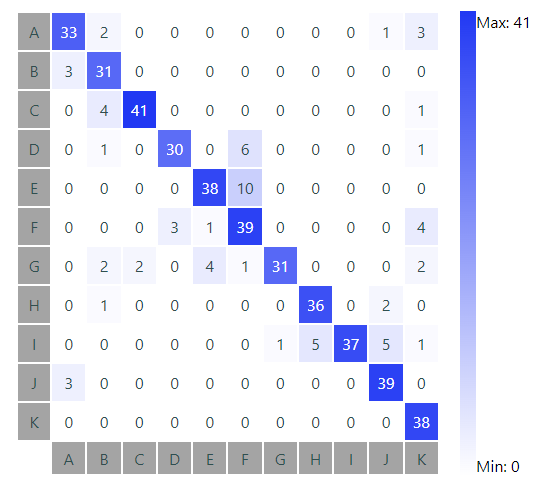REACT CONFUSION MATRIX
🛠️ Installation
Install it from npm and include it in your React build process (using Webpack, Browserify, etc).
npm install --save react-confusion-matrixor:
yarn add react-confusion-matrix💻 Usage
To use the component, you need to provide the data (a bidimensional array) and labels (array).
-Example of data array:
const dataArray = [
[33, 2, 0, 0, 0, 0, 0, 0, 0, 1, 3],
[3, 31, 0, 0, 0, 0, 0, 0, 0, 0, 0],
[0, 4, 41, 0, 0, 0, 0, 0, 0, 0, 1],
[0, 1, 0, 30, 0, 6, 0, 0, 0, 0, 1],
[0, 0, 0, 0, 38, 10, 0, 0, 0, 0, 0],
[0, 0, 0, 3, 1, 39, 0, 0, 0, 0, 4],
[0, 2, 2, 0, 4, 1, 31, 0, 0, 0, 2],
[0, 1, 0, 0, 0, 0, 0, 36, 0, 2, 0],
[0, 0, 0, 0, 0, 0, 1, 5, 37, 5, 1],
[3, 0, 0, 0, 0, 0, 0, 0, 0, 39, 0],
[0, 0, 0, 0, 0, 0, 0, 0, 0, 0, 38],
];-Example of data array:
const labelsArray = ["A", "B", "C", "D", "E", "F", "G", "H", "I", "J", "K"];-Example of usage:
import React from 'react'
import {ConfusionMatrix} from 'react-confusion-matrix'
function MyApp(props) {
const {dataArray, labelsArray} = props;
return (
<div>
<ConfusionMatrix data={dataArray} labels={labelsArray} />
</div>
)
}-Use the prop sideBar=true or sideBar=false to show or hide the max and mis legend.
-Also, you can use the minBg, maxBg and labelBg props to modify the colors of the component.
🐛 Issues and requests
All the issues and feature requests must be created at the issue section of the official ENAIA repository, and all the following discussions will be handled there.