react-bootstrap-character-counter
Demo
What is this?
This component extends (well wraps, really) react-bootstrap form functionality to include a character counter on input[type=text] and textareas. The counter will only display on inputs that have a maxlength set, and displays the length of the current value
over the maxlength value.
Absolutely no dependencies besides react itself (and obviously react-bootstrap in actual use cases).
Works with SSR.
Out of the box, it must be inside a FormGroup for positioning reasons. If you don't want to use it in a FormGroup, you'll have to do some custom positioning via CSS.
Basic example (uncontrolled input):
<FormGroup> <CharacterCounter> <FormControl type='text' placeholder='Hello world' maxLength=50 /> </CharacterCounter> <FormControlFeedback /></FormGroup>You can pass styles via an object into props, as such:
<CharacterCounter style= color: 'blue' >Or you can obviously hack around with the CSS snippet provided, which must be included for CSS transitions.