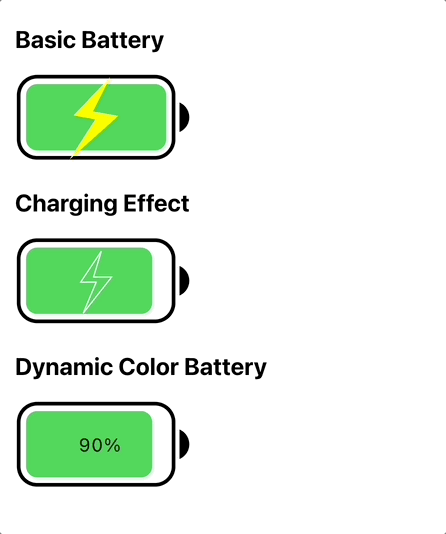npm i react-battery-levelimport BatteryLevel from 'react-battery-level';
function App() {
return (
<BatteryLevel
width="250"
gauge={75}
isCharging
borderStyles={{
color: '#000',
}}
/>
);
}
export default App;BatteryLevel 컴포넌트는 다음과 같은 props를 받습니다:
| Prop | Type | Default | Description |
|---|---|---|---|
width |
number | string
|
"150" |
Optional. The width of the battery icon. |
height |
number | string
|
"100%" |
Optional. The height of the battery icon. |
gauge |
number |
None | Required. The charge level of the battery (0-100). |
gaugeColor |
string |
"#34C759" |
Optional. The color of the battery fill. |
isCharging |
boolean |
false |
Optional. Indicates if the battery is charging. |
showPercentage |
boolean |
false |
Optional. Shows the battery percentage inside the SVG. |
borderStyles |
object |
{} |
Optional. Styling for the border. |
lightningStyles |
object |
{} |
Optional. Styling for the lightning bolt. |
percentageStyles |
object |
{} |
Optional. Styling for the battery percentage text. |
| Key | Type | Default | Description |
|---|---|---|---|
color |
string |
"black" |
Stroke color for the battery border. |
strokeWidth |
number |
1 |
Stroke width for the battery border. |
radius |
number |
5 |
Border radius for the battery. |
| Key | Type | Default | Description |
|---|---|---|---|
fill |
string |
"yellow" |
Fill color for the lightning bolt. |
stroke |
string |
none |
Stroke color for the lightning bolt. |
strokeWidth |
number |
0.5 |
Stroke width for the lightning bolt. |
position |
object |
{ x: 15, y: -1 } |
Position of the lightning bolt. |
transform |
object |
{ scale: 1, rotate: 10 } |
Transform properties for the lightning bolt. |
| Key | Type | Default | Description |
|---|---|---|---|
fontSize |
number |
8 |
Font size for the battery percentage text. |
color |
string |
"black" |
Color for the battery percentage text. |
MIT