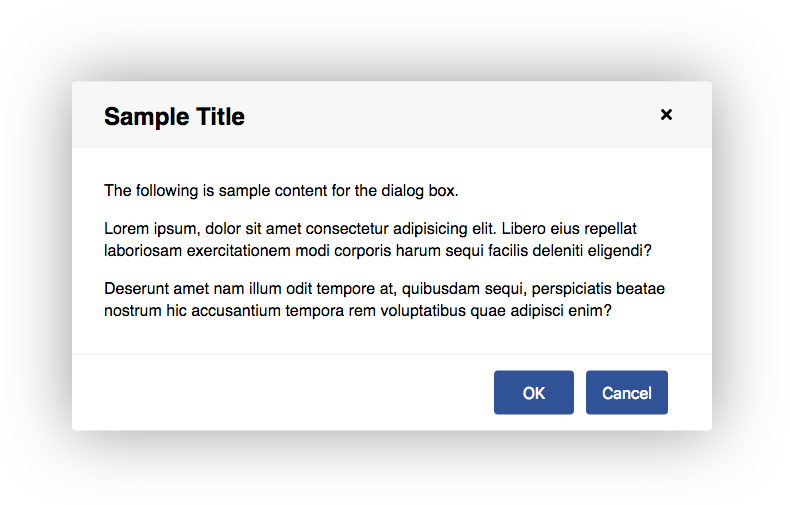An Angular dialog box component that makes use of the HTML <dialog> element for improved accessibility.
- Keyboard/touch accessible
- Easily styled with CSS variables
- Use CSS transforms to customize open/close transitions
Install into your Angular project using NPM.
npm install raven-dialog --save
Import the DialogModule into your module.
import { DialogModule } from 'raven-dialog';
@NgModule({
imports: [
DialogModule,
// ...
],
// ...
})
export class AppModule { }Add a <raven-dialog> element to your template, and open or close it by binding a variable to the open attribute.
import { Component } from '@angular/core';
@Component({
selector: 'app-root',
template: `
<raven-dialog heading="Sample Title"
[(open)]="isOpen"
[modal]="true">
<p>Dialog box content here.</p>
</raven-dialog>
`,
styles: []
})
export class AppComponent {
isOpen = false;
}| Option | Type | Description | Default Value |
|---|---|---|---|
| heading | string | An optional heading to place at the top of the dialog. | "" |
| open | boolean | Whether the dialog is open or not. | false |
| modal | boolean | Whether the dialog should be modal or not. | false |
CSS variables are used for styling. Example:
raven-dialog {
--dialog-border: 2px solid #ccc;
--dialog-border-radius: 5px;
}| Variable | Description | Default Value |
|---|---|---|
| --dialog-margin | Minimum left/right margin of the dialog box. | 2rem |
| --dialog-padding | Padding around the dialog box content. | 2rem; |
| --dialog-min-width | Minimum width of the dialog box. | 20rem |
| --dialog-max-width | Maximum width of the dialog box. | 40rem |
| --dialog-border | Border around the dialog box. | 0 |
| --dialog-border-radius | Border radius of dialog box. | .25rem |
| --dialog-transition-in | Transition when opening dialog box. | transform .2s ease-out, opacity .1s ease-out, box-shadow .2s |
| --dialog-transition-out | Transition when closing dialog box. | transform .2s ease-in, opacity .2s ease-in, box-shadow .2s ease-in |
| --dialog-transform | Transform property of dialog box. | scale(1) |
| --dialog-transform-in | Transform property when transitioning in. | scale(.9) |
| --dialog-transform-out | Transform property when transitioning out. | scale(.9) |
| --dialog-opacity | Opacity of dialog box. | 1 |
| --dialog-opacity-in | Dialog opacity when transitioning in. | 0 |
| --dialog-opacity-out | Dialog opacity when transitioning out. | 0 |
| --dialog-box-shadow | Box shadow around dialog box. | 0 0 7rem rgba(0, 0, 0, .4) |
| --dialog-box-shadow-in | Box shadow when transitioning in. | 0 0 0 rgba(0, 0, 0, 0.6) |
| --dialog-box-shadow-out | Box shadow when transitioning out. | 0 0 0 rgba(0, 0, 0, 0.6) |
| --dialog-header-padding | Amount of padding in the header. | 1rem 2rem |
| --dialog-header-color | Text color of the header. | #000 |
| --dialog-header-background | Background of the header. | #f7f7f7 |
| --dialog-header-border-bottom | Border under the header. | 1px solid #eee |
| --dialog-backdrop-background | Background of the modal backdrop. | rgba(0, 0, 0, .2) |
Many browsers do not have native support for the <dialog> element and will require a polyfill. Check the Can I Use database for current compatibility.
The dialog-polyfill polyfill is recommended and is supported by raven-dialog. Follow these steps to install it.
-
cdto your project's root directory. - Run:
npm install dialog-polyfill --save - Update your angular.json file to include the style sheet and JavaScript file from the polyfill.
"styles": [ "node_modules/dialog-polyfill/dialog-polyfill.css" ], "scripts": [ "node_modules/dialog-polyfill/dialog-polyfill.js" ],
To contribute to the development of this component, clone this repository and run npm install. Then run ng serve -o to start a development server and to open a sample page in your browser.
MIT license.