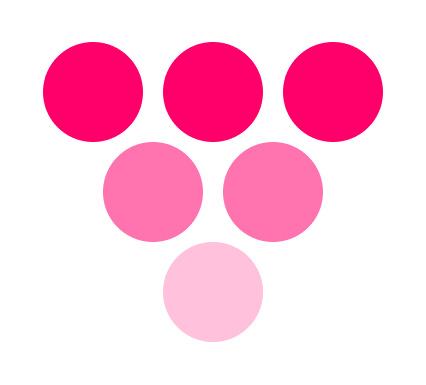Raspberry - JSX as JSON
Raspberry is a format for expressing JSX files as plain JSON. This makes it easier to programmatically generate and modify React & React Native code.
Why?
The point of Raspberry to use some other system (GUI or command line) to generate actual React / RN code. This is useful for creating 'App Builder' type systems, managing your app from a CMS or programmatically generating whitelabel versions of an app.
Raspberry differs from other JSON/XML formats as it is designed specifically for JSX. This includes state logic, hooks and conditional rendering.
Because of this, Raspberry is provided as a Node script, and is not designed to be run in the front end.
How it looks
{
"meta": {
"fileName": "example",
"export": {
"name": "{Example}"
}
},
"bodyImports": [
{
"name": "React",
"from": "react"
},
{
"name": "{useState}",
"from": "react"
}
],
"body": "const x = true; const [textState, setTextState] = useState('Welcome to React Native');",
"markup": {
"import": {
"name": "{View}",
"from": "react-native"
},
"props": {
"style": {
"flexDirection": "row",
"display": "flex",
"alignItems": "center"
}
},
"children": [
{
"import": {
"name": "{TouchableOpacity}",
"from": "react-native"
},
"logic": {
"renderIf": "x === true"
},
"props": {
"onPress": "() => setTextState('Rendered with Raspberry')"
},
"children": [
{
"import": {
"name": "{Text}",
"from": "react-native"
},
"props": {
"style": {
"textAlign": "right",
"color": "red"
},
"numberOfLines": 1
},
"stringChild": "{textState}"
}
]
}
]
}
}As you can see, everything we would expect to find in JSX is modelled in JSON.
What that makes
After prettifying, this is the output:
import React from 'react';
import {useState} from 'react';
import {View} from 'react-native';
import {TouchableOpacity} from 'react-native';
import {Text} from 'react-native';
export const Example = () => {
const x = true;
const [textState, setTextState] = useState('Welcome to React Native');
return (
<View style={{"flexDirection": "row", "display": "flex", "alignItems": "center"}}>
<TouchableOpacity
onPress={() => setTextState('Rendered with Raspberry')}>
<Text
style={{"textAlign": "right", "color": "red"}}
numberOfLines={1}
>
{textState}
</Text>
</TouchableOpacity>
</View>
)
}Converting
It's up to you to generate the Raspberry file. To convert it to JSX, simply run.
node ./raspberry-cli.js path/to/input.raspberry.json path/to/output.jsxYour file will be created, or overwritten if it already exists.
Specification v1.0
type RsImport = {
name: string, // {Component} for named import, or Component
from: string // my-package
}
type RsComponent = {
import: RsImport,
props: object, // Any normal props you would have in React / RN
children?: [RsComponent]
stringChild?: string, // Components like <Text/> take a string child.
logic?: {
renderIf: string // This string should return true of false when passed to eval()
}
}
type RsFile = {
meta: {
fileName: string,
export: {
name: string // Currently only supports named export
},
},
bodyImports: [RsImport], // Any imports required by the body string
body: string, // All code that is not part of the return()
markup: RsComponent
}Caveats
- No support for class-based components
- Currently only supports named export
Future Improvements
- Optimise imports automatically
- Support HOC like React.memo()
- Better system for managing 'body' logic. Currently it's just a big string, but there is surely a better way to do this.