randomart-js
Generates a randomart image from a buffer or hexadecimal string. This implementation is based off of the "drunken bishop" paper:
The drunken bishop: An analysis of the OpenSSH fingerprint visualization algorithm
Dirk Loss, Tobias Limmer†, Alexander von Gernler‡
Here is an example animation of the walk for the hash used in the paper:
Usage
Node:
var randomart = randomartStandalone:
randomartAPI
render(String or Buffer, [Object]): [[String]]
Renders the randomart image as a 2d array. It takes the following properties in the optional config object:
- height: Int (default:
9) - width: Int (default:
17) - trail: Boolean (default:
false) - values: Array (default:
[' ','.','o','+','=','*','B','O','X','@','%','&','#','/','^'])
The trail property will return an array of randomart images, showing the progression from start to end.
The values property determines how the trail in the walk is encoded. It defaults to the canonical representation.
hexToBuffer(String): Buffer
Creates a buffer out of a hexadecimal string. Useful for the browser standalone.
gridToString([[String]]): String
Takes a 2d array (the randomart image) and converts it into a pretty printed string.
bufferToBinaryPairs(Buffer): [String]
Converts a buffer into an array of binary pairs, ie. ['11', '01', '00', ...].
getWalk([String]): [Object]
Takes an array of binary pairs and returns the walk of coordinates, ie. [{ x: 8, y: 4 }, { x: 7, y: 3 }, ...].
walkToNumeric([Object]): [Int]
Takes a walk in the format from getWalk and returns the walk formatted in the representation given in the
"drunken bishop" paper, ie. [76, 58, 76, ...].
Example
See the example folder and this JSbin