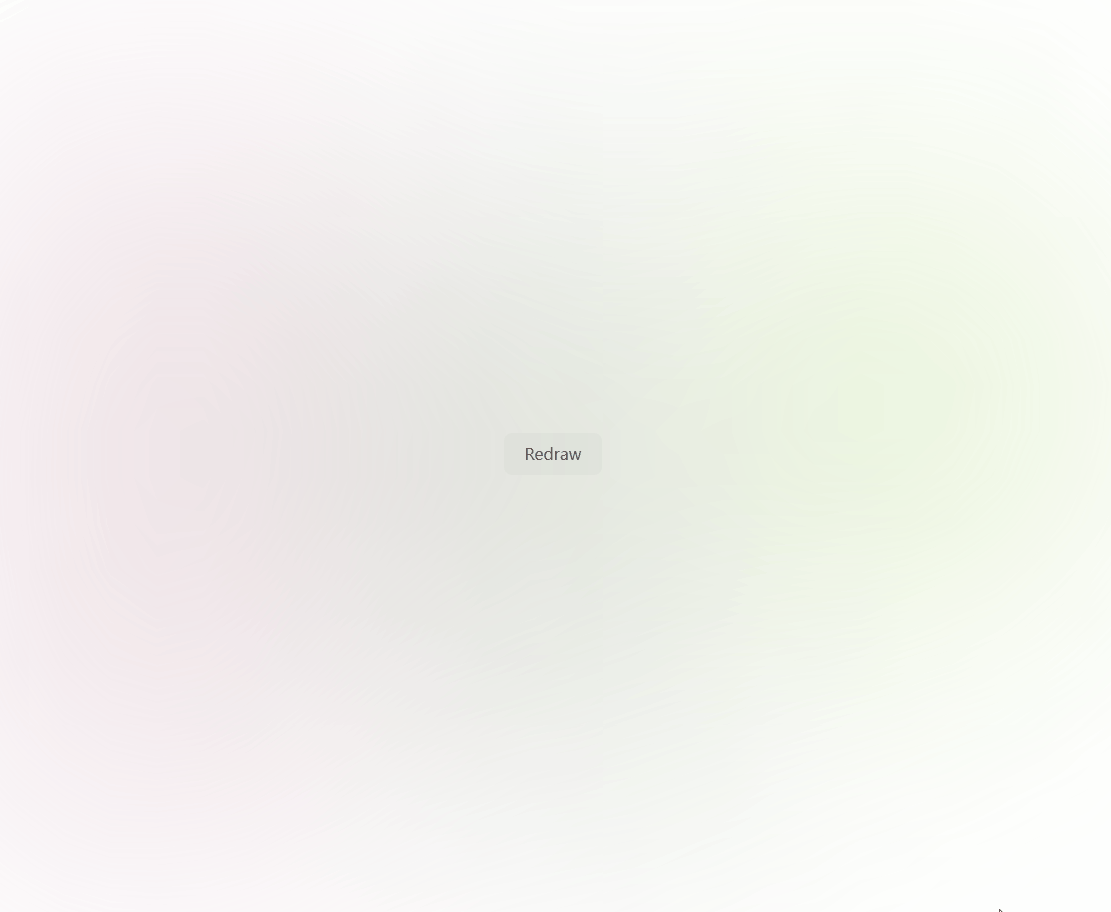random-bg
Web Components
Github Pages 演示地址: https://pinky-pig.github.io/what-is-my-random-bg/
Github 代码地址: https://github.com/pinky-pig/what-is-my-random-bg
🌸 Get Started
🎉 Introduce
RandomBg 随机多边形加上 blur() 创造的背景色。
基于 web components 开发,在 Html 、 Vue 2 | 3 、 React 等框架中均可优雅使用 。
可传入初始背景数组,也可自行重新渲染。
🏄♂️ Feature
- 可随机生成背景
- 可传入配置 初始渲染背景 initial
- 可配置随机色范围
- 生成后的函数方法回调
⚡ Configurations
这里展示一些组件的配置,包括设置 拖拽、缩放、吸附功能是否开启,以及一些事件方法。
<template>
<random-bg
:palettes="palettes"
:initial="initialData"
:rerender="`${isRerenderFlag}`"
@rendered="printf"
/>
</template>- palettes 随机颜色的范围,传入后,随机块颜色将在这里抽取。不传入的话,按照默认的色域随机
- initial 初始化的背景色,如果不传入,那么就是随机生成
- rerender 监听值,值变化就重新渲染
- @rendered 重新渲染后生成的数组,可传入给
initial
👊 Todo
- [ ]
🍄 Usage Steps
npm i random-bg🍔 在 Vue2 中使用
<script>
import '../../../packages/random-bg/src'
</script>
<template>
<random-bg dblable />
</template>🍟 在 Vue3 中使用
<script setup lang="ts">
import { ref } from 'vue'
import '../../../packages/random-bg/src'
// 随机色色板
const palettes = [
'031926-468189-77aca2-9dbebb-f4e9cd'.split('-').map(a => `#${a}`),
'f4faff-dee7e7-b7adcf-4f646f-535657'.split('-').map(a => `#${a}`),
'acadbc-9b9ece-6665dd-473bf0-000500'.split('-').map(a => `#${a}`),
'88498f-779fa1-e0cba8-ff6542-564154'.split('-').map(a => `#${a}`),
'493b2a-593f62-7b6d8d-8499b1-a5c4d4'.split('-').map(a => `#${a}`),
'c41e3d-7d1128-ff2c55-3c0919-e2294f'.split('-').map(a => `#${a}`),
'16bac5-5fbff9-efe9f4-171d1c-5863f8'.split('-').map(a => `#${a}`),
'd9e5d6-00a7e1-eddea4-f7a072-ff9b42'.split('-').map(a => `#${a}`),
]
// 初始化颜色
const initialData = [
{ path: 'polygon(28% 42%,16% 71%,21% 25%,31% 26%,9% 13%,9% 40%,23% 91%,6% 90%,4% 6%,12% 67%)', color: '#dab6c4' },
{ path: 'polygon(65% 17%,50% 35%,47% 79%,62% 63%,53% 91%,35% 41%)', color: '#7b886f' },
{ path: 'polygon(67% 36%,88% 79%,75% 37%,91% 23%,81% 29%,79% 40%,78% 16%,96% 47%,74% 63%)', color: '#b4dc7f' },
]
const isRerenderFlag = ref(0)
const printf = (e: any) => {
// eslint-disable-next-line no-console
console.log(e.detail, '重新渲染后的数据')
}
</script>
<template>
<h1>Vite + Vue3</h1>
<button @click="isRerenderFlag++">
Redraw
</button>
<random-bg
:palettes="palettes"
:initial="initialData"
:rerender="`${isRerenderFlag}`"
@rendered="printf"
/>
</template>
🌭 在 Vanilla.js 中使用
import '../../../packages/random-bg/src'
const initialData = [
{ path: 'polygon(28% 42%,16% 71%,21% 25%,31% 26%,9% 13%,9% 40%,23% 91%,6% 90%,4% 6%,12% 67%)', color: '#dab6c4' },
{ path: 'polygon(65% 17%,50% 35%,47% 79%,62% 63%,53% 91%,35% 41%)', color: '#7b886f' },
{ path: 'polygon(67% 36%,88% 79%,75% 37%,91% 23%,81% 29%,79% 40%,78% 16%,96% 47%,74% 63%)', color: '#b4dc7f' },
]
let isRerenderFlag = 0
document.querySelector<HTMLDivElement>('#app')!.innerHTML = `
<div>
<button id="Redraw">
Redraw
</button>
<random-bg
rerender='${isRerenderFlag}'
initial='${initialData}'
/>
</div>
`
const redrawBtn = document.getElementById('Redraw') as HTMLElement
redrawBtn.onclick = () => {
document.getElementsByTagName('random-bg')[0].setAttribute('rerender', `${isRerenderFlag++}`)
}🌭 在 React.js 中使用
import { useState } from 'react'
import './App.css'
import '../../../packages/random-bg/src'
function App() {
const [count, setCount] = useState(0)
const initialData = [
{ path: 'polygon(28% 42%,16% 71%,21% 25%,31% 26%,9% 13%,9% 40%,23% 91%,6% 90%,4% 6%,12% 67%)', color: '#dab6c4' },
{ path: 'polygon(65% 17%,50% 35%,47% 79%,62% 63%,53% 91%,35% 41%)', color: '#7b886f' },
{ path: 'polygon(67% 36%,88% 79%,75% 37%,91% 23%,81% 29%,79% 40%,78% 16%,96% 47%,74% 63%)', color: '#b4dc7f' },
]
return (
<div className="App">
<div>
<random-bg
initial={initialData}
rerender={count}
/>
</div>
<h1>Vite + React</h1>
<div className="card">
<button onClick={() => setCount(count => count + 1)}>
Redraw
</button>
</div>
</div>
)
}
export default App