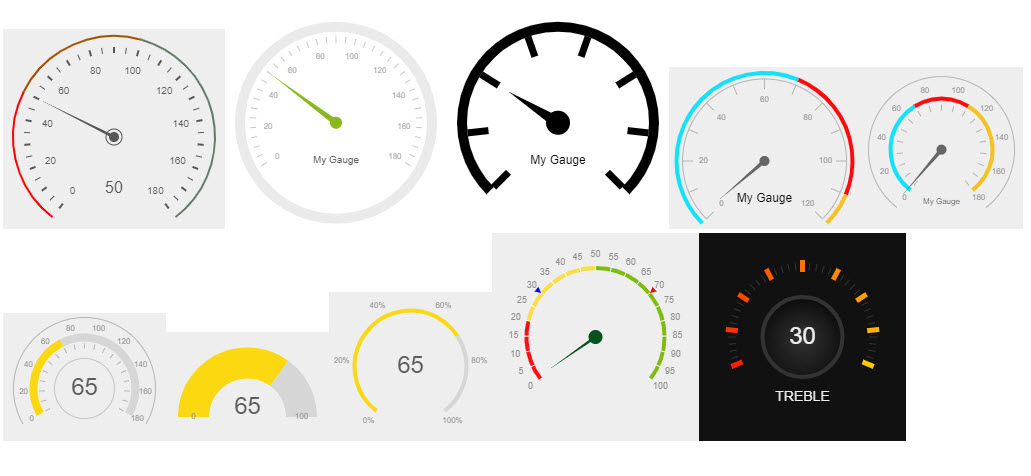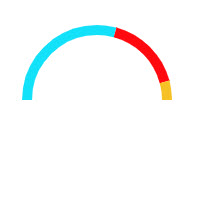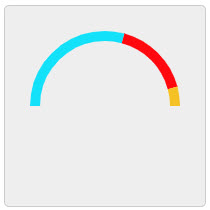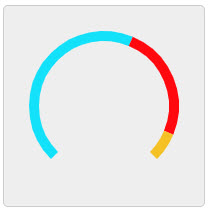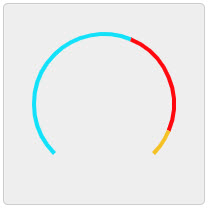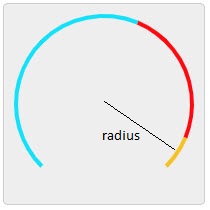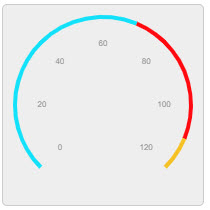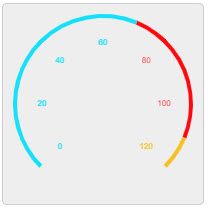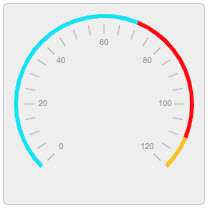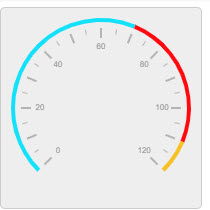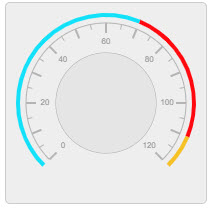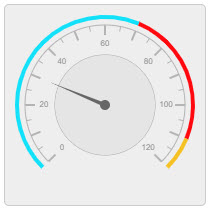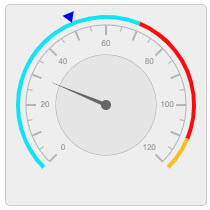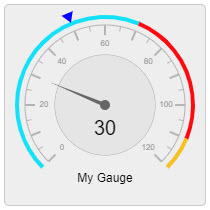r-gauger
wonderfull and powerfull Reactjs gauge width unlimit style
all of this examples created by r-gauger
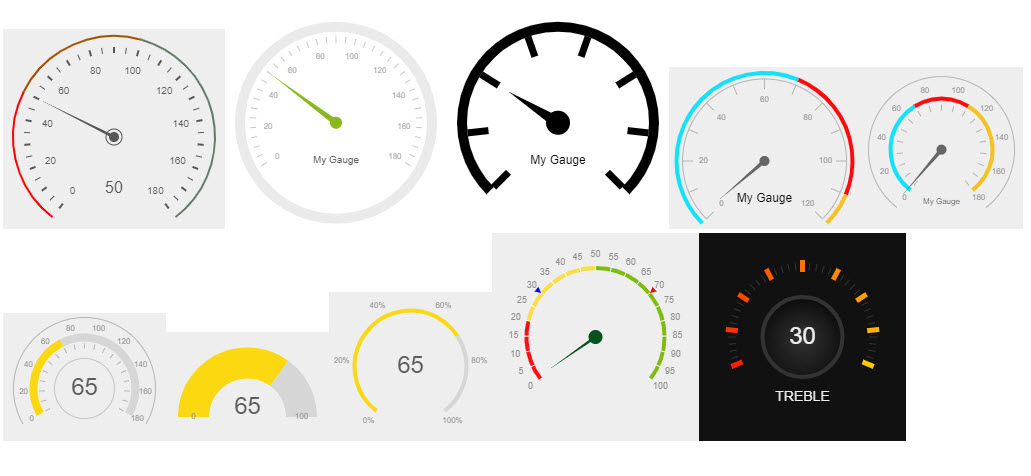
Install
npm install r-gauger
Usage
ES6:
import Gauge from 'r-gauger;'
ES5:
var Gauge = require('r-gauger');
Step By Step Tutorial
Step1 : start and end prop
| Prop |
Type |
Default |
Description |
| start |
number |
0 |
Set Start Of Gauge Range |
| end |
number |
100 |
Set End Of Gauge Range |
<Gauge
start={0}
end={120}
/>
Step2 : ranges prop
| Prop |
Type |
Default |
Description |
| ranges |
Array of objects |
Optional |
Set Colorfull ranges of gauge |
each object properties
| Property |
Type |
Default |
Description |
| value |
number |
Required |
end value of range |
| color |
string(color) |
"#000" |
color of range |
...
ranges={[
{value:70,color:"#13e1f9"},
{value:110,color:"#ff090f"},
{value:120,color:"#f5c125"}
]}
...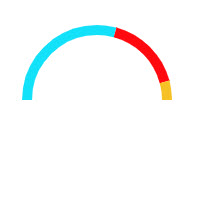
Step3 : style prop
| Prop |
Description |
Type |
Default |
| style |
Set Css style of gauge |
Css Object |
Optional |
...
style={{width:200,height:200,background:"#eeeeee",border:'1px solid #ccc',borderRadius:'5px'}}
...
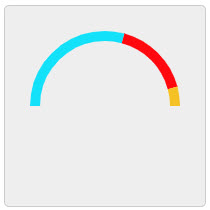
Step4 : angle prop
| Prop |
Description |
Type |
Default |
| angle |
Set angle of gauge |
number between 90 and 360 |
180 |
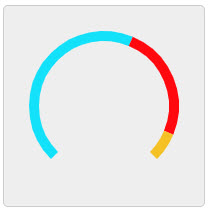
Step5 : thickness props
| Prop |
Description |
Type |
Default |
| thickness |
Set thickness of gauge ranges |
number |
10 |
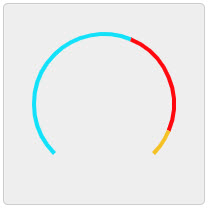
Step6 : radius prop
| Prop |
Type |
Default |
Description |
| radius |
number |
70 |
Set radius of gauge ranges |
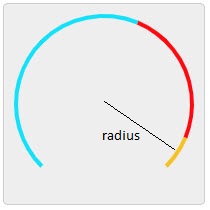
Step7 : label prop
| Prop |
type |
Default |
Description |
| label |
object |
Optional |
set labels of gauge |
label style with object type:
...
label={
{
step:20, //diffrence of each 2 labels, type=number
style:{ //styling labels, type=object or function(here use object)
color:"#909090", //color of labels, type=string
fontSize:8, //font size of labels, type=number
offset:61 //distance of labels from center, type=number
}
}
}
...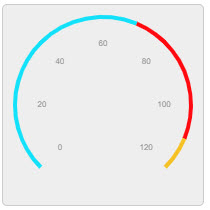
label style with function type:
...
label={{
step:20,
style:function(value,props){ //use functional style, parameters = (value : value of label, props : all gauge props)
var color;
for(var i = 0; i < props.ranges.length; i++){
if(value <= props.ranges[i].value){
color = props.ranges[i].color;
break;
}
}
return {
color,
fontSize:8,
offset:61
}
}
}}
...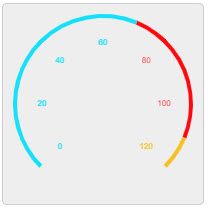
Step8 : scale prop
| props |
type |
Description |
Default |
| scale |
object |
set scales of gauge |
Optional |
scale style with object type:
...
scale={{
step:5, //distance between each 2 scales, type=number
style:{ //styling scales, type=object or function
color:"#b4b4b4", //color of scales, type=string
width:1, //width of scales, type=number
height:10, //height of scales, type=number
offset:70 //distance of scales from center, type=number
}
}}
...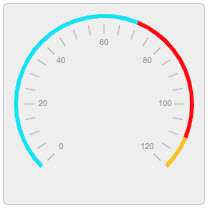
scale style with function type:
...
scale={{
step:5,
style:function(value,props){
var height = value % 10 === 0?10:5;
var offset = value % 10 === 0?70:75;
var width = value % 10 === 0?2:1;
return {
color:"#b4b4b4",
width,
height,
offset
}
}
}}
...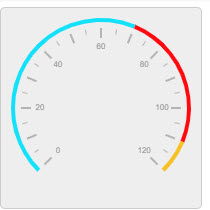
Step8 : circles prop
| Prop |
type |
Default |
Description |
| circles |
Array Of Objects |
Optional |
design gauge by circles |
...
circles={[
{
lineWidth:1, //line width of circle, type=number
stroke:"#b4b4b4", //stroke color of circle, type=string, default='#000'
radius:80, //radius of circle, type=number
slice:true //slicing circle or not, type=boolean, default=false
},
{
fill:"#e5e5e5", //set fill color of circle, type=string, default='#000'
stroke:'#aaa',
radius:50,
slice:false
}
]}
...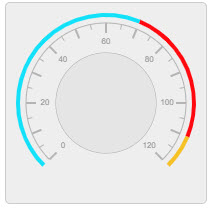
Step9 : handle prop
| Prop |
type |
Default |
Description |
| handle |
Object or Array Of Objects |
Optional |
Set Handles of Gauge |
Set one handle (Object)
...
handle={{
value:30, //value of handle, type=number, required
style:{ //styling handle
width:4, //width of handle, type=number, default=4
height:58, //height of handle, type=number, default=calculate by component
radius:5, //radius of circle of handle center, type=number, default=4
offset:0, //distance of handle from center, type=number, default=0
color:"#666666" //color of handle, type=string, default='#000'
}
}}
...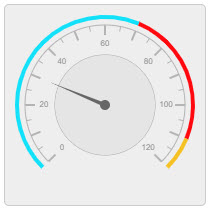
Set 2 handles (Array Of Objects)
...
handle={[
{
value:30,
style:{
width:4,
height:58,
radius:5,
offset:0,
color:"#666666"
}
},
{
value:50,
style:{
width:12,
height:-10,
radius:0,
offset:99,
color:"blue"
}
}
]}
...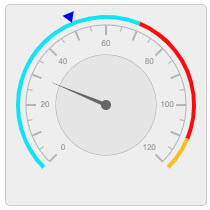
Step10 : text prop
| Prop |
type |
Default |
Description |
| text |
Object Or Array Of Objects |
Optional |
Set Texts of Gauge |
Set 2 text
...
text:[
{
value:"My Gauge", //value of text, type=string or function(here use string)
style:{
fontSize:12, //font size of text, type=number, default=10
top:74, //top of text, type=number, default=20
left:0, //left of text, type=number, default=0
color:"#000000", //color of text, type=string, default='#000'
rotate:0 //rotate angle of text, type=number between 0 and 360, default=0
}
},
{
value:function(props){ //value of text, type=string of function(here use function)
return props.handle[0].value;
},
style:{
fontSize:20,
top:24,
left:0,
color:"#000000",
rotate:0
}
},
],
...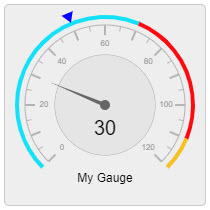
Step11 : direction prop
| Prop |
type |
Default |
Description |
| direction |
string |
"clock" |
set direction of gauge('clock' or 'clockwise') |
...
direction='clockwise'
...

Step12 : position prop
| Prop |
type |
Default |
Description |
| position |
array width 2 member(left,top) |
['50%','50%'] |
set left and top of gauge in its container |
...
position={['50%',190]}
...
Step13 : rotate prop
| Prop |
type |
Default |
Description |
| rotate |
number between 0 and 360 |
0 |
set rotation of gauge |