qos
Safe, fast and super simple queue and schedule based on Redis.
QoS (Queue or Schedule) offers a simple api for scheduling and running tasks in background. QoS is build on top of Redis. It's super fast and it uses atomic commands to ensure safe job execution in cluster environments.
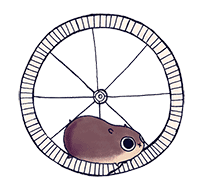
Setup
$ npm install --save qos
Usage
Before we start make sure you have Redis server up and running.
Queue
Let's create a new file ./index.js and define a simple queue.
;; // initializing redis instanceconst redis = ; // initializing handler for processing jobsconst handler = { console;}; // initializing queue named `myqueue`const queue = redis 'myqueue' handler; // starting queuequeuestart;First we need to pass an instance of a Redis connection to the Queue class. QoS should work with any Redis library that supports promises. The second argument is the name of the queue. The last argument is a function for processing jobs.
We are now ready to enqueue a job using the enqueue command.
queue; // returns a PromiseThe enqueue command is actually a call to the handler. It accepts an argument which is passed directly to the handler.
We can also remove a job using the dequeue command.
queue; // returns a PromiseJobs can also be executed without touching the queuing system using the perform method.
queue; // returns a PromiseSchedule
To schedule a job at a particular time in the future we need to use the Schedule class. Schedule is an extended Queue class. It has pretty much the same logic. The main difference is that we need to provide some additional information for the enqueue and dequeue commands.
Let's open our ./index.js file which we defined earlier and add a scheduler.
let schedule = redis 'myschedule'; // you can set the default `queue` through options which is optional third parameter schedulestart;Schedule a job with the delay of 10s.
schedule; // returns a PromiseThere is one important different between Queue and Schedule classes. If we call the command above multiple times, an existing job will be replaced with a new one. This means that two identical jobs can not exist in scheduled queue. This is great and ensures that the same job will never accidentally be scheduled twice.
Scheduled jobs can also be removed.
schedule; // returns a PromiseWe can also check if the job is schedule by using the isEnqueued command.
schedule; // returns a PromiseThere is also a toggle command which enqueues/dequeues a job based on an optional condition.
let condition = 1 > 0;schedule; // returns a PromiseExample
You can run the attached example with the npm run example command.