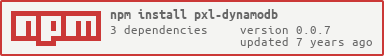pxl-dynamodb
Access counting for any Express-served url - e.g. for a tracking pixel in emails
Overview
pxl-dynamodb is an extension of the pxl library that adds a persistence layer for DynamoDB based on pxl-mongodb.
Please check out the README of the pxl library and then come back for instructions on installing and using this library.
Installation
This is a module for node.js and is installed via npm:
npm install pxl-dynamodb --save
pxl is installed automatically with pxl-dynamodb.
Usage
Everything described in the README of the pxl library is relevant for pxl-dynamodb as well. The only difference is that this library includes a persistence layer for DynamoDB and needs to be initialized differently.
NOTE: The Pxls and Links tables must be created on the DB beforehand.
let PxlDynamodb =let pxl =// Options described for the pxl lib like queryParam and logPxlFailed can be passed here as well// Additional options are:collectionPxls: 'pxls' // Name of the DynamoDB table to store pxl documents for access trackingcollectionLinks: 'links' // Name of the DynamoDB table to store shortened linksalwaysShortenWithNewLinkId: false // Set to true if you need a different linkId each time you shorten a link - even if the link was shortened before// Omit the options to use the default values equal to the example values above
Before you use any functions like pxl.createdPxl(...) you need to connect to the database:
pxl// Passed values are the defaults
- First parameter
uri: The DynamoDB connection string that is used to connect to the database using thedynamodblibrary - Second parameter
connectionOptions: Additional options to configure the connection. For details see thedynamodbAPI docs. - Returns a promise with the collection objects as shown above. For details see the
dynamodbAPI docs.
And finally:
pxl
Contributing
To set up your development environment for pxl-dynamodb:
- Clone this repo to your desktop,
- in the shell
cdto the main folder, - hit
npm install, - hit
npm install gulp -gif you haven't installed gulp globally yet, and - run
gulp dev. (Or runnode ./node_modules/.bin/gulp devif you don't want to install gulp globally.)
gulp dev watches all source files and if you save some changes it will lint the code and execute all tests. The test coverage report can be viewed from ./coverage/lcov-report/index.html.
If you want to debug a test you should use gulp test-without-coverage to run all tests without obscuring the code by the test coverage instrumentation.
Change History
- v0.0.6 (2017-07-23)
- Log createdAt and updatedAt
- v0.0.5 (2017-06-07)
- Readme updated
- v0.0.4 (2017-06-07)
- Initial version
License (MIT)
See the LICENSE file for details.