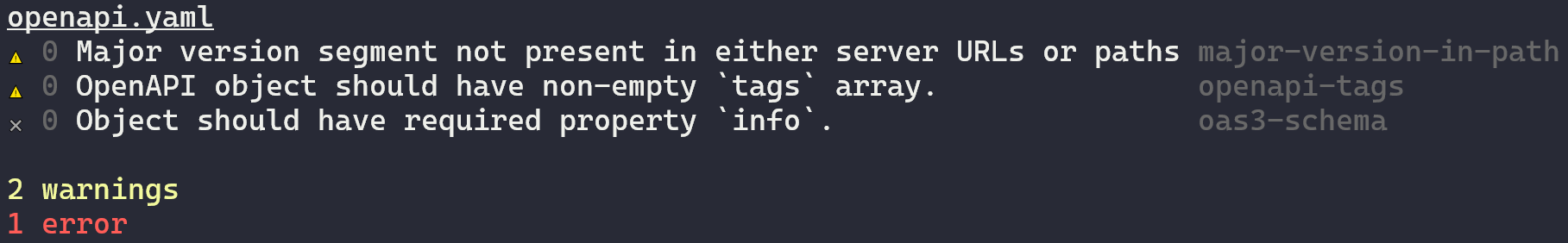pva
OpenAPI linter.
Install
npm install pvaUsage
$ pva <files...>Config
Whilst pva comes with a default configuration, you can configure it by providing options using one of these methods:
- A
pvaproperty in yourpackage.json - A
.pvarcfile in either JSON or YAML - A
.pvarc.json,.pvarc.yaml,.pvarc.yml,.pvarc.jsor.pvarc.cjsfile - A
pva.config.jsorpva.config.cjsfile
Configuring rules
Each rule can be configured with an alert level of either error, warning, info or hint. An error will cause pva to finish with an exit code of 1.
To configure any sort of Spectral rule, specify them within spectral.rules of the configuration. For example, to configure the no-eval-in-markdown, use this configuration:
{
"spectral": {
"rules": {
"no-eval-in-markdown": "error"
}
}
}To configure an IBM validator rule, have the top level property be the spec and then the second level property be the category. For example, to configure the unused_tag property which has a spec of shared and a category of operations, use this configuration:
{
"shared": {
"operations": {
"unused_tag": "warning"
}
}
}Credits
CLI aesthetics inspired by xo.