Pure React Native Components

安装和使用(TL;DR;)
Step 1:
npm install pure-react-native --save
Step 2:
;<Button type="blue" text="Submit" onPress= onLongPress=/>Step 3:
That's it!
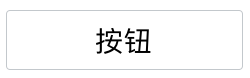
为什么使用Pure Components(Why Pure Components)
无状态的组件又被叫做“纯粹的组件”,或者“白痴组件”,这是指这样的一些组件:React组件中有一些被声明为函数(而不是继承自Component的class),它们没有state,只要给定同样的props,就会返回同样的标签块。
这种类型的组件出人意料的成为构建大型应用程序的常用方法,所以,自从React 0.14开始支持使用函数的方式来创建这种无状态组件,所以也被叫做“函数式无状态组件”。
无状态组件渲染效率更高,编写和组合更加简单,我在整理自己的UI库的时候发现,这是一种很好的方法,所以我尽量使用无状态的方式来构建所有这些UI组件。
这就是为什么这个库叫做Pure React Native,它足够简单,你可以马上在项目中开始使用。
Stateless components may also be referred to as Pure Components, or even Dumb Components, and are meant to represent any React Component declared as a function that has no state and returns the same markup given the same props.
These types of components surprisingly compose a large majority of our applications and, as a result, React 0.14 introduces the ability to write these stateless components as functions, also known as functional stateless components.
So these are some of the UI elements that I summarize from Tencent work.
They are simple enough that you can grab and put it into your project now.
Buttons
<Button text='BUTTON'/> <Button type="line" text='LINE STYLE BUTTON'/> <Button large text="SMALL WITH RIGHT ICON" onPress= onLongPress= style=marginLeft:10 backgroundColor:"blue"/> <Button text='BUTTON WITH ICON' /> disabled/>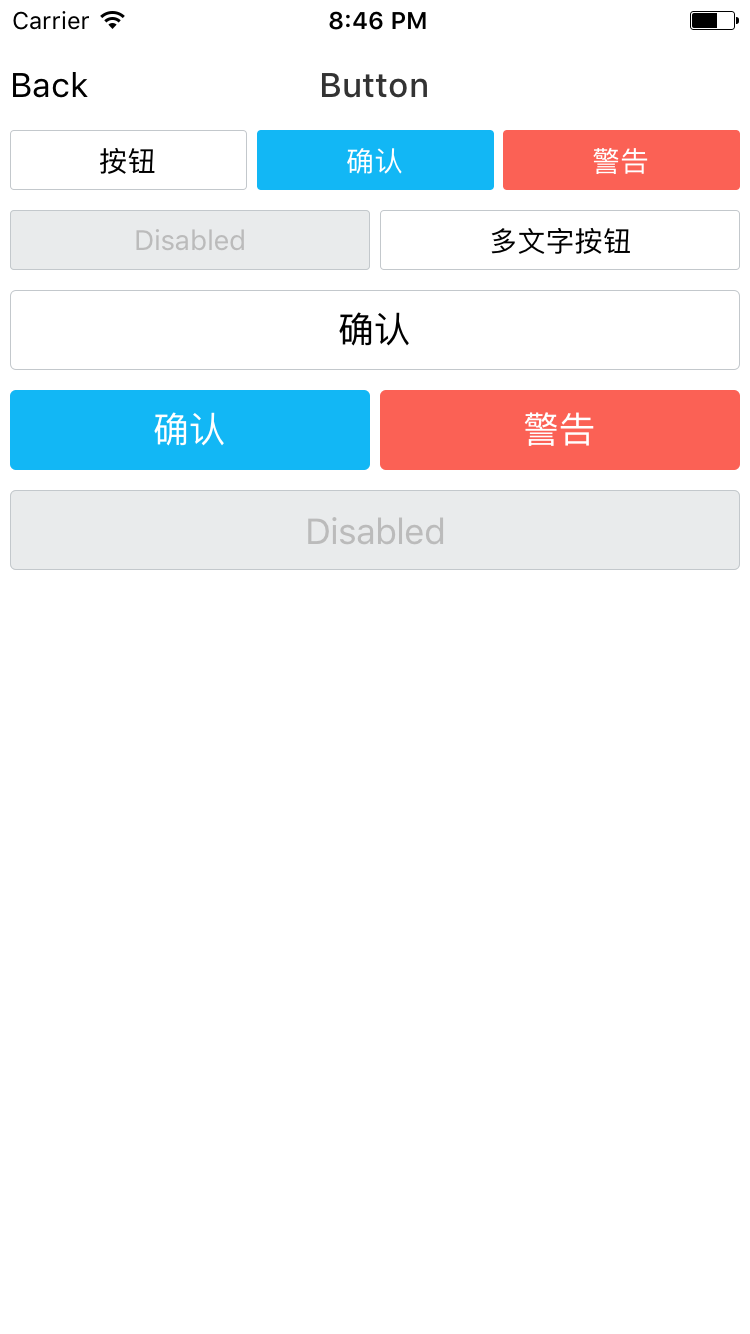
Button API
| prop | default | type | description |
|---|---|---|---|
| onPress | none | function | press event handler |
| onLongPress | none | function | long press event handler |
| disabled | false | boolean | disable a button(both style and functional) |
| large | false | boolean | a quick way to change button style to large |
| text | none | string | text inside the button |
| style | none | object | custom the button container style |
| textStyle | none | object | custom the text style |
List Cell

Toast
Roadmap
I AM SORRY THAT I DON'T HAVE ENOUGH TIME TO POLISH IT, AND HERE IS THE PLAN:
- Button
- List Cell
- Toast
- TabNav
- Search
- Dialog
- Menu
- Actionsheet
- Share
- Polish the API