A set of command-line tools for Proofhub project initialization and time logging.
Before using proofhub-tool, make sure you have the required dependencies installed on your system:
-
jq(JSON processor): jq Installation Guide -
curl: curl Download Page -
fzf(Command-line fuzzy finder): fzf GitHub Repository
You can install fzf jq curl on macOS using Homebrew. If you don't have Homebrew installed, you can install it by following the instructions on the Homebrew website.
brew install fzf jq curlInstall the package globally using npm:
npm install -g proofhub-toolThe proofhub-init command initializes a Proofhub project by creating a proofhub.json configuration file.
npx proofhub-initFollow the prompts to enter your Proofhub email, API key, and select a project.
The proofhub-log command facilitates time logging in Proofhub by interacting with the Proofhub API.
npx proofhub-logFollow the prompts to select a Proofhub Timesheet, Todolist, Task, and Subtask, and log time for the selected entry.
First step, is to intialize the proofhub-tool inside project root, so please run proofhub-init first:

Second step, Enter the details such as Proofhub Email and Proofhub API Key, then the project assigned to you will be displayed & upon completion and proofhub.json file will be created:
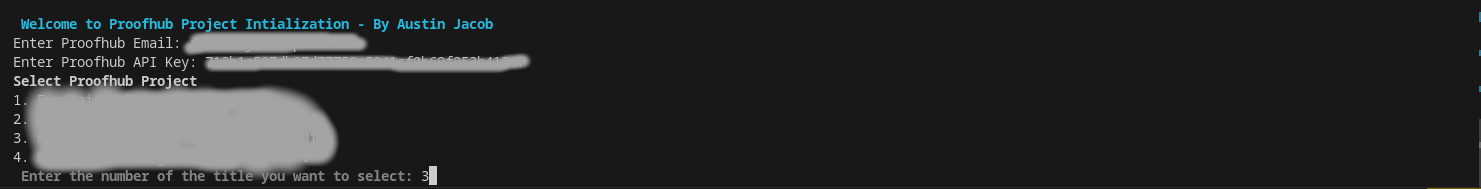
Third step, to log time in Proofhub, please run proofhub-log:
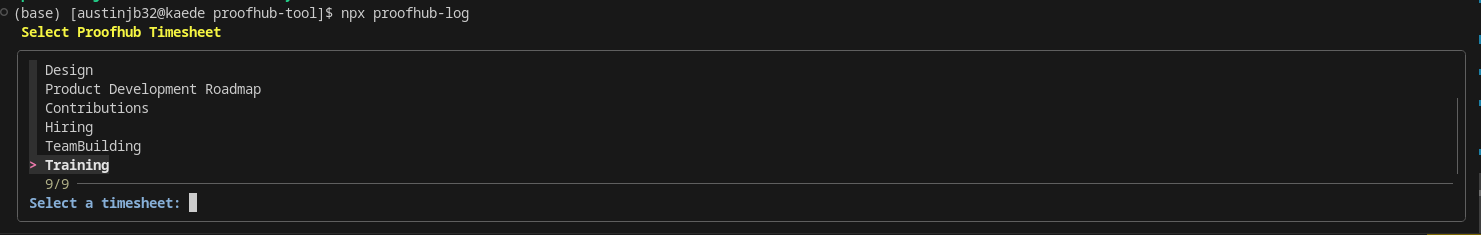
Fourth step, Select Timesheet, Todolist, Tasks, Subtasks(if there) & Enter description, status, hours, and mins to log time in proofhub:
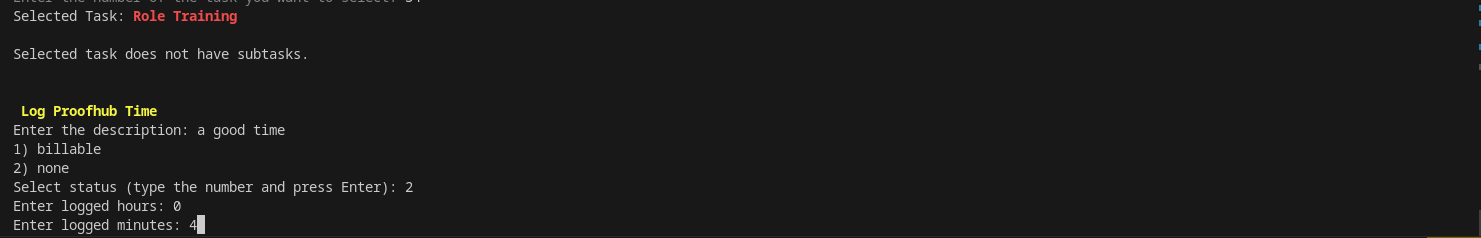
Note:
- In Todolist, Tasks, Subtasks & status you have enter the no. of the title that needs to be selected.
- Bash
- jq (JSON processor)
curl- Proofhub account
- Proofhub API key
- Ensure that
jqis installed on your system. - Provide your Proofhub email and API key when prompted.
- Select the Proofhub project by entering the corresponding number.
- The script will create a
proofhub.jsonfile with the selected project's information.
Contributions are welcome! Feel free to open issues or submit pull requests on the GitHub repository.
-
No Association with ProofHub: This project is not affiliated with ProofHub in any capacity. The development of this tool is undertaken independently.
-
Purpose of the Tool: The creation of this tool is driven by the need to automate specific delivery processes within a Continuous Integration / Continuous Deployment (CI/CD) system. Its functionalities include tasks like automatic package upload, delivery note creation, and task completion.
-
Limited Scope: At present, the tool does not aim to provide a fully comprehensive library integrated with the ProofHub API. Its features are tailored to address specific requirements and may not cover the entirety of the ProofHub API immediately.
-
Collaboration Welcome: Collaboration from the ProofHub team is encouraged and welcomed. If the ProofHub team is interested in contributing or providing assistance, they are invited to reach out.
-
Communication Protocol: If the ProofHub team wishes any modifications, including removal or renaming of this package for any reason, please contact the tool's developer through their GitHub account.
-
Use at Your Own Risk: Users are advised to exercise caution and use the tool at their own discretion.
This project is licensed under the MIT License - see the LICENSE file for details.
