Preleganto
Yet another in-browser presentation tool which transforms source content written in AsciiDoc-like syntax (kind of similar to Markdown) into HTML. It offers convenient command line interface and some advanced features.
List of features
- Transforming markup to HTML
- Text formatting, links, images, ...
- Built-in and custom themes and layouts
- Source code highlighting
- Touch devices support
- Smart typographic substitution
- Inline and block LaTeX typesetting
- Local server with multiple devices synchronization and live reloading
- Export to full-featured HTML file with all assets embedded (even from network)
- Watch mode and automatic rebuild
- Changing aspect ratio on demand
Screenshot
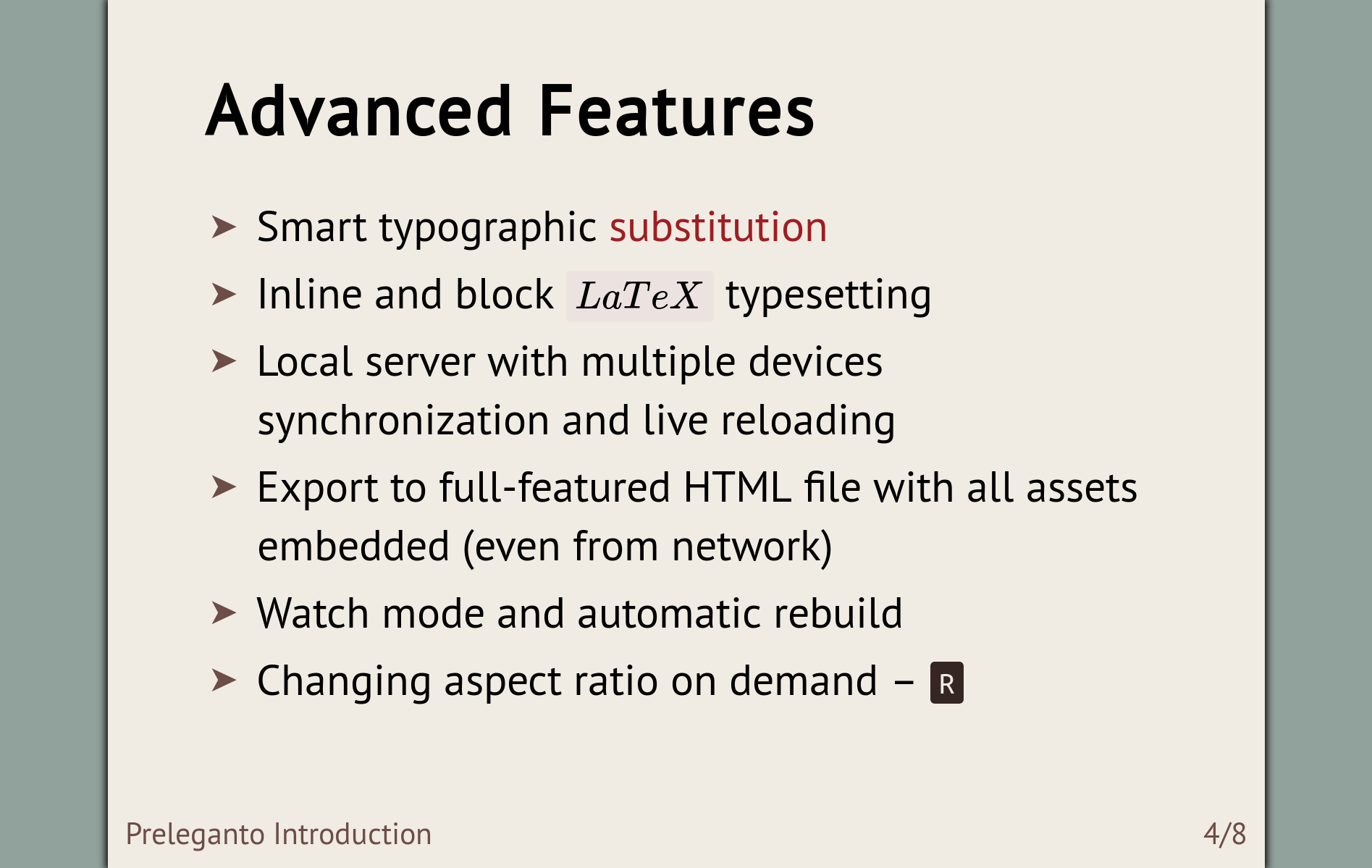
Usage
npm install -g preleganto- Write some markup into a file (see examples for inspiration)
preleganto build --input examples/preleganto.adoc
Notes
Preleganto is in early stages of development. Many features are missing, no tests are written, a lot of refactoring is needed and documentation is lacking. But I hope it will get better over time. Also the parser is expected to be quite buggy.
Browser support
I don't aim to support every browser out there. I want to use new features present in web development today. In modern browser Preleganto should work well.
AsciiDoc compatibility
Since there is no AsciiDoc parser written in JavaScript, which would emit an AST, available (to my knowledge), I had to write my own. It supports really small subset of AsciiDoc syntax and probably doesn't follow AsciiDoc specification in all possible edge cases. Surely there are also parsing errors where they shouldn't be.
I hope that it will be replaced eventually by a parser from anyone who will want to focus on full AsciiDoc support maintaing compatibility with specification, because I am not that person.
Documenation
See docs.
Contributing
I'd love to see anyone who wants to help, be it a pull request or just a comment. The source code is written in modern JavaScript with Flow type annotations. For more information, see Contributing guide.
Roadmap
See feature requests.
Alternatives
- remark - I have used this one. It's relatively convenient tool generating nice presentations. I had to figured out how to support LaTeX and the solution wasn't so nice. Also it requires internet connection when you have some external resources (Google fonts, ...).
- reveal.js - I would say famous HTML presentation tool. It allows you to create nested slides (vertical direction) which is impressive. It seems that it supports LaTeX but it's not out of the box and dynamic transformation via MathJax is slow. I personally don't like the design. Probably the same problem with external resources as remark. But it has web GUI editor.
- impress.js - I have no experience with this but I feel it's worth to note it here. This tool is for people who are willing to spend some extra time to create impressive presentations.
- And many others.
License
Preleganto is licensed under MIT license. Feel free to use it, contribute or spread the word.