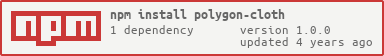polygon cloth
put image or dom on canvas and interact with user like cloth
Install
Usage
dom
const Cloth= ; let canvas = document; let dom = document; canvas:canv gravity:x:0y:500 start:x:0y:0 numcol:54 numrow:23 render_times:2 tear_distance:300 space:25 renderType:2 pand: x:102 y:102 mouse_influence:50 filltype:"glass" doGrain:true; { cl; // if((delaycount = ++delaycount%9) ==0) cl; ;} img
let image = ;image{ ... }imagesrc = 'image_src';Options
- canvas = canvas element,
- ctx = ctx //ctx or canvas,not nessary support both
- numrow = how many cell-rows(cell number in y-axis),
- numcol = how many cell-cols(cell number in x-axis),
- space = the size of one cell,
- start ={ x:x, y:y, }//start
- gravity = {x:0,y:1200}重力加速度,
- tear_distance = 撕裂距离,
- mouse_influence = 光标影响范围,
- mouse_cut = 剪切影响范围,
- render_times = 每次更新前物理作用渲染次数,
- img = img src ,
- doGrain = false//是否渲染纹理,
- renderType=clarity 1|pattern 0//你试试
License
MIT