Plotly Notebook
A small package for using Plotly.js plots in Jupyter and Tonicdev notebooks. Still very much in beta!
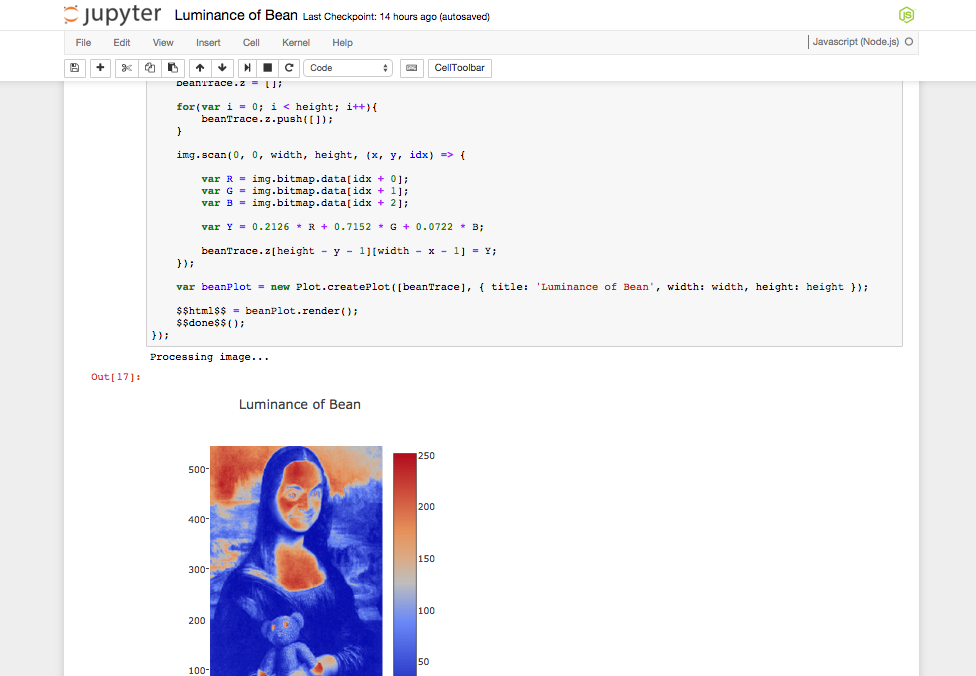
Jupyter Usage
Using plotly with Jupyter requires installing the
IJavascript kernel for Jupyter, then
requiring the plotly-notebook-js code. You will need to be using a notebook
running from the same directory as where plotly-notebook-js is installed.
$ npm install plotly-notebook-js$ jupyter notebookThen in your new node notebook:
var Plot = ; var myPlot = Plot; $$html$$ = myPlot;Using the IJavascript kernel, $$html$$ is a global variable that will output
html.
Additionally, all of the methods except render are chainable, so you can write:
$$html$$ = myPlot ;Tonicdev Usage
In Tonicdev, there is no global output variable like with Jupyter - it intelligently displays html when it is the output.
var Plot = ; var myPlot = Plot; myPlot;Design
The interface closely resembles that of plotly.js, but with some small (yet intuitive!) changes - most notably, you don't need to provide a dom element to the function calls.
Additionally, you may operate on the returned object!
var myPlot = Plot; // Remove the first trace from `data`myPlotdata; myPlot ;This will change the marker color on the second element of your data object. Because all the methods (except render) return a plot object, you can chain your calls together!
Reference
All instance methods except render return the plot object, so calls can be chained
together, and plot.data and plot.layout may be operated on directly.
Plot.createPlot(data, layout, cdn)
| Params | Description |
|---|---|
data |
(Optional) An array of objects containing trace data |
layout |
(Optional) A layout object |
cdn |
(Optional) A boolean value whether to use the plotly.js cdn. Defaults to false |
Returns a plot instance with the properties data, layout and scriptSource.
All of these may be mutated, and their effects seen when next rendered.
Plot#render()
Outputs the raw html required for notebooks to create and display a plot.
The plots will be contained in div's with an id of notebook-plot-TIMESTAMP.
Plot#addTraces(traces, [indices])
| Params | Description |
|---|---|
traces |
Either a single trace object, or an array of trace objects |
indices |
(Optional) An array of indices where corresponding traces should be inserted |
Adds traces to either the end of plot.data or to the specified corresponding
indices. If arrays are used, the length of traces and indices must be the same.
Plot#deleteTraces(indices)
| Params | Description |
|---|---|
indices |
An index, or array of indices where corresponding traces should be removed |
Deletes traces from plot.data as specified. You can also use negative indices
to remove traces from the end of the traces array.
Plot#restyle(update, indices)
| Params | Description |
|---|---|
update |
An object with the fields to be modified |
indices |
(Optional) An array of indices where corresponding traces should be updated |
Updates traces with data as specified in the update parameter. The indices are
optional and if excluded, the update will be applied to all traces.
Roadmap
- Adding more methods to match the plotly.js api
- Adding the ability to save plots to the plotly cloud