🌙 Picomoon
Compile Lua, Javascript, or Moonscript to .p8 carts on-the-fly!
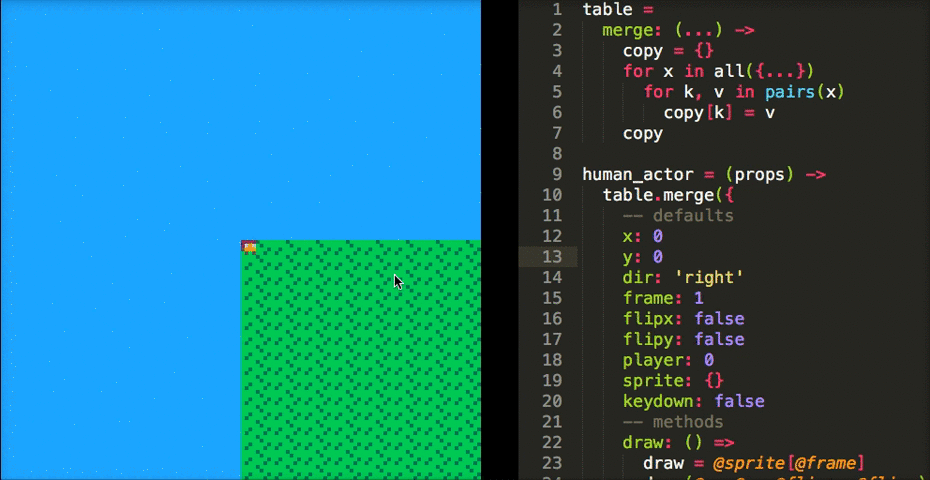
Installation
npm i -g picomoon
Dependencies
You'll need some binaries available in your $PATH if you want to compile from languages other than Lua:
Moonscript: moonc
Javascript: castl
Usage
Usage: picomoon [options] <file ...>
Options:
-h, --help output usage information
-V, --version output the version number
-l, --language [name] Input file language. defaults to "lua"
-x, --root [path] Path to pico-8 carts. defaults to "~/Library/Application Support/pico-8/carts"
-o, --output [file] Write output to file
-p, --print Write output to std out
-w, --watch Watch file
-r, --reload Reload PICO-8 after write
Examples
Compile a .lua file to a .p8 cart with the same name:
picomoon my_cart.lua
Compile a .lua file to a .p8 cart with a different name:
picomoon -o my_cart2 my_cart.lua
Compile a .moon file to a .p8 cart:
picomoon -l moonscript my_cart.moon
Compile and watch a .js file for changes and auto-reload the compiled cart in pico-8:
picomoon -wrl javascript my_cart.js
Compile and print output to stdout:
picomoon -p my_cart.lua