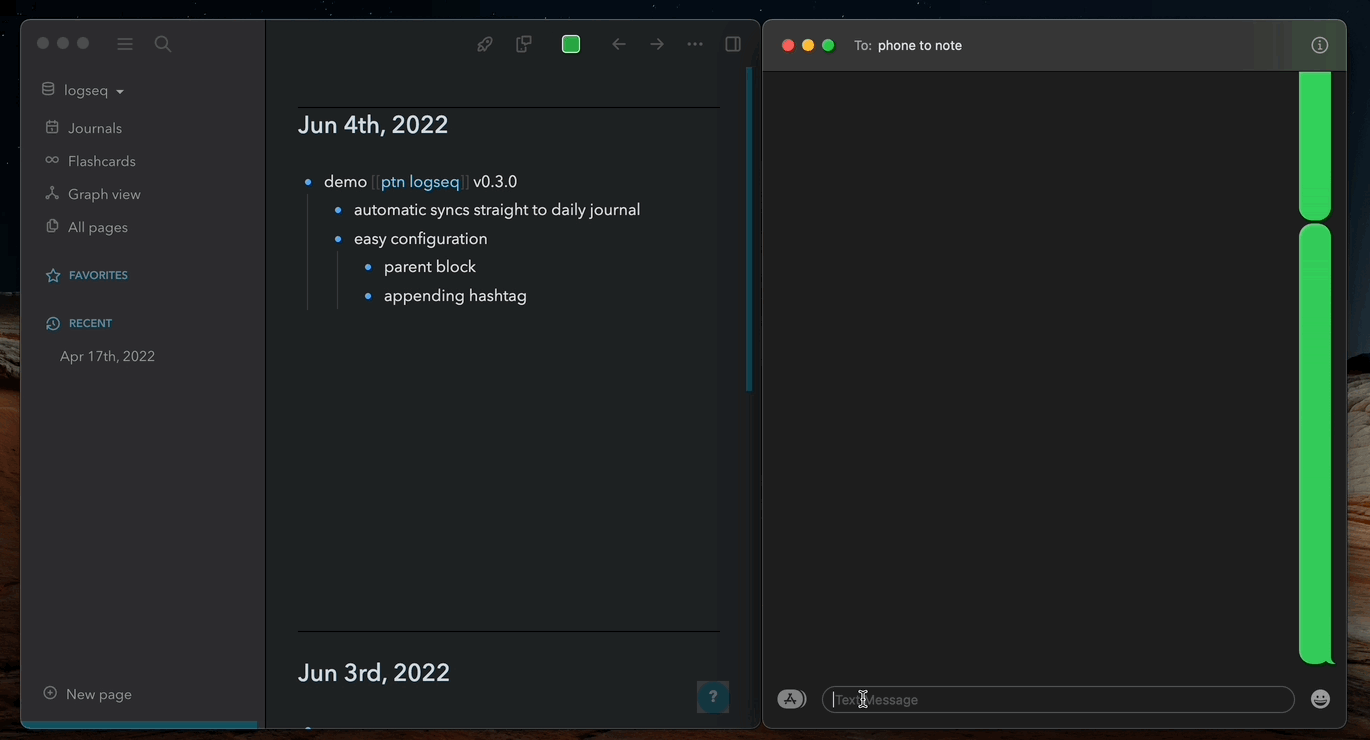phonetonote logseq
alpha version, see issues tab for list of features coming soon.
phonetonote-logseq requires creating an account at https://phonetonote.com. once signed up, the ptn_key you need for configuration will be in your phonetonote dashboard.
installation
search logseq-phonetonote in the logseq marketplace.
configuration
after installing, put your ptn_key and optionally a ptn_hashtag in the plugin settings file. you can open your plugin settings file by navigating to your logseq plugins, hovering over the settings icon in the logseq-phonetonote plugin, and clicking Open settings. it is also in the settings file of your logseq installation, e.g. .logseq/settings/logseq-phonetonote.json. settings file with ptn_key looks like this:

please refresh logseq after adding your settings.
usage
after installing and configuring, click the phone button next to the home button in the top menu to take you to phonetonote-logseq page. if you're already on the page, click the icon again to refetch your notes. the fetched notes get inserted onto the page.