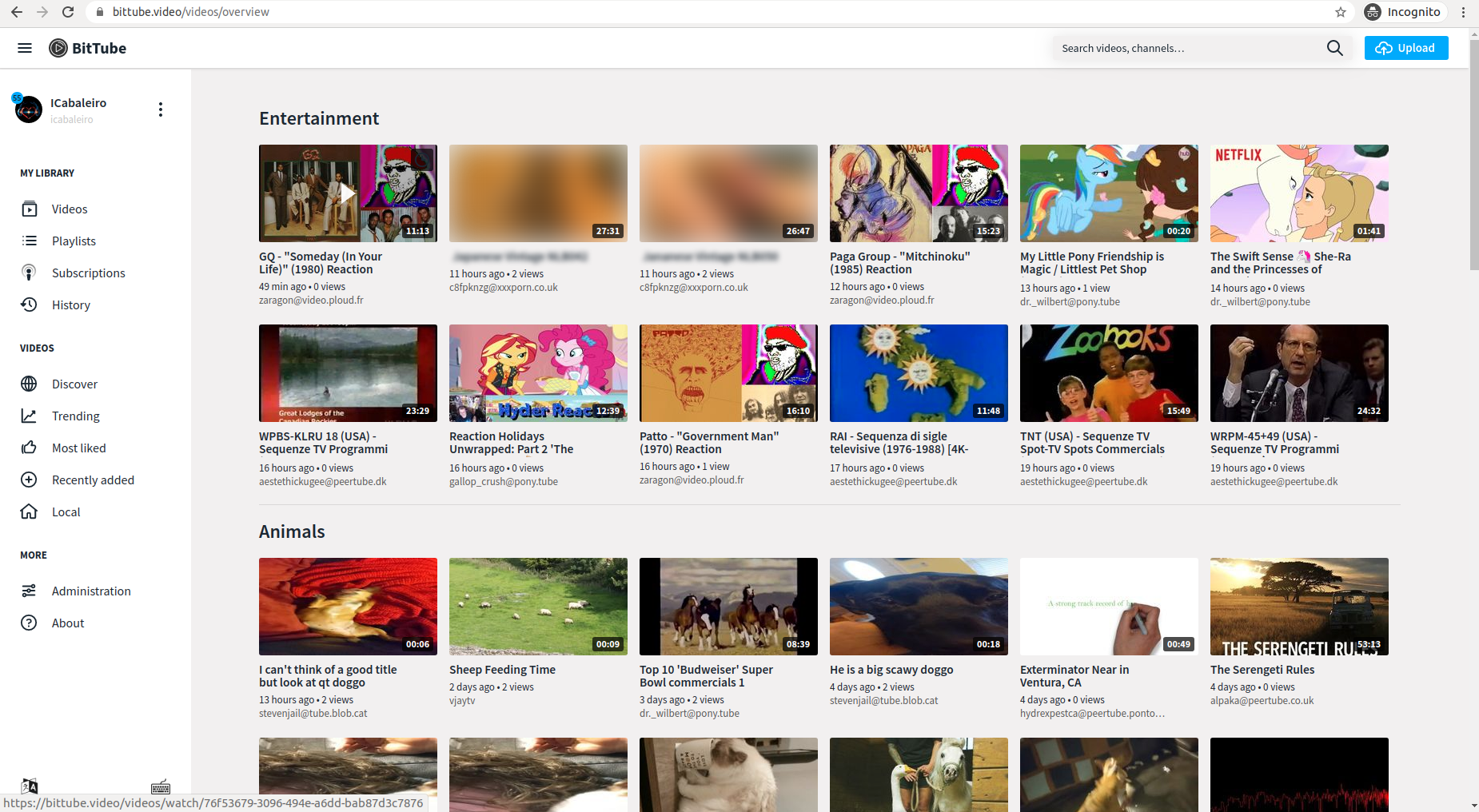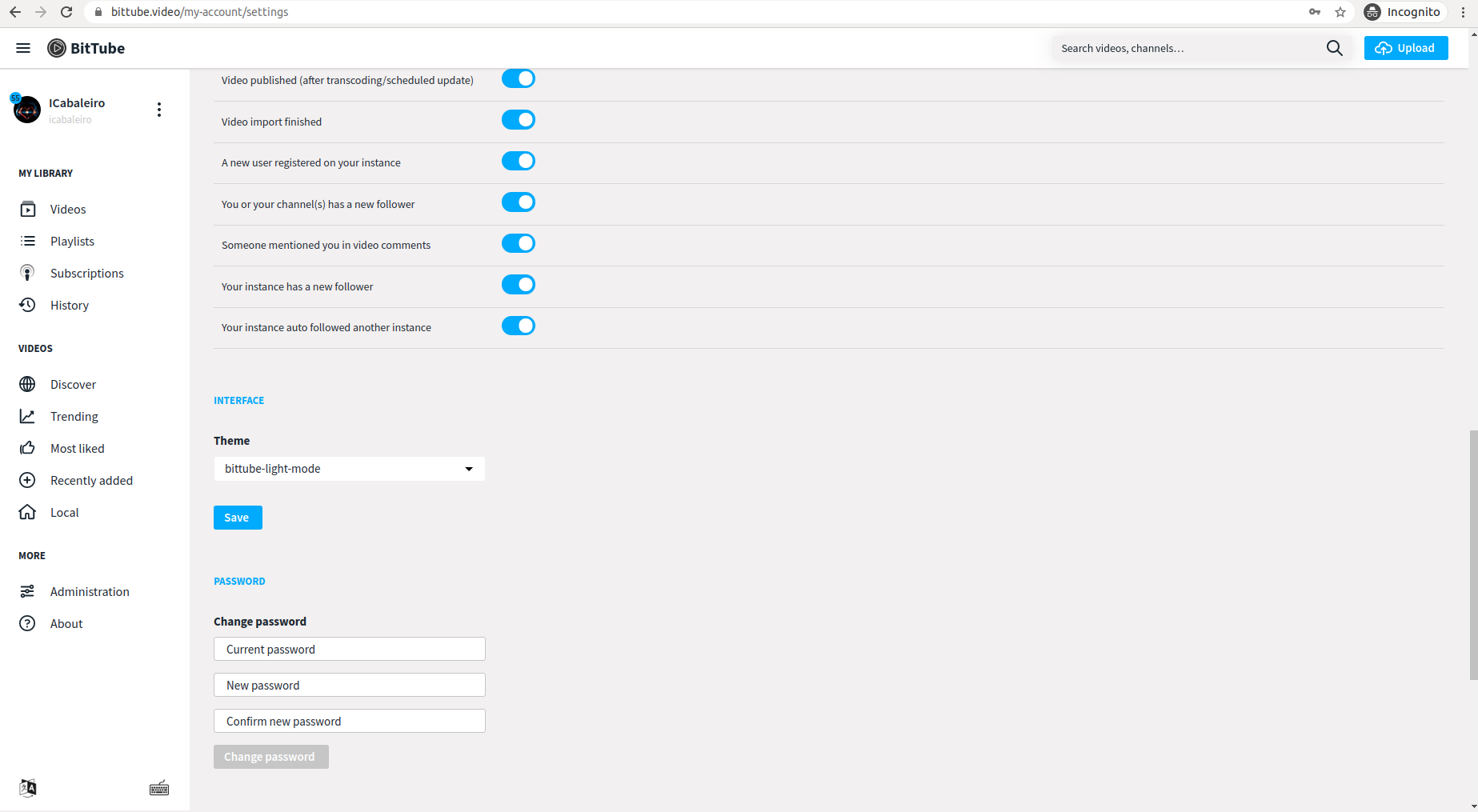NousSommes theme
NousSommes Montpellier Theme for PeerTube.
How to install in your PeerTube instance
- Open a browser and go to your instance homepage.
- Login as root (or your administrator user).
- Go to Administration panel from left menu.
- On navigation bar (top), click on 'Plugins/Themes'.
- A bit below, click on 'Search' button (next to 'Installed' button).
- Below this, click on 'Themes' button.
- In the searchbox below, you can type the name of the Theme to easy find it.
- Choose your Theme and click Install (cloud icon).
- Before see the changes, you will need to hard reload your browser.