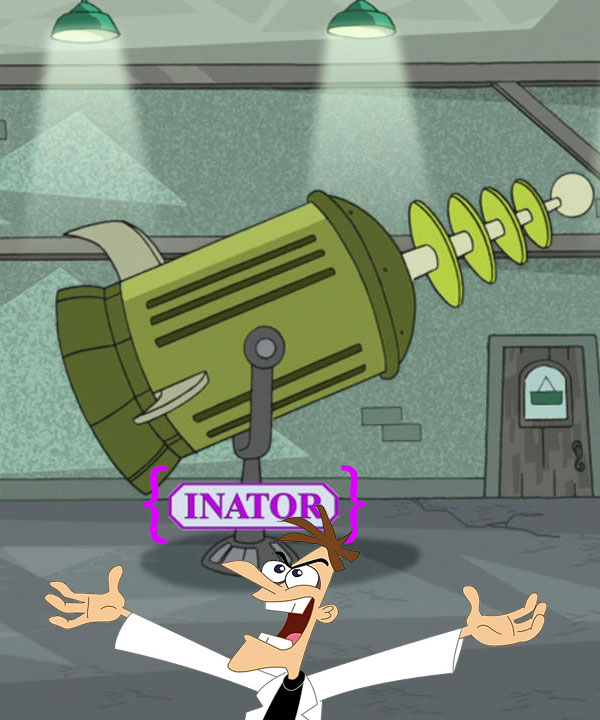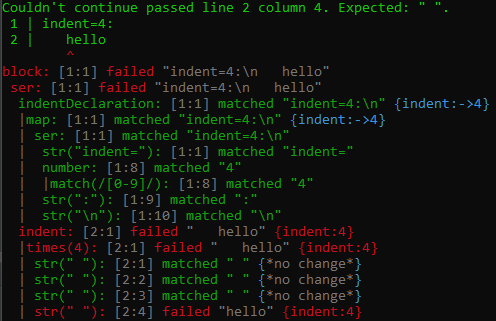Parsinator.js
Yet another parser combinator library with a couple unique features:
- State, which helps for contextful languages of any reasonable amount of complexity (like ones that have LR conflicts or whitespace delimiting).
- Supports parameterized parsers and recursive parsers.
- Powerful debug recording and displaying. This can be enormously helpful figuring out why your parser isn't working as you expect.
Example
This example shows a set of parsers where block is the main one. In block, there is an "indentDeclaration" where the indent of the following line is defined. Then it looks for the string "hello" on the next line after the declared indent.
The indent is kept track of using parser state set with this.set and retrieved using this.get.
Also, notice that block().debug() is what parse is called on. This means a debug record will be built that will then also be displayed by the displayResult function.
const parsers = lazyParsers({
block: function() {
return ser(indentDeclaration, indent, 'hello')
},
indent: function() {
return times(this.get('indent'), ' ')
},
indentDeclaration: function() {
return ser('indent=', number, ':\n').value(function(value) {
this.set('indent', Number(value[1]))
return value
})
},
number: function() {
return ser(/[0-9]/)
},
})
eval(importParsers(parsers, 'parsers'))
const result = block().debug().parse(
"indent=4:\n"+
" hello"
)
console.log(displayResult(result))The output of this also shows the debugging capability:
See the full working example file at examples/stateDemo.js.
More Examples
There's a number of examples that show various aspects of using parsinator.js.
Install
npm install parsinator.js
Importing
const {
alt, ser, times, // ...
lazyParsers, importParsers, // ...
displayResult // ...
} = require("parsinator.js")Usage
Parsinator.js parsers operate on a string and step through the string attempting to match the parser that make up your language. Some parser combinators (primarily alt) backtrack when a parser fails, and continues from the point where there's another alternative to try. Every parser returns a value when success and usually moves the index forward, where the next parser will start parsing from.
Every parser returns a ParseResult that indicates whether it succeeded (ok=true) or failed (ok=false). A successful ParseResult contains the value returned by the parser. A failed ParseResult contains the input it expected to receive. There are more details in docs/core.md.
For convenience, any place that expects a Parser can also accept a string, a RegExp, or an argumentless function that returns a Parser.
const hello = ser('hello')
const hello2 = function() { return ser('hello') }
ser(hello, hello2).parse('hellohello') // Succeeds
The code is internally split into separate logical modules, and this documentation will use that separation as a way to compartmentalize the parts of this library. We'll start with the most useful part of the library.
Parsers
Basic Parsers: eof, ok, any, fail, ser, alt, many, atLeast, atMost, times, timesBetween, not, peek, name, desc, node
More Parsers: listOf, series, memoize, isolate
The basic parsers are the bread and butter of this library. You'll probably use these parsers more than any other. The "more parsers" are more complex or higher level parsers.
Core and custom parsers
Classes: Parser
Parser Methods: parse, join, chain, value, map, debug
Functions: isParser, getPossibleParser
If the basic parsers can't do what you need to do for some reason, you can write your own low-level parser using the Parser class.
lazy and importing parsers
Parsers: lazy
Functions: lazyParsers, importParsers
The primary function of lazy is that it allows you to create recursive parsers. lazyParsers, importParsers are convenience methods that can be used to write a set of parsers and import them into scope (as seen in the example above).
Human readable output
Functions: displayResult, displayDebugInfo
Classes: InputInfoCache
displayResult and displayDebugInfo display the result of parsing in a human readable way. InputInfoCache is a class for transforming indexes into line and column numbers.
Structure
core.js contains the base-level functionality everything else is built on. parsers.js contains the basic parsers built on top of that core. lazy.js contains important functionality for creating parsers that can recurse properly among other things, also built on top of core.js. moreParsers.js contains higher-level parsers built on top of the basic parsers inside parsers.js. display.js contains functionality for displaying human readable information about parse results.
All of the exports of these files are combined and exposed through the main script of the module:
parsinator.js.
Todo
- make a note about ignoring parser results in custom parsers notes - related to ignoreSep
- more custom parsers notes
- Note about using
Context.okorContext.failon the most recent parse context. But make the opposite note if you decide state shouldn't be propagated downwards. - Write up details on how to interpret debug trace output
- write up tutorial (note that the tutorial shouldn't cover anything that isn't in the reference docs, but vice versa is not true)
- Support streaming input. Note this requires a stream that allows backtracking. Not sure how to structure that.
- Mention somewhere to be careful about using new style lambda functions, because they don't retain their own
thisand thus won't be able to access the current context (but may instead access an upper context). - Inform people (SO?)