Converts multi-layered OpenRaster .ora files to PNG, JPG, or GIF.
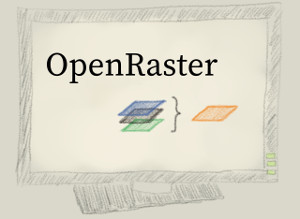
ORA?
OpenRaster files consist of multiple layers, like .psd or .xcf files do. ORA is an open file format and is used by illustration programs like MyPaint, Krita, and others.
API
.oraToImage( oraPath, pngPath, callback )
Callback is a function( err: Object|null ); err is null if no error occurred.
Usage: Direct conversion from ORA to PNG
require( 'ora-to-image' ).oraToImage( 'test.ora', 'merged.png', err => {
console.log( 'Success: ', !err );
} );
.mergeOra( oraPath, callback )
Callback is a function( err: Object|null, img: lwipImage|null )
Usage: Manual processing of the returned image (The callback function will receive a Batch Image from lwip, which can be used to further process the image.)
require( 'ora-to-image' ).mergeOra( 'test.ora', ( err, img ) => {
img.writeFile( 'merged.jpg' );
} );
.debug
Set it to true to enable debug log messages.
Usage:
require( 'ora-to-image' ).debug = true
Demo
An example ORA file is available in the package as require( 'ora-to-image' ).samples.screen,
so you can run the following command in order to generate the drawing on top:
var oti = require( 'ora-to-image' );
oti.mergeOra( oti.samples.screen, ( err, img ) => {
img.writeFile( 'oraScreen.jpg' );
} );