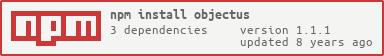objectus
Compile a recursive directory tree of JSON and YML files into an object
var objectus = ; ;Why?
- Unify data that is needed in multiple preprocessors like meta tags, colors, fonts, etc.
- Allow the possibility of others to contribute who are not familiar with the technology in use
- Give copywriters access to their copy seamlessly
- Give designers access to font and color values seamlessly
Installation
$ npm install objectusBasic Usage
Say you have all your config & copy in the folder dat/ and your meta tags in dat/meta.yml looking like
---url: http://www.example.url/tags: title: website title description: "website description"If you ran
;You would see
meta: url: "http://www.example.url/" tags: title: "website title" description: "website description" Now throw in some colors you need accessed in HTML and CSS in dat/guide/ called colors.yml and
---blue1: "#0000FF"red1: "#FF0000"..will stack and then result in
meta: url: "http://www.example.url/" tags: title: "website title" description: "website description" guide: colors: blue1: "#0000FF" red1: "#FF0000" Note: Folders become keys and values are the objectus'ed files, so specifying a key in a folder the same name of a directory in the same will result in one overwriting the other
Gulp Integration
Start with grabbing our data, then a task to do the same
var objectus = ; ; gulp;Now lets pass our data into a CSS preprocessor, say Stylus
gulpHow about an HTML template engine like Jade / the new name Pug
gulp;Make sure when you are watching files that are compiled passing objectus, you re-compile them afterwards
gulp;Now lets get fancy, here is a more detailed example involving browserSync, gulp-notify, and gulp-sourcemaps
var gulp = ;var sync = ;var notify = ;var stylus = ;var jade = ;var sourcemaps = ; var objectus = ; ; gulp; gulp; gulp; gulp; gulp; Why call it objectus
The origin of the word object
Middle English, from Medieval Latin objectum, from Latin, neuter of objectus, past participle of obicere to throw in the way, present, hinder, from ob- in the way + jacere to throw