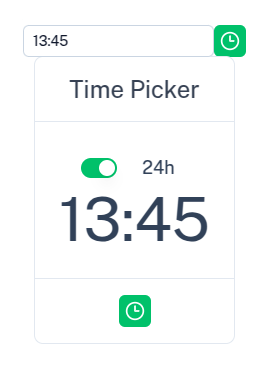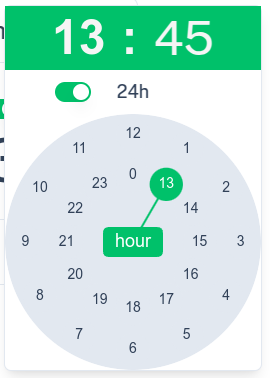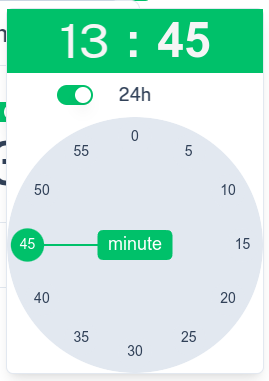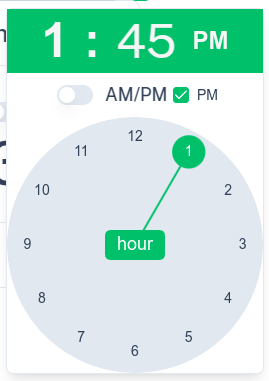A beautiful time picker for Nuxt 3 apps using Nuxt UI and Culori.
This module consists of three nuxt-ui based components for getting a reusable TimePicker:
-
TimePicker.vue: A button-icon with popup-based time picker with emitting and receiving an hourMinute object: {hour: number, minute: number} -
InputTimePicker.vue: Input field with time string in v-model (HH:MM) -
ClockDial.vue: Reusable clock dial canvas (used internally by TimePicker and InputTimePicker) - can be used for making your own version of a TimePicker - culori is used to get the primary color from the nuxt-ui settings.
- Fully styled with Nuxt UI components
- Supports dark mode
- Made with ❤️ by Paul Becue at BQ Systems – Oostende, Belgium -
- MIT licensed:
pnpm create nuxt <project-name>pnpm add @iconify-json/lucide @iconify-json/simple-icons @nuxt/kit culori @nuxt/ui nuxt-ui-timepicker modules: [
'@nuxt/ui',
'nuxt-ui-timepicker'
]- Contains source code and a simple app that shows the usage of the TimePickers.
- View on GitHub
I did a remake a MIT licensed jquery plugin, it inspired me for the visuals but I made the controller from zero in a vue/nuxt/nuxt-ui style: Clock Timepicker Plugin for jQuery
This module is made with nuxt-ui components, but not as part of @nuxt/ui. It is not made using tailwind-variants. But the ClockDial.vue part can be used for making your own version of a TimePicker using tailwind-variants and then be incorporated in @nuxt/ui.
The timepicker can also be refactored to whatever tailwindcss based timepicker. It will be a joy for me to see parts of this code—especially ClockDial.vue—being reused in other timepickers! Be creative!
Source code available on GitHub.
Paul Becue
BQ Systems – Oostende, Belgium
📧 paul.becue@gmail.com