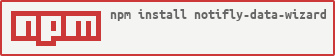notiFLY-data-wizard is a npm package designed to simplify the process of updating member data and orders for the notiFLY.
With this package, developers of our client company could easily update member information and orders without writing a lot of code.
To install notiFLY-data-wizard, use the following command:
npm install notifly-data-wizard
You must obtain an API key from the notiFLY website to use the functions in this package.
import {
pushMember, updateMember, deleteMember,
pushOrder, deleteOrder
} from "notifly-data-wizard";
Use pushMember function to add new members to the notiFLY database. The input parameter is an object with member data in the following format:
{
client_member_id: "String",
name: "String",
email: "String",
gender: "m",
birthday_year: 1970,
birthday_month: 12,
birthday_date: 5,
city: "Taipei"
}
The client_member_id and email fields should be unique. After calling pushMember, you will receive a response with the member_id that you can use to update or delete member data.
const apikey = "your_api_key_here";
const memberbody = {
client_member_id: "String",
name: "String",
email: "String",
gender: "m",
birthday_year: 1970,
birthday_month: 12,
birthday_date: 5,
city: "Taipei",
};
await pushMember(memberbody, apikey);
Use updateMember function to update member data in the notiFLY database. The input parameter is an object with the member_id and the key-value pairs for fields you attempt to update & their new value.
const apikey = "your_api_key_here";
const updateMemberBody = {
id: "member_id_here",
gender: "m",
city: "berlin",
};
await updateMember(updateMemberBody, apikey);
Use deleteMember function to delete a member from the notiFLY database. The input parameter is an object with the member_id.
const apikey = "your_api_key_here";
const deleteMemberBody = {
id: "member_id_here",
};
await deleteMember(deleteMemberBody, apikey);
Use pushOrder function to add new orders of certain member to the notiFLY database. The input parameter is an object with the member_id and order data in the following format:
{
id: "member_id_here",
order: {
order_id: 3,
date: "2022-12-12",
amount: 100,
product: ["pants", "dress"],
},
}
Usage
const apikey = "your_api_key_here";
const orderBody = {
id: "member_id_here",
order: {
order_id: 3,
date: "2022-12-12",
amount: 100,
product: ["pants", "dress"],
},
};
await pushOrder(orderBody, apikey);
Use deleteOrder function to delete an order from the notiFLY database. The input parameter is an object with the member_id and order data in the following format:
const apikey = "your_api_key_here";
const deleteOrderBody = {
id: "member_id_here",
order: {
order_id: 3,
date: "2022-12-12",
amount: 100,
product: ["pants", "dress"],
},
};
await deleteOrder(deleteOrderBody, apikey);