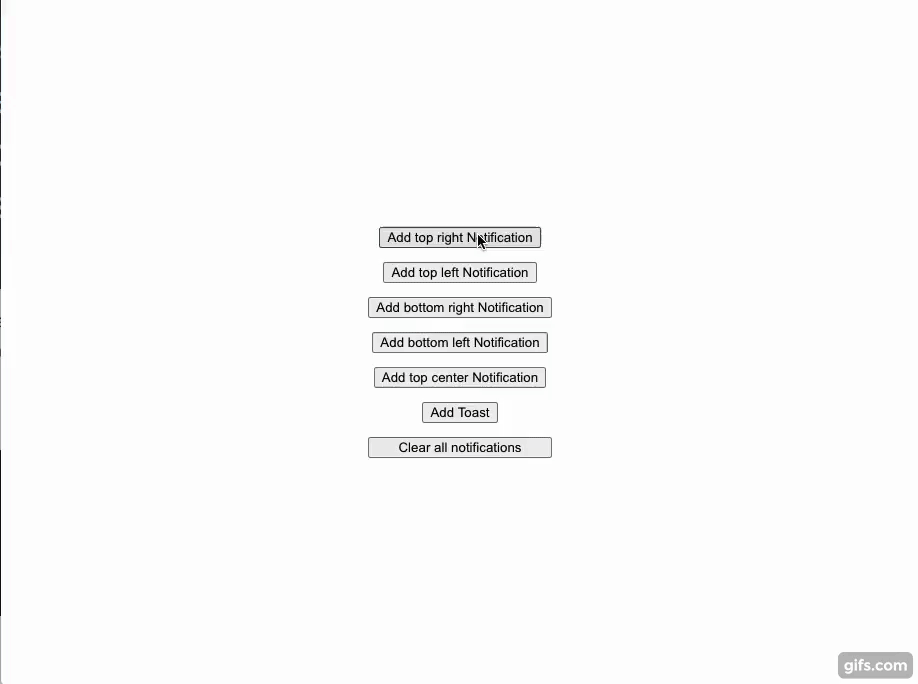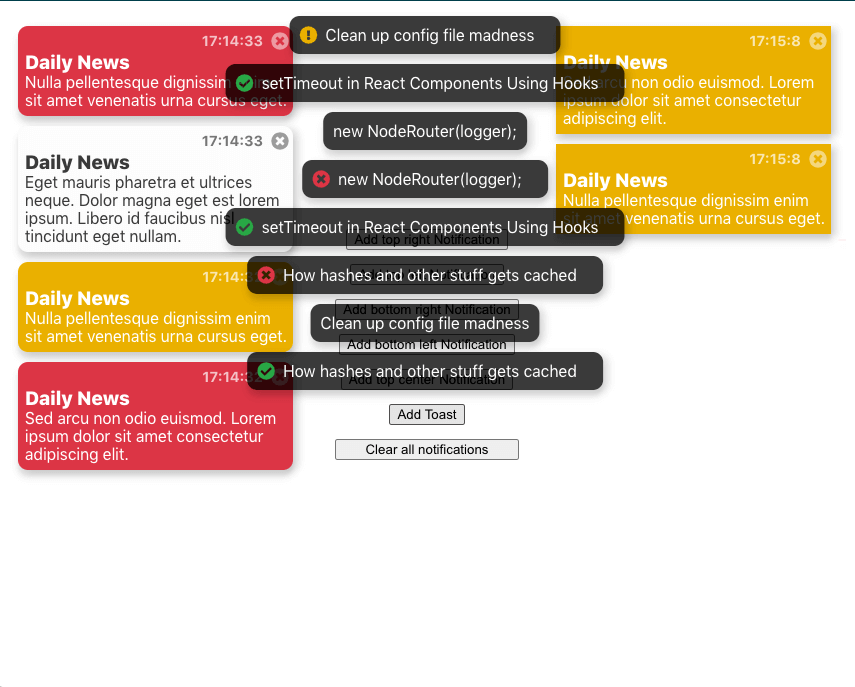A lite weight notification and toast component library build with react hook.
npm i notification-toast-lite
demo vedio
notification and toast are all supported
A notification can be create from four corners and the top center of the viewport. While a toast will only show up from the top center.
Notification's content could be a string, a ReactNode or a FunctionComponent. Toast's content only support string and ReactNode.
In addition, the data required to create these two are basically the same.
export type MessageContent = string | React.ReactNode | React.FunctionComponent;
export enum MessageType {
info='info',
danger='danger',
success='success',
warning='warning',
default='default',
};
export enum MessagePosition {
topLeft = 0,
topRight = 1,
bottomRight = 2,
bottomLeft = 3,
topCenter = 4
};
export enum MessageMode {
Notification = 0,
Toast = 1,
}
// MessageData is the interface of a Nofitication or a Toast
export type MessageData = {
id: number; // generated in the library
idx: number; // generated in the library
content: MessageContent;
type: MessageType;
style?: React.CSSProperties;
position: MessagePosition;
lifeTime?: number; // lifetime will be in [0.5, 10] seconds or Infinity
animationDuration?: number; // animationDuration will be in [250, 750] ms
mode?: MessageMode;
}You need to use both NotificationToastProvider and notificationToastDispatch to create or remove a Message (Notification or Toast).
For example:
// src/index.tsx
import React from 'react';
import ReactDOM from 'react-dom';
import './index.css';
import App from './App';
import { NotificationToastProvider } from 'notification-toast-lite';
ReactDOM.render(
<React.StrictMode>
<NotificationToastProvider>
<App />
</NotificationToastProvider>
</React.StrictMode>,
document.getElementById('root')
);// src/App.tsx
import React, { useState } from 'react';
import { useNotificationToastCtx, MessageType, MessageMode, MessagePosition } from 'notification-toast-lite';
import './App.css';
export App() {
const notificationToastCtx = useNotificationToastCtx();
const { messages, notificationToastDispatch } = notificationToastCtx;
const renderContent = (title:string, message:string) => {
return <div className='my-toast-content'>
<div className='title'>
{title}
</div>
<div className='message'>
{message}
</div>
</div>
}
const types:(MessageType)[] = [MessageType.info, MessageType.danger, MessageType.success, MessageType.warning, MessageType.default];
const msgs = [
'Hayley Arceneaux: Cancer survivor joins first all-civilian space mission.',
'President Joe Biden addresses the nation as the US mourns 500,000 people lost to Covid-19.',
'At least 90,000 more Americans are expected to have died with the virus by 1 June, an Institute for Health Metrics and Evaluation (IHME) projection says. By late May, the virus will kill around 500 Americans per day - down from approximately 2,000 now',
'2,600 years old, and the capital of 10 dynasties - Nanjing has a long and colourful history.',
];
const toast = [
'setTimeout in React Components Using Hooks',
'new NodeRouter(logger);',
'How hashes and other stuff gets cached',
'Clean up config file madness',
'Service worker can serve the templates from the website',
];
return (
<div classsName='App'>
<button
onClick={() => {
notificationToastDispatch({
type: 'ADD',
payload: {
content: renderContent('Daily News', msgs[Math.floor(Math.random() * 4)]),
type: types[Math.floor(Math.random() * 5)],
lifeTime: 4,
animationDuration: 400,
},
})
}}
>Add top right Notification</button>
<button
onClick={() => {
notificationToastDispatch({
type: 'ADD',
payload: {
content: toast[Math.floor(Math.random() * msgs.length)],
type: types[Math.floor(Math.random() * 5)],
style: {
borderRadius: '10px',
background: 'black',
color: 'white',
},
mode: MessageMode.Toast,
},
})
}}
>Add Toast</button>
<button onClick={() => notificationToastDispatch({type: 'REMOVE_ALL'})}>
Clear all notifications
</button>
</div>
);
}In case you want to avoid a long list of Context Provider wrap your main app, you can use the code snippet below to solve this problem:
// Compose.tsx
interface Props {
components: Array<React.JSXElementConstructor<React.PropsWithChildren<any>>>
children: React.ReactNode
}
export default function Compose(props: Props) {
const { components = [], children } = props
return (
<>
{components.reduceRight((acc, Comp) => {
return <Comp>{acc}</Comp>
}, children)}
</>
)
}Usage:
<Compose components={[BrowserRouter, NotificationToastProvider]}>
<App />
</Compose>