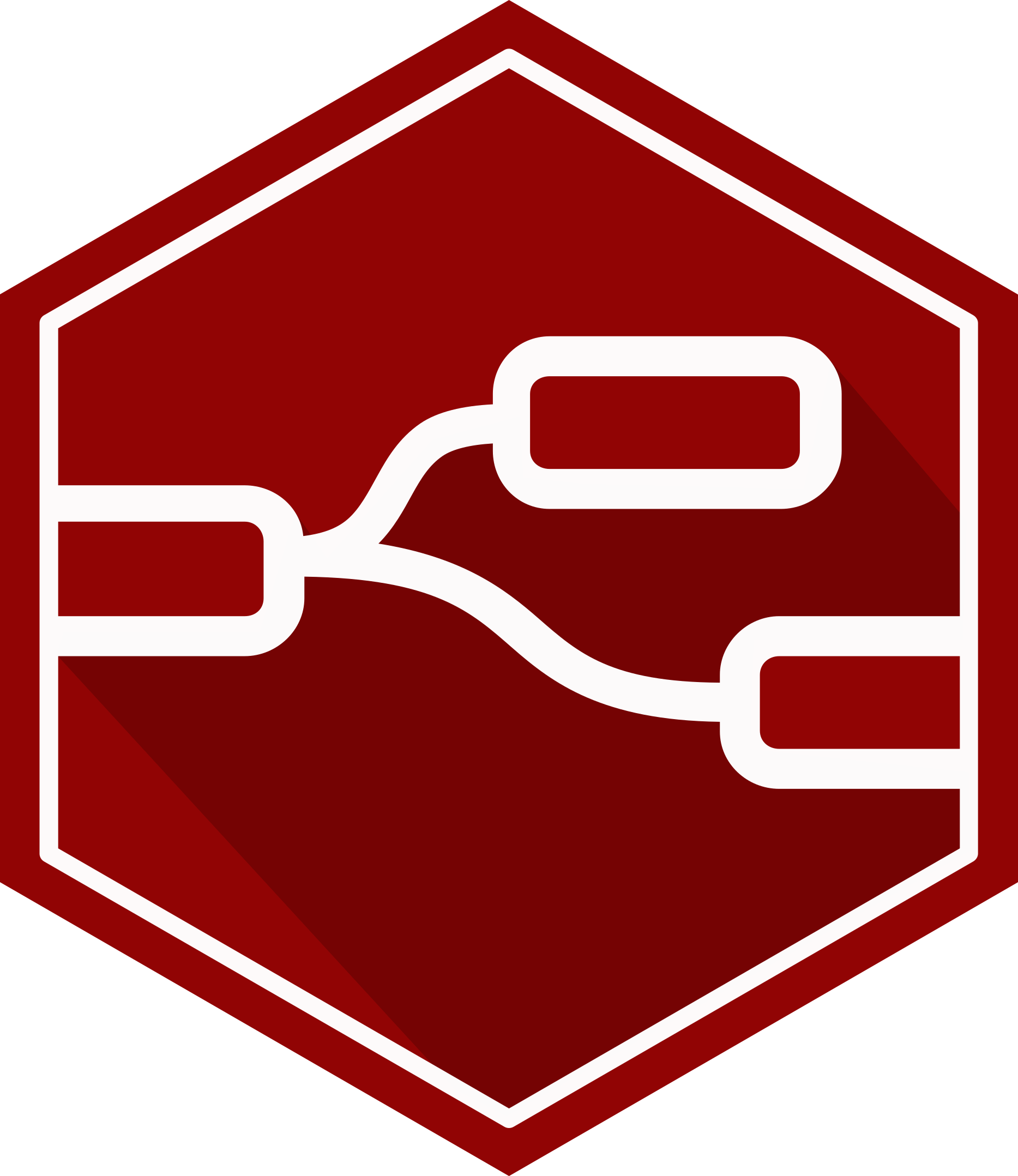Node-RED Project Incubator 🥚
Install ⚡
To install the CLI tool, execute the following command:
npm install -g nodered-node-incubatorUsage 🚀
Once installed, you can use the tool with by executing the node-inq command:
node-inq --help
Usage: node-inq [options] [command]
Nodes Project Incubator for Node-RED 🍼📦
Options:
-V, --version output the version number
-h, --help display help for command
Commands:
generate [options] Node-RED project generation tool
nodes Node-RED incubated nodes tool
help [command] display help for commandGenerating Projects 📦
To generate a new Node-RED project execute the following commmand:
node-inq generate --help
Usage: node-inq generate [options]
Generate Node-RED node project template 🥚
Options:
-i,--interactive Enable interactive mode (default: false)
-p, --project <directory> Project directory
-l, --license <type> Project license (default: "MIT")
-ts, --typescript Generate typescript project (default: false)
-e, --example Import example node (default: false)
-h, --help display help for commandInteractive 🐤
It is highly recommened to use interactive mode to help you in the project generation process. Following is an example running the command:
node-inq generate --interactive
√ Enter project directory: ... node-red-contrib-example-project
√ Enter project author: ... Doth-J
√ Enter project description: ... Node-RED node generation example
√ Enter project license: ... ISC
√ Generate Typescript project: ... yes
√ Import template node: ... yes
🥚 Generating Node-RED project:
- Directory: /home/doth/node-red-contrib-example-project ✔️
- Language set to "Typescript" ✔️
- Created nodes directory! ✔️
- Created "package.json"! ✔️
- Imported example node! 🐣
📕 Node-RED Incubator setup:
- Installed required modules! ✔️
- Created incubator server ✔️
📘 Typescript setup:
- Installed required ts modules! ✔️
- Created "tsconfig.json"! ✔️
✅ All done, project generated!
🖖 Let the Flow be with youCommand Line 📜
To use the command line tool, you only need to define the project option with the directory of the project as shown below:
node-inq generate --project ./example-project
🥚 Generating Node-RED node project:
- Directory: /home/doth/example-project ✔️
- Language set to "Javascript" ✔️
- Created nodes directory! ✔️
- Created "package.json"! ✔️
📕 Node-RED Incubator setup:
- Installed required modules! ✔️
- Created incubator server ✔️
✅ All done, project generated!
🖖 Let the Flow be with youImporting Incubated Nodes 🐣
To import incubated nodes, execute the following command:
node-inq nodes
√ Enter project directory: ... example-project
√ Available nodes list: » Multi-out, Template, Topic
🐣 Importing incubated Node-RED node(s):
- Imported multi-out node! 🐥
- Imported example node! 🐥
- Imported topic node! 🐥Incubator Server 🍼
The tool creates an incubator folder containing a minimal Node-RED setup to get you started.
Execute the following command to spin up your incubator server and fast track the development of your nodes:
npm run devChange the setting.js file accordingly to your project needs.