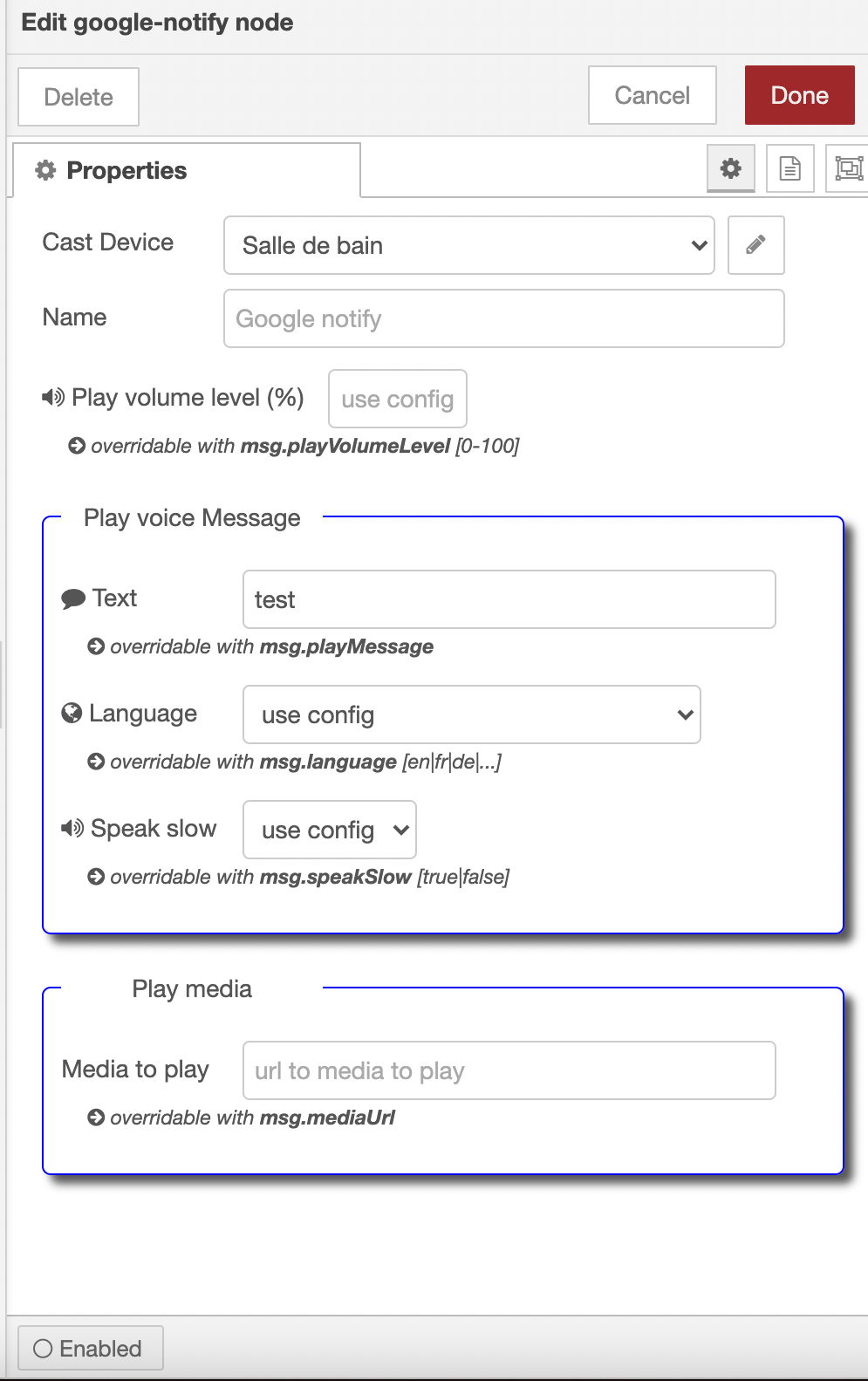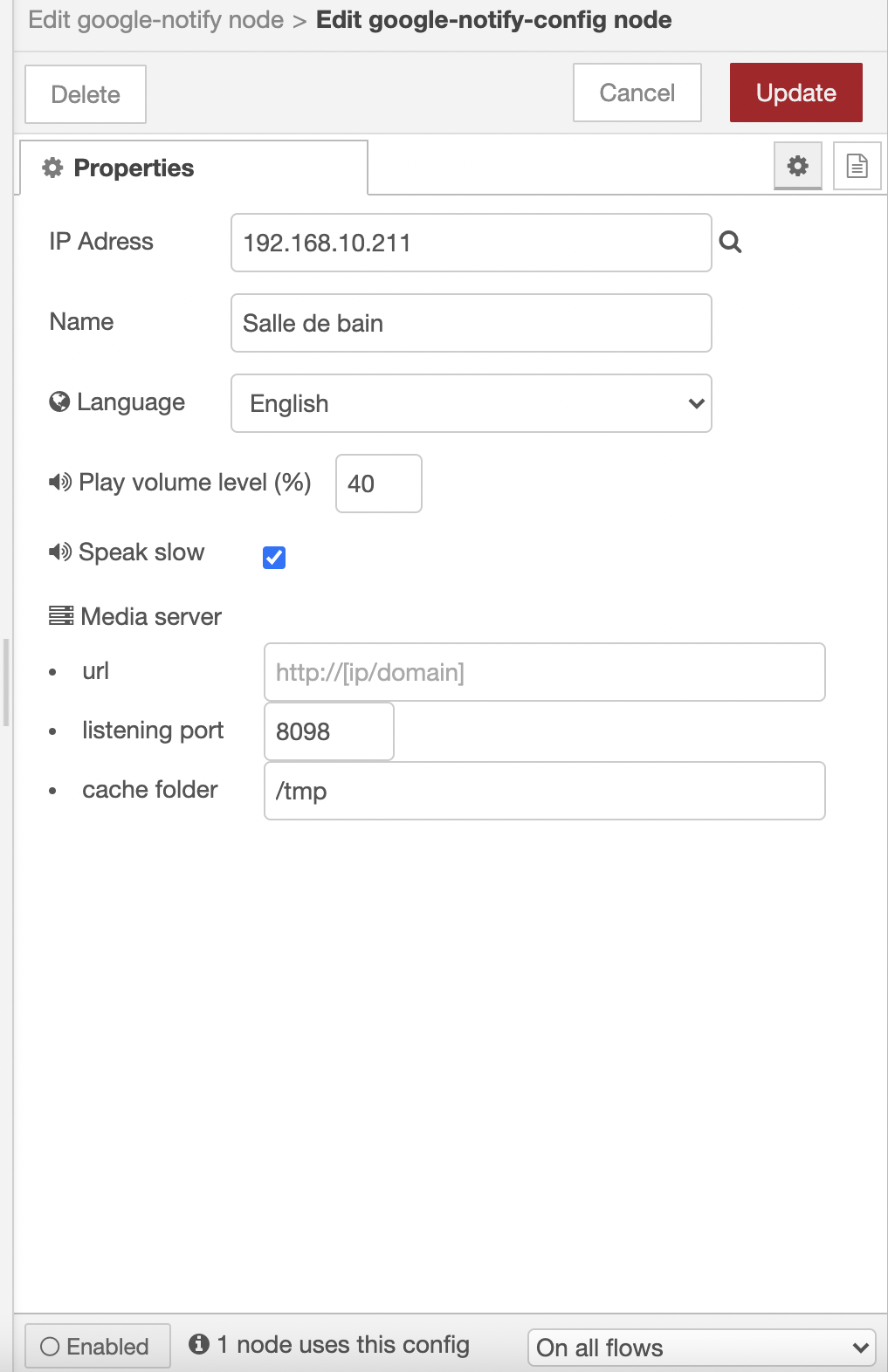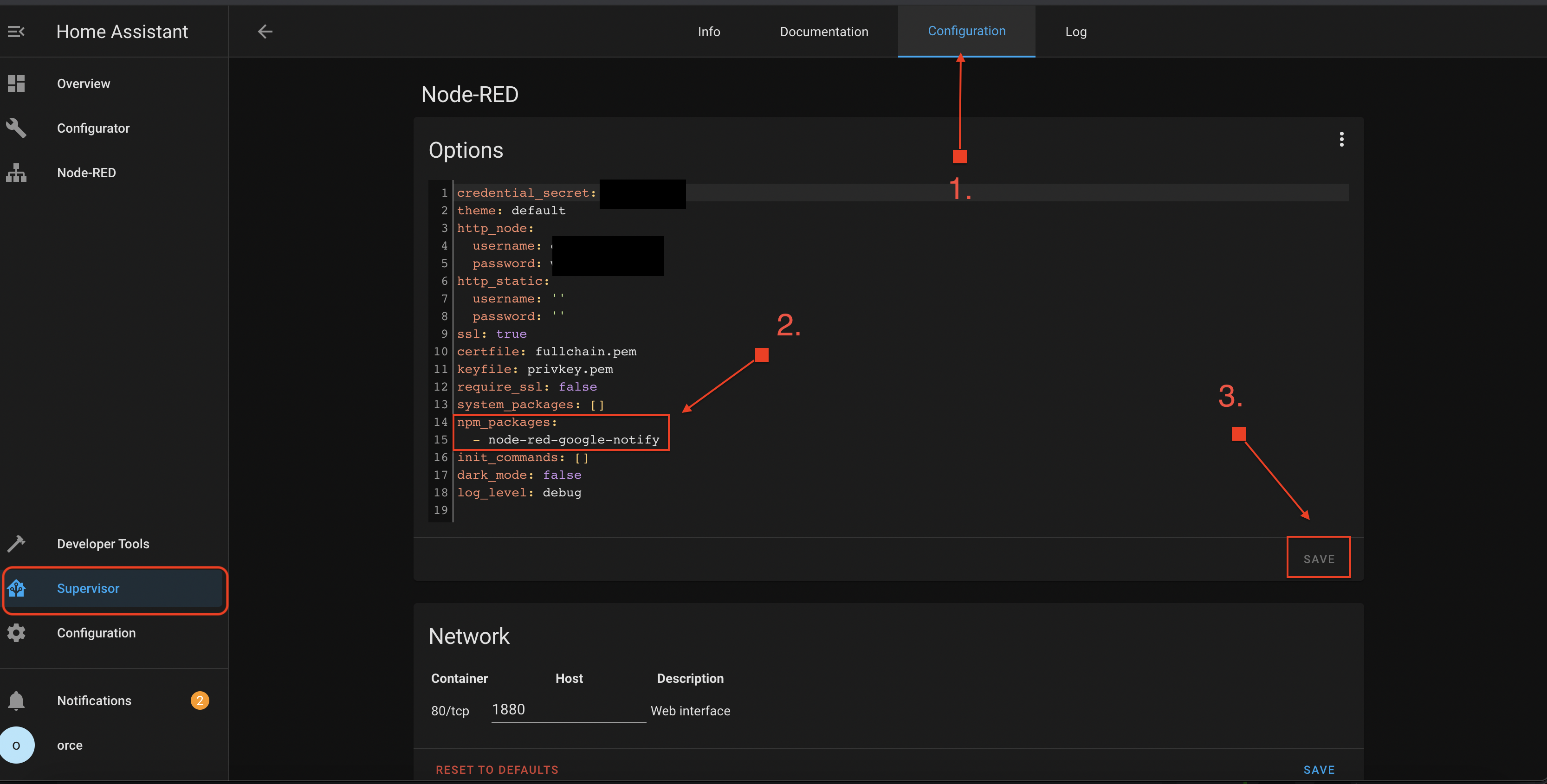node-red-google-notify
Releases:
| Version | Comment |
|---|---|
| 1.4.8 | fix unauthenticated git protocol on port 9418 is no longer supported |
| 1.4.7 | fix error and enhance voice message selection. When missing playMessage on msg object and missing default text to play at node level then the payload text will be used as voice message |
| 1.4.6 | fix for queue filling up with pending notifications after error and fix for internationalisation |
| 1.4.3 | new feature to clear all queues with pending notification & optimisations in pending messages management |
| 1.4.2 | install instructions for node-red as add-on on hassio |
| 1.4.1 | fix for language selection issue |
| 1.3.0 | notifications queueing / priority and stop playing |
| 1.2.2 | play media url as notification and GUI update |
| 1.1.2 | user overridable media server url |
| 1.0.1 | Initial release |
Description:
With this node you can cast text notification to any google cast device (e.g. google home, chrome cast ...) The text of the msg.playMessage is converted to mp3 audio and stored in the cache folder. Each cast device can have it's own local media server or the same media server can be shared over all the cast devices. Thus the google cast device plays the mp3 notification from your device hosting node-red. If the notification has to be played from an url then use msg.mediaUrl. The mediaUrl has priority over msg.playMessage.
A played notification message is available to anyone by calling the url. If you play the notifiation ** this is a test** then you will find a file in the cache folder named like
THIS_IS_A_TEST-en-slow.mp3
- THIS_IS_A_TEST -> notification text (msg.payload)
- en -> english language
- slow -> speak speed can be slow/normal
This mp3 audio notification is then available at http://[ip]:[port]/THIS_IS_A_TEST-en-slow.mp3
While playing a notificaiton new arriving notifications are queued for processing.
Important notifications are played immediatly and the current played notification is stopped and queued.
Features:
-
msg.playVolumeLevel: The notification is played at defined volume level and the inital volume level* of the casting device is restored after notification has been played. The notification level can be defined in the device configuration and overriden anytime using msg.playVolumeLevel
-
msg.speakSlow: The notification play speed can be defined as normal or slow. The speed can be set as default value in the node config or altered by the message msg.speakSlow = true
-
msg.language: The language can also be altered with msg.language The list of available languages can be checked here
-
msg.important: If a new arriving notificaiton has set msg.important=true then current playing notificaiton is stopped and queued and the important notification is processed immediately. After having played the important notifications the queued notification is replayed again.
-
msg.command: the value msg.command="stop" will stop the currently played notification and clear the queue.
-
msg.clearPending: the value msg.clearPending=true will will remove all the pending notifications from the queue.
notifiction play configuration sample
device config sample with default values for device
- IP Address: ip address of the casting device
- url: optional url if running within docker, else leave blank
Install instructions for node-red running as add-on on Hassio
Do not install from the "Manage Palette" within node-red but use the config file of the node-red add-on