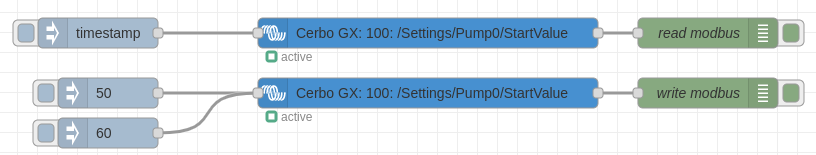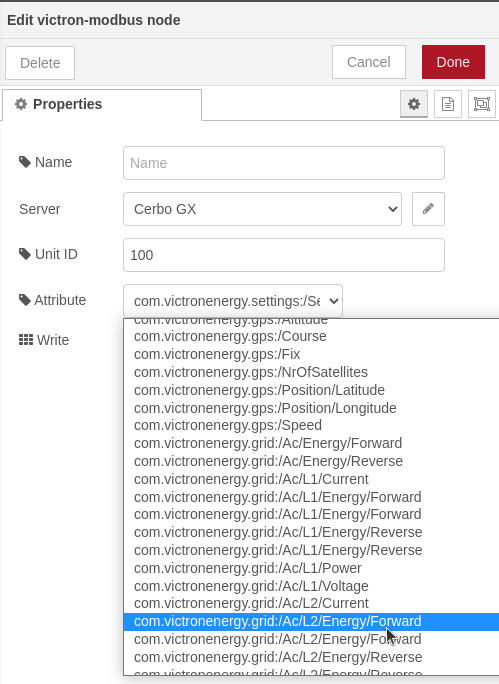node-red-contrib-victron-modbus
Leaning on the shoulders of giants. So in this case the code of the flex-getter module of node-red-contrib-modbus is used to create a Victron specific modbus client.
It uses the /opt/victronenergy/dbus-modbustcp/attributes.csv file for making the
dropdown in the edit panel to select the value to read. Al you need to determine
before you can use the node, is to get the used Unit ID.
If you don't have that, you can also download it from here and store it in your Node-RED userDir (typically ~/.node-red). The following curl command does
just that:
curl -o ~/.node-red/attributes.csv https://raw.githubusercontent.com/victronenergy/dbus_modbustcp/master/attributes.csv
It will show all available attributes, not just the ones that are actually available on the system. Also, make sure that you enter the correct Unit ID to match the wanted attribute. The easiest way to obtain the attribute is to check the console under Settings -> Services -> Modbus TCP -> Available services.
Installation
You can install the node from the palette manager, but be warned that, if you
don't have node-red-contrib-modbus installed yet, you will need to restart
Node-RED first. See here for
more details.
About
The code relies on node-red-contrib-modbus and uses part of that code to function.