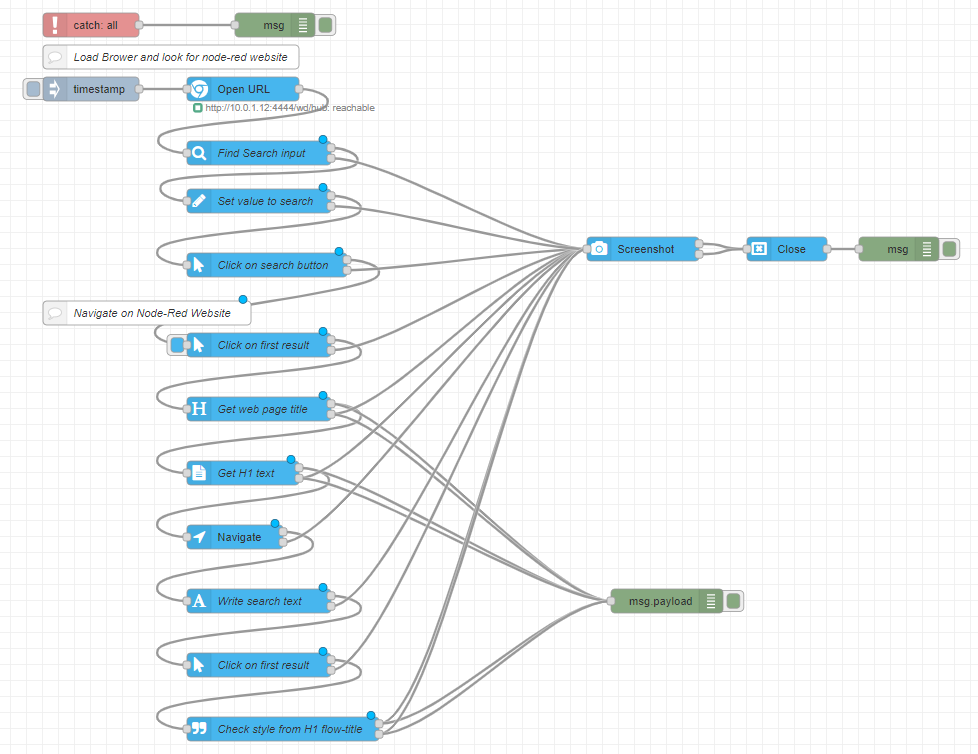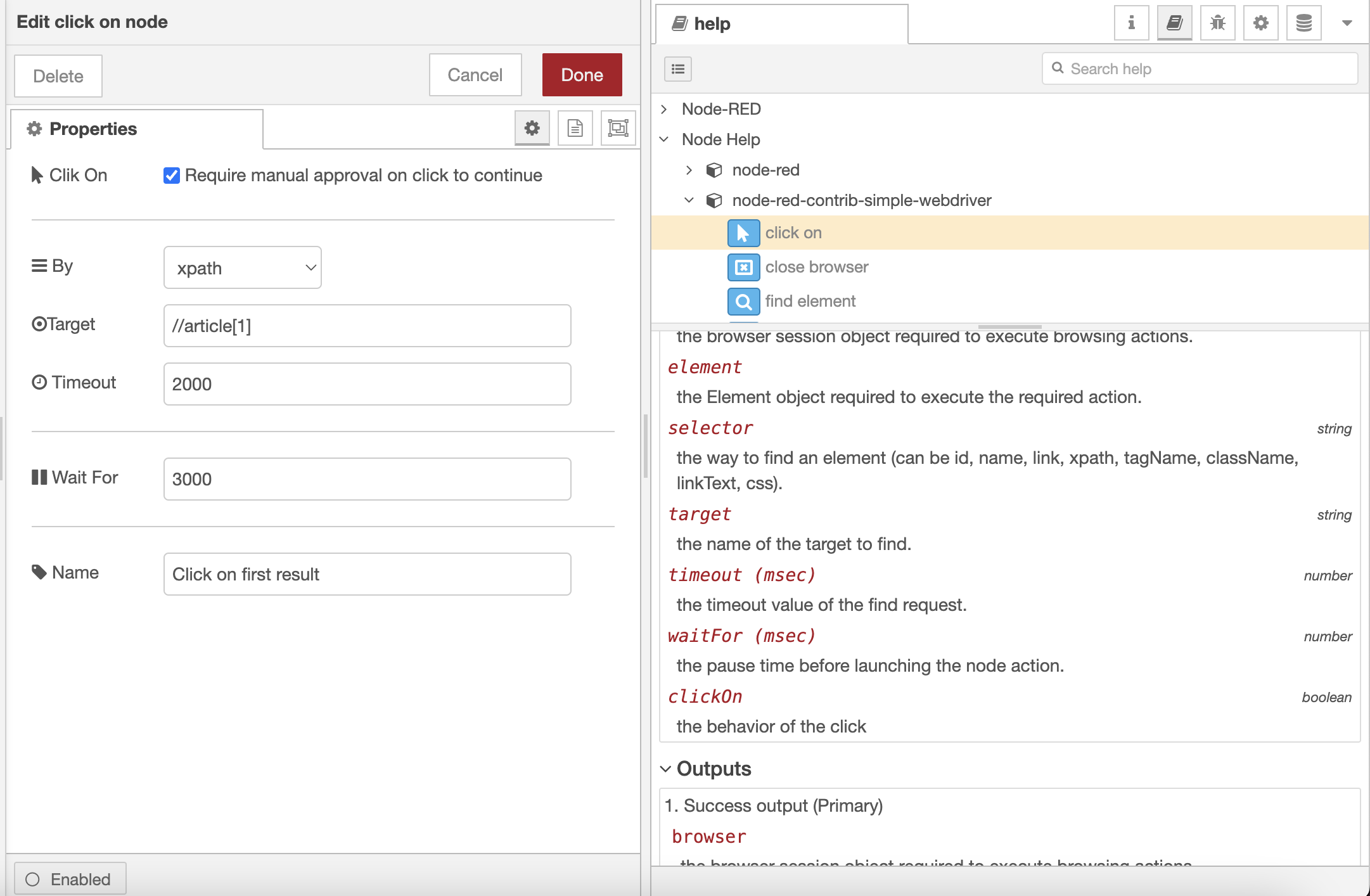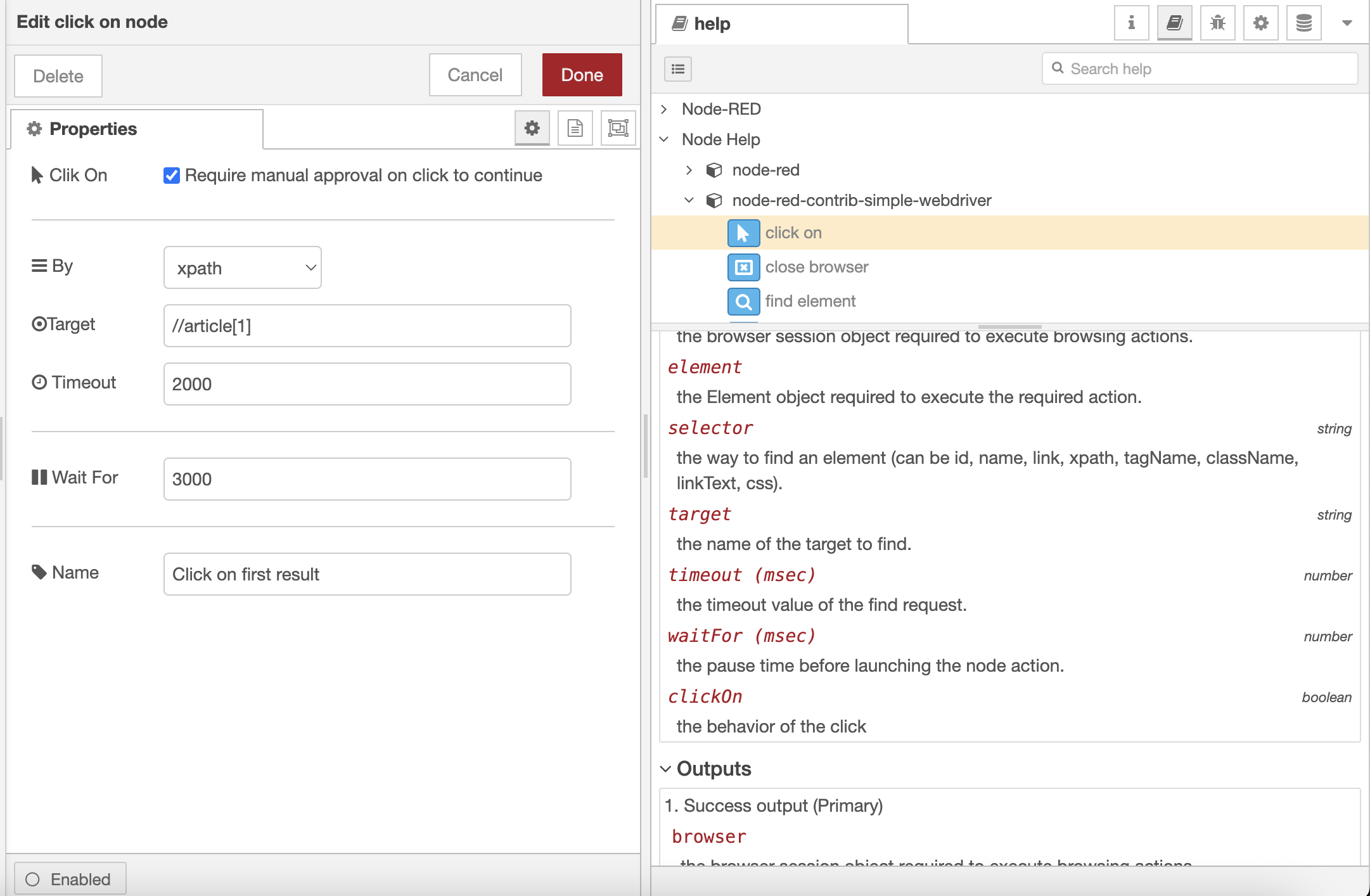Simplewebdriver nodes for Node-Red allow web browser automation initially based on the Selenium-Webdriver API. Based on node-red-contrib-selenium-webdriver library and forked from node-red-contrib-selenium-wd2, it was rewritten in Typescript to ease its maintenance, improve the overall stability and upgrade a little bit the set of features.
In order to use node-red-contrib-simple-webdriver, you must fullfill the following prerequisite :
- Install a webdriver server :
npm install -g chromedriver(can be replaced with geckodriver, edgedriver, safaridriver) - Install a node-red server :
npm install -g --unsafe-perm node-red
- Install node-red-contrib-simple-webdriver library :
npm install -g node-red-contrib-simple-webdriverand that's all!
Launch Node-red node-red and the simplewebdriver nodes will be loaded automatically. You should see the list of node under the simplewebdriver section.
You will always have to start with an open-browser node.
Most of the nodes will provide two outputs a success and a failure one.
- Success output is used if the node execution is successful and if the flow execution can continue (i.e. the driver is still ok)
- Failure ouput is used in case of "soft" error (an element can't be found or an expected value is not correct). It aims to support dysfonctional use cases. (If something can't be clicked or found)
- Error is launched in case of "critical" error (i.e. the driver can't be used anymore). It means you will have to handle yourselft the cleaning on the simple-webdriver side in this case.
Most of the nodes' properties support simplified mustache syntax to retrieve value directly from the msg object (e.g. {{msg.property}}) or the environment (e.g. {{env.property}})
All nodes provides their own documentation directly inside node-red.
If you want to contribute, you can install clone the project and run the following command :
npm run clean && npm run prepublishOnly
To test it, you will have to :
-
Install a node-red locally (in another folder)
npm install -g node-red -
Launch, from the
node-redfolder, the following command to debug :npm install [PATH_TO_CONTRIB_SIMPLEWEBDRIVER] && node --inspect node_modules/node-red/red.js