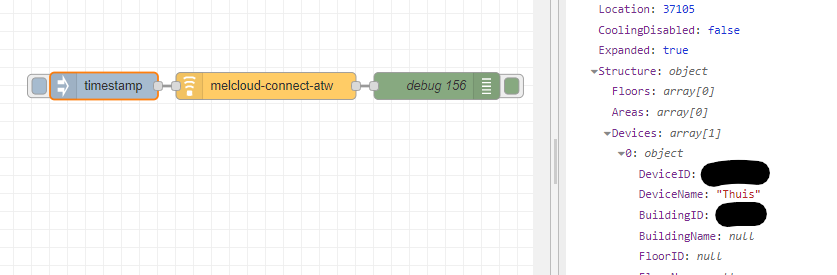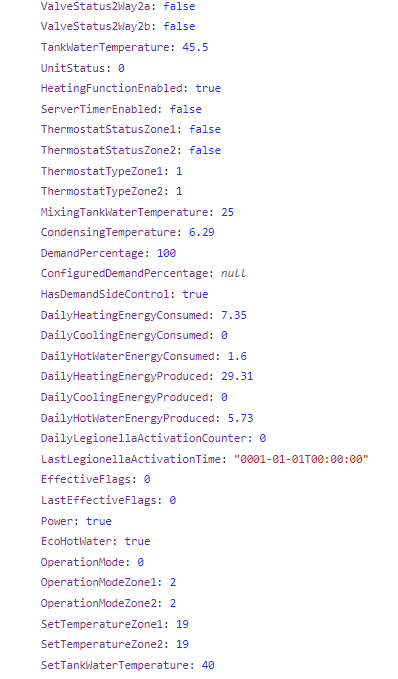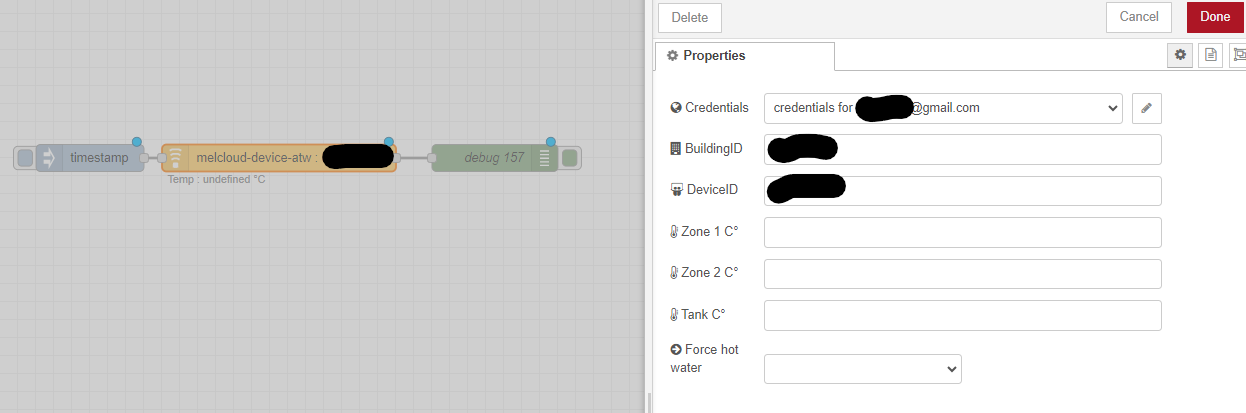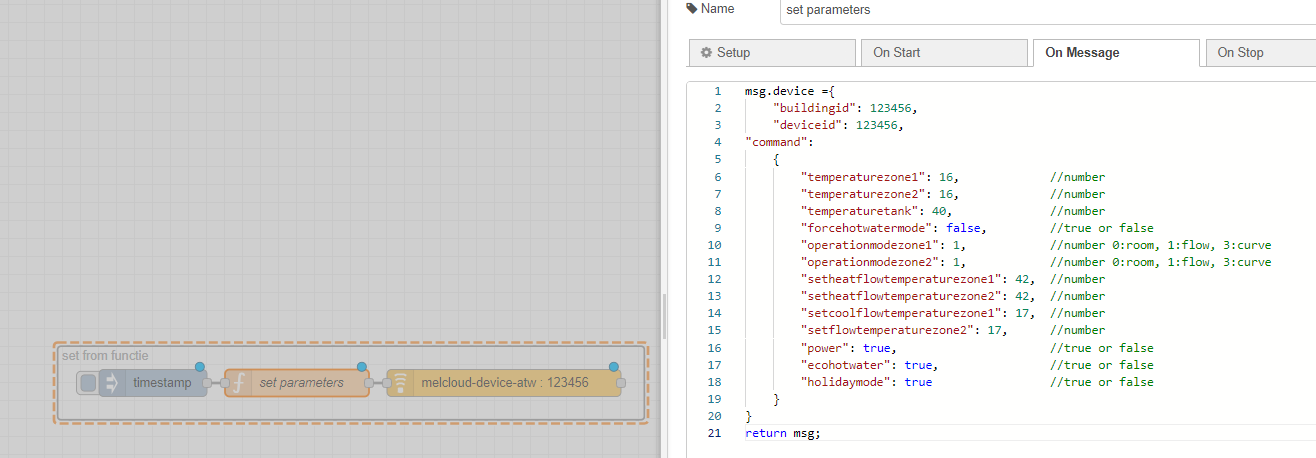node-red-contrib-melcloud-atw
Only for Air-to-Water heatpumps.
For Air-to-Air heatpumps use : node-red-contrib-melcloud.
The nodes are triggerd from any incoming payload.
melcloud-connect-atw node
First in creditentials 'add a new melcloud-creditentials-atw' and enter your credentials from your Mitsubishi Melcloud account (email and password)
Then select for '>-Command' 'Devices list'
With a debug node find your buildingId and deviceId (under Structures > Devices)
When calling this node most of the heatpump's parameters are published (under Structures > Devices > Devices).
Only call the node with a maximum frequency of 5 minutes, otherwise some of the data will not get updated.
melcloud-device-atw
Select your credential settings and provide the buildingId and deviceId. Only 3 parameters can be written to your device from the node
- SetTemperatureZone1
- SetTemperatureZone2
- SetTankTemperature
For SHW 'force hot water' can be set to On for instant startup.
Parameters can be left blank, exept for the ID's, if not needed. The node returns a list of actual parameters from the heatpump.
from a function
Parameters can be provided from a function and send with a payload to the melcloud-device-atw node. Just privide the ID's and the parameter that needs to be published. If a parameter does not need to be publised, just leave it out.
based on node-red-contrib-melcloud by ysimonx