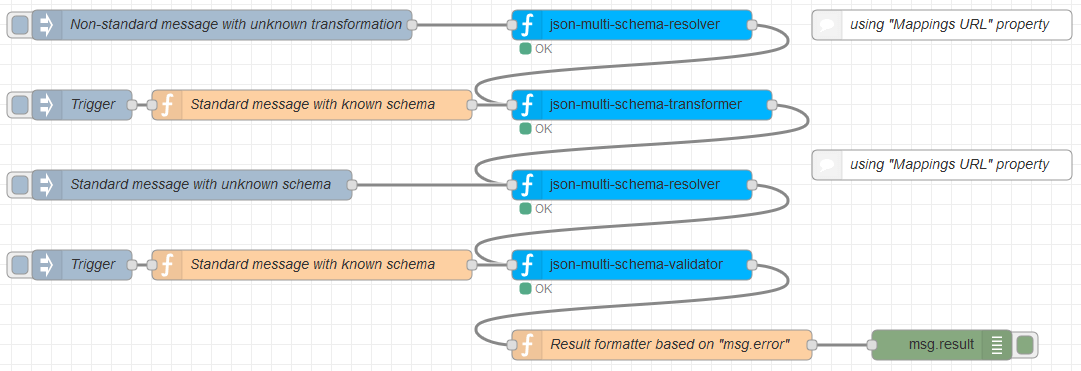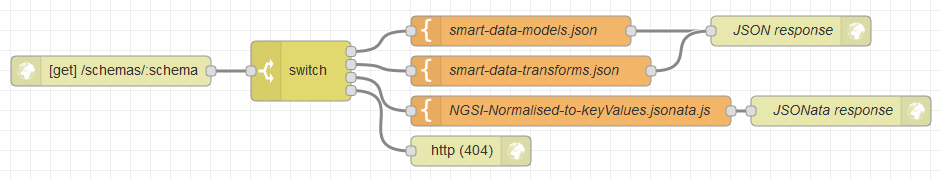node-red-contrib-json-multi-schema
Generic Node-RED nodes for a JSON data pipeline, suitable for continuous/streaming input, and with dynamic configuration.
Three distinct nodes allow transforming, resolving schemas, and validating different types of JSON inputs.
The nodes are made for Node-RED but can alternatively be run from command-line using standard input/output. Matching rules and transformation rules are written in JSONata (JSON query and transformation language), in external files.
Appropriate e.g. for working with FIWARE’s Smart Data Models, but not limited to any model.
Originally made by Alexandre Alapetite at the Alexandra Institute for the SynchroniCity European project as a contribution to FIWARE. #AtomicService
License: MIT, 2019
Requirements: Any platform where Node-RED (1.0+) or Node.js (10.0+) can run.
Here is an example of full Node-RED flow: Node-RED_example_of_flow.json
node-red-contrib-json-multi-schema-resolver
-
Context: Node-RED node, or command line with
node ./index.js json-multi-schema-resolver --mappingsUrl='"https://..."' - Purpose: Ability to determine the URL of the JSON Schema (e.g. FIWARE NGSI) or JSONata expression to use for a given JSON payload received.
-
Configuration: A Node-RED
mappingsUrlproperty to indicate the URL of a file listing which JSON Schema or JSONata expression to use for which data input. (See examples below). -
Input: A JSON observation (e.g. one of the FIWARE NGSI types) in the
msg.payloadproperty. -
Output: The unmodified JSON observation in the
msg.payloadproperty, and the resolved schema URL in themsg.schemaUrlproperty (if any match was found), and potential resolution errors in themsg.errorproperty.
Example of input data (schema-resolver)
This is an example of standard payload, for which we need to look-up the corresponding JSON Schema.
We represent the example as a full Node-RED message, i.e. wrapped into a {"payload":...} structure.
{
"payload": {
"id": "vehicle:WasteManagement:1",
"type": "Vehicle",
"vehicleType": "lorry",
"category": ["municipalServices"],
"location": {
"type": "Point",
"coordinates": [40.62785133667262, -3.164485591715449]
},
"name": "C Recogida 1",
"speed": 50,
"cargoWeight": 314,
"serviceStatus": "onRoute",
"serviceProvided": ["garbageCollection", "wasteContainerCleaning"],
"areaServed": "Centro",
"refVehicleModel": "vehiclemodel:econic",
"vehiclePlateIdentifier": "3456ABC"
}
}Example of configuration file listing the JSON schemas
In the example, this JSON file is hosted at examples/smart-data-models.json
query is a JSONata expression. In this example, it will match the input data above on "type":"Vehicle"
[
{
"query": "type",
"cases": {
"AeroAllergenObserved": "https://smart-data-models.github.io/data-models/specs/Environment/AeroAllergenObserved/schema.json",
...
"NoiseLevelObserved": "https://smart-data-models.github.io/data-models/specs/Environment/NoiseLevelObserved/schema.json",
"Vehicle": "https://smart-data-models.github.io/data-models/specs/Transportation/Vehicle/Vehicle/schema.json",
"WasteContainer": "https://smart-data-models.github.io/data-models/specs/WasteManagement/WasteContainer/schema.json",
}
},
{
"query": "...",
"cases": {
...
}
}
]Example of configuration file listing the JSONata transformations
Same format than above.
In the example, this JSON file is hosted at examples/smart-data-transforms.json
query is a JSONata expression.
[
{
"description": "Transformation from NGSI v2 models from 'Normalized response representation' to 'Simplified representation'",
"query": "type and *.value",
"cases": {
"true": "https://raw.githubusercontent.com/alexandrainst/node-red-contrib-json-multi-schema/main/examples/NGSI-Normalised-to-keyValues.jsonata.js"
}
},
{
"description": "Transformation from Cesva-TA120 to NGSI v2 NoiseLevelObserved in Simplified representation",
"query": "type='Cesva-TA120' and NoiseLevelObserved",
"cases": {
"true": "https://raw.githubusercontent.com/alexandrainst/node-red-contrib-json-multi-schema/main/examples/Cesva-TA120-to-NoiseLevelObserved.jsonata.js"
}
}
]Example of schema resolution from command line
The JSON input messages must each be on one single line, and wrapped into a Node-RED structure {"payload":...}
See the jq examples at the bottom on how to automatise the wrapping.
echo '{"payload":{"id":"vehicle:WasteManagement:1","type":"Vehicle","vehicleType":"lorry","category":["municipalServices"],"location":{"type":"Point","coordinates":[40.62785133667262,-3.164485591715449]},"name":"C Recogida 1","speed":50,"cargoWeight":314,"serviceStatus":"onRoute","serviceProvided":["garbageCollection","wasteContainerCleaning"],"areaServed":"Centro","refVehicleModel":"vehiclemodel:econic","vehiclePlateIdentifier":"3456ABC"}}' | \
node ./index.js json-multi-schema-resolver --mappingsUrl='"https://raw.githubusercontent.com/alexandrainst/node-red-contrib-json-multi-schema/main/examples/smart-data-models.json"' | \
jq .Output:
{
"payload": {
"id": "vehicle:WasteManagement:1",
"type": "Vehicle",
"vehicleType": "lorry",
"category": [
"municipalServices"
],
"location": {
"type": "Point",
"coordinates": [
40.62785133667262,
-3.164485591715449
]
},
"name": "C Recogida 1",
"speed": 50,
"cargoWeight": 314,
"serviceStatus": "onRoute",
"serviceProvided": [
"garbageCollection",
"wasteContainerCleaning"
],
"areaServed": "Centro",
"refVehicleModel": "vehiclemodel:econic",
"vehiclePlateIdentifier": "3456ABC"
},
"error": false,
"schemaUrl": "https://smart-data-models.github.io/data-models/specs/Transportation/Vehicle/Vehicle/schema.json"
}node-red-contrib-json-multi-schema-transformer
-
Context: Node-RED node, or command line with
node ./index.js multi-schema-transformer - Purpose: Ability to transform a JSON observation on the fly from whichever format to another format (e.g. one of the FIWARE NGSI types) using a specified JSONata URL. Schemas are automatically downloaded and cached the first time they are needed.
-
Input: A JSON observation in whichever format in the
msg.payloadproperty, and the corresponding JSONata URL on themsg.schemaUrlproperty (coming from json-multi-schema-resolver).- Alternatively, a static default value for the schema URL can be set in the corresponding property.
- If no
msg.schemaUrlis provided, and no value set in the default schema URL property, then no transformation is performed.
-
Output: The transformed JSON observation in the
msg.payloadproperty, the used JSONata in themsg.transformUrl(if any transformation was performed), and potential validation errors in themsg.errorproperty. - Implementation: Based on JSONata.
It is typically used with a json-multi-schema-resolver node in front.
Example of input data (schema-transformer)
This is an example of proprietary format, which we would like to transform into another format (a standard NGSI one).
We represent the example as a full Node-RED message, i.e. wrapped into a {"payload":...} structure.
{
"payload": {
"id": "TA120-T246177",
"type": "Cesva-TA120",
"NoiseLevelObserved": {
"id": "TA120-T246177-NoiseLevelObserved-2018-09-17T07:01:09.000000Z",
"sonometerClass": "1",
"location": {
"coordinates": [
24.985891,
60.274286
],
"type": "Point"
},
"measurand": [
"LAeq | 48.6 | A-weighted, equivalent, sound level"
],
"dateObserved": "2018-09-17T07:01:09.000000Z",
"LAeq": 48.6,
"type": "NoiseLevelObserved"
}
}
}Example of JSONata transformation
In the example, this JSONata file is hosted at Cesva-TA120-to-NoiseLevelObserved.jsonata.js.
{
"id": NoiseLevelObserved.id,
"type": NoiseLevelObserved.type,
"LAeq": NoiseLevelObserved.LAeq,
"dateObservedFrom": NoiseLevelObserved.dateObserved,
"dateObservedTo": NoiseLevelObserved.dateObserved,
"location": NoiseLevelObserved.location
}A more advanced example of JSONata transformation can be found in NGSI-Normalised-to-keyValues.jsonata.js.
Example of transformation from command line
The JSON input messages must each be on one single line, and wrapped into a Node-RED structure {"payload":...}
echo '{"payload":{"id":"TA120-T246177","type":"Cesva-TA120","NoiseLevelObserved":{"id":"TA120-T246177-NoiseLevelObserved-2018-09-17T07:01:09.000000Z","sonometerClass":"1","location":{"coordinates":[24.985891,60.274286],"type":"Point"},"measurand":["LAeq | 48.6 | A-weighted, equivalent, sound level"],"dateObserved":"2018-09-17T07:01:09.000000Z","LAeq":48.6,"type":"NoiseLevelObserved"}},"error":false,"schemaUrl":"https://raw.githubusercontent.com/alexandrainst/node-red-contrib-json-multi-schema/main/examples/Cesva-TA120-to-NoiseLevelObserved.jsonata.js"}' | \
node ./index.js json-multi-schema-transformer | \
jq .Same example, but using a static default value for the schema URL in the corresponding property:
echo '{"payload":{"id":"TA120-T246177","type":"Cesva-TA120","NoiseLevelObserved":{"id":"TA120-T246177-NoiseLevelObserved-2018-09-17T07:01:09.000000Z","sonometerClass":"1","location":{"coordinates":[24.985891,60.274286],"type":"Point"},"measurand":["LAeq | 48.6 | A-weighted, equivalent, sound level"],"dateObserved":"2018-09-17T07:01:09.000000Z","LAeq":48.6,"type":"NoiseLevelObserved"}},"error":false}' | \
node ./index.js json-multi-schema-transformer --defaultSchemaUrl='"https://raw.githubusercontent.com/alexandrainst/node-red-contrib-json-multi-schema/main/examples/Cesva-TA120-to-NoiseLevelObserved.jsonata.js"' | \
jq .Output:
{
"payload": {
"id": "TA120-T246177-NoiseLevelObserved-2018-09-17T07:01:09.000000Z",
"type": "NoiseLevelObserved",
"LAeq": 48.6,
"dateObservedFrom": "2018-09-17T07:01:09.000000Z",
"dateObservedTo": "2018-09-17T07:01:09.000000Z",
"location": {
"coordinates": [
24.985891,
60.274286
],
"type": "Point"
}
},
"error": false,
"transformUrl": "https://raw.githubusercontent.com/alexandrainst/node-red-contrib-json-multi-schema/main/examples/Cesva-TA120-to-NoiseLevelObserved.jsonata.js"
}node-red-contrib-json-multi-schema-validator
-
Context: Node-RED node, or command line with
node ./index.js json-multi-schema-validator - Purpose: Ability to validate a JSON observation (e.g. one of the FIWARE NGSI types) on the fly against a specified JSON Schema URL. Schemas are automatically downloaded and cached the first time they are needed.
-
Configuration: A
schemaVersionproperty indicating which version of JSON Schema version. See the Ajv documentation for technical details. -
Input: A JSON observation (e.g. one of the FIWARE NGSI types) in the
msg.payloadproperty, and the corresponding JSON Schema URL on themsg.schemaUrlproperty (coming from json-multi-schema-resolver).- If no
msg.schemaUrlis provided, no validation is performed.
- If no
-
Output: The unmodified JSON observation in the
msg.payloadproperty, the used schema in themsg.validUrl(if any validation was performed), and potential validation errors in themsg.errorproperty. - Implementation: Based on AJV.
It is typically used with a json-multi-schema-resolver node in front.
Example of input data (schema-validator)
This is an example of standard payload, which we want to validate against its corresponding JSON Schema, which address is provided by the Node-RED property msg.schemaUrl.
{
"payload": {
"id": "TA120-T246177-NoiseLevelObserved-2018-09-17T07:01:09.000000Z",
"type": "NoiseLevelObserved",
"LAeq": 48.6,
"dateObservedFrom": "2018-09-17T07:01:09.000000Z",
"dateObservedTo": "2018-09-17T07:01:09.000000Z",
"location": {
"coordinates": [
24.985891,
60.274286
],
"type": "Point"
}
},
"schemaUrl": "https://smart-data-models.github.io/data-models/specs/Environment/NoiseLevelObserved/schema.json"
}Example of JSON Schema validation from command line
The JSON input messages must each be on one single line, and wrapped into a Node-RED structure {"payload":...}
echo '{"payload":{"id":"TA120-T246177-NoiseLevelObserved-2018-09-17T07:01:09.000000Z","type":"NoiseLevelObserved","LAeq":48.6,"dateObservedFrom":"2018-09-17T07:01:09.000000Z","dateObservedTo":"2018-09-17T07:01:09.000000Z","location":{"coordinates":[24.985891,60.274286],"type":"Point"}},"error":false,"transformUrl":"https://raw.githubusercontent.com/alexandrainst/node-red-contrib-json-multi-schema/main/examples/Cesva-TA120-to-NoiseLevelObserved.jsonata.js","schemaUrl":"https://smart-data-models.github.io/data-models/specs/Environment/NoiseLevelObserved/schema.json"}' | \
node ./index.js json-multi-schema-validator --schemaVersion='\"draft-2019-09\"' | \
jq .Output:
{
"payload": {
"id": "TA120-T246177-NoiseLevelObserved-2018-09-17T07:01:09.000000Z",
"type": "NoiseLevelObserved",
"LAeq": 48.6,
"dateObservedFrom": "2018-09-17T07:01:09.000000Z",
"dateObservedTo": "2018-09-17T07:01:09.000000Z",
"location": {
"coordinates": [
24.985891,
60.274286
],
"type": "Point"
}
},
"error": false,
"validUrl": "https://smart-data-models.github.io/data-models/specs/Environment/NoiseLevelObserved/schema.json"
}Wiring/Piping all modules together
The three modules above may be used independently or in combination. Here is an example of JSON transformation, followed by a schema resolver, and finally a JSON Schema validation.
Wiring in Node-RED
Cf. screenshot at the top of this document.
Piping on command line
printf '{"payload":{"id":"TA120-T246177","type":"Cesva-TA120","NoiseLevelObserved":{"id":"TA120-T246177-NoiseLevelObserved-2018-09-17T07:01:09.000000Z","sonometerClass":"1","location":{"coordinates":[24.985891,60.274286],"type":"Point"},"measurand":["LAeq | 48.6 | A-weighted, equivalent, sound level"],"dateObserved":"2018-09-17T07:01:09.000000Z","LAeq":48.6,"type":"NoiseLevelObserved"}}} \n {"payload":{"id":"TA120-T246183","type":"Cesva-TA120","NoiseLevelObserved":{"id":"TA120-T246183-NoiseLevelObserved-2018-09-17T07:01:15.000000Z","sonometerClass":"1","location":{"coordinates":[24.9030921,60.161804],"type":"Point"},"measurand":["LAeq | 37.6 | A-weighted, equivalent, sound level"],"dateObserved":"2018-09-17T07:01:15.000000Z","LAeq":37.6,"type":"NoiseLevelObserved"}}}' | \
node ./index.js json-multi-schema-resolver --mappingsUrl='"https://raw.githubusercontent.com/alexandrainst/node-red-contrib-json-multi-schema/main/examples/smart-data-transforms.json"' | \
node ./index.js json-multi-schema-transformer | \
node ./index.js json-multi-schema-resolver --mappingsUrl='"https://raw.githubusercontent.com/alexandrainst/node-red-contrib-json-multi-schema/main/examples/smart-data-models.json"' | \
node ./index.js json-multi-schema-validator | \
jq .Note: This is the example used for npm test
The CLI functionnality is provided by node-red-contrib-mock-cli.
JSON in Node-RED format
jq may be used to break down and format a standard payload into a Node-RED payload:
For instance if the input is a list of observations wrapped into a JSON array:
jq -c '.[] | {"payload":.}'Example from an URL, doing a transformation followed by a validation:
curl 'https://broker.fiware.urbanplatform.portodigital.pt/v2/entities?limit=10' | \
jq -c '.[] | {"payload":.}' | \
node ./index.js json-multi-schema-resolver --mappingsUrl='"https://raw.githubusercontent.com/alexandrainst/node-red-contrib-json-multi-schema/main/examples/smart-data-transforms.json"' | \
node ./index.js json-multi-schema-transformer | \
node ./index.js json-multi-schema-resolver --mappingsUrl='"https://raw.githubusercontent.com/alexandrainst/node-red-contrib-json-multi-schema/main/examples/smart-data-models.json"' | \
node ./index.js json-multi-schema-validator | \
jq -c .Docker
Build
docker build --tag synchronicityiot/node-red-contrib-json-multi-schema .Persistant cache
To allow keeping a local copy of the remote JSON configuration files, transformations, and schemas.
docker volume create tmp-schemasRun
docker run -v tmp-schemas:/tmp --rm synchronicityiot/node-red-contrib-json-multi-schema [name-of-node] --parameter='...'Example for resolving and validating from a network HTTP request:
curl 'https://broker.fiware.urbanplatform.portodigital.pt/v2/entities?limit=10' | \
jq -c '.[] | {"payload":.}' | \
docker run -i -v tmp-schemas:/tmp --rm synchronicityiot/node-red-contrib-json-multi-schema json-multi-schema-resolver --mappingsUrl='"https://raw.githubusercontent.com/alexandrainst/node-red-contrib-json-multi-schema/main/examples/smart-data-transforms.json"' | \
docker run -i -v tmp-schemas:/tmp --rm synchronicityiot/node-red-contrib-json-multi-schema json-multi-schema-transformer | \
docker run -i -v tmp-schemas:/tmp --rm synchronicityiot/node-red-contrib-json-multi-schema json-multi-schema-resolver --mappingsUrl='"https://raw.githubusercontent.com/alexandrainst/node-red-contrib-json-multi-schema/main/examples/smart-data-models.json"' | \
docker run -i -v tmp-schemas:/tmp --rm synchronicityiot/node-red-contrib-json-multi-schema json-multi-schema-validator | \
jq -c .Serving schemas
The three nodes are all expecting configuration files and corresponding schemas to be provided by HTTP.
While JSON Schemas are often publicly available (e.g. https://schema.org , https://smart-data-models.github.io/data-models/ ), it might not be the case for the list of JSON Schemas itself, the list of transformations, or the JSONata transformations.
Any HTTP server can be used to host those documents. This can also be done using Node-RED:
Local Node-RED hosting
The same Node-RED instance can be used to host the various lists and custom schemas, which are then accessible via http://localhost:1880/*
Here is an example of full Node-RED flow: Node-RED_example_of_HTTP_flow.json
In this example, the schemas are published at http://localhost:1880/schemas/example.json where example.json is the filename.
Read more on the Node-RED cookbook.
Caching of schemas
A disk copy of the downloaded JSON and JSONata documents is kept in cache on disk. There is a distinct disk cache copy for each node instance.
By default, the cache path is /tmp/ but that can be changed with the environment variable SCHEMAS_CACHE_PATH
Cached files have a schema.[URL hash].[Node ID].tmp.js format.
If schemas are updated without changing their URL, it is possible to either alter the URL slightly (like https://example.net/a-schema.json?v2), delete and recreate the node (so that the node gets a new ID), or purge the local disk cache manually (in which case it is necessary to restart Node-RED to clear the memory cache).