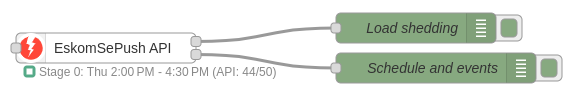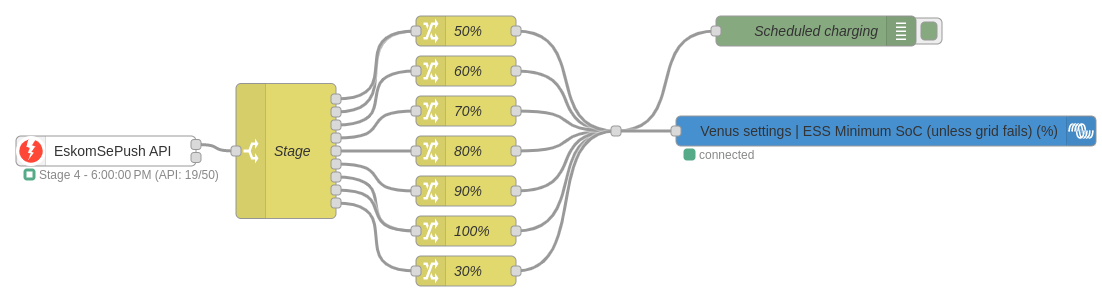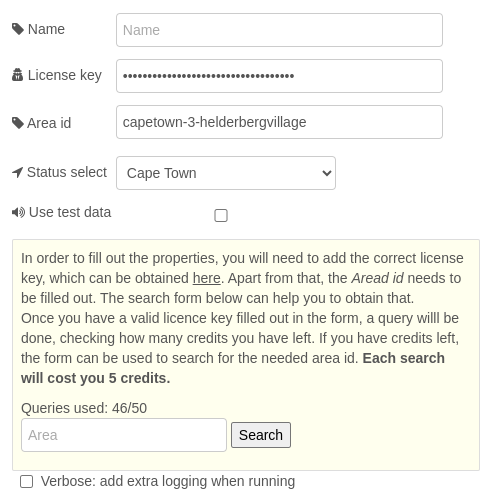EskomSePush API
A node for retrieving info from the EskomSePush API.
The EskomSePush-API node makes it easier for South African users to incorporate the load shedding schedules into their flows.
Summary
The node must be configured by entering the license key and the correct area id (which needs to fetched from the API).
Once deployed, the node will fetch the data from EskomSePush every hour. As every fetch from the API takes 2 calls, the 50 free queries per day on a free account should suffice. Every ten minutes the API status is checked to see how many queries you have left.
Internally, the node checks every minute if a schedule is currently active or not. It will also output a message on the first deployment.
The node has been made to work well together with the @victronenergy/node-red-contrib-victron nodes. The ESS control node for setting the Minimum State of Charge is an obvious combination to enable a user to change the MinSoC value based on the currently active loadshedding stage.
You can find the example flow for this via importing the victron-minsoc-stage-based.json file.
Installation & Configuration
Install the node from within Node-RED from the menu: Manage pallete -> Install (tab) -> Search for "eskom" and click "install".
First you will need a licence key. You can get one from here, by subscribing to the Free model. Note that this is for personal use only.
Next you need to insert the correct area id. This can be done by either:
- making a manual API call to search for the area and paste the id from the API response into the area field in the node; or
- by first entering a valid API license key into the node, and then entering at least 5 characters, the node will use the API to search for the area. Note that this will consume some of the daily API quota.
If you don't want to use API quota by searching, and you already know the id of the area, fill out the area first and then the license key.
To fetch the area id manually, make an areas_search API call using your API license key token, a word of search text. In the response returned by the API, copy the id value of the matching area.
In the example below (on MacOS), curl is used to query the API and the search text value is 'ballito' (the license key token is invalid and must be replaced with a valid key). The area id value that will be used from this example is eskmo-15-ballitokwadukuzakwazulunatal:
% curl --location --request GET 'https://developer.sepush.co.za/business/2.0/areas_search?text=ballito' --header 'token: 2DFB82AC-46254F6E-A68B26A4-8DF1303E'
{
"areas":[
{"id":"eskmo-15-ballitokwadukuzakwazulunatal","name":"Ballito (15)","region":"Eskom Municipal, Kwadukuza, Kwazulu-Natal"},
{"id":"eskdo-15-ballitokwadukuzakwazulunatal","name":"Ballito (15)","region":"Eskom Direct, KwaDukuza, KwaZulu-Natal"}
]
}
Then you need to fill out which status to follow. This can be either National (Eskom) or Cape Town.
If the test checkbox has been selected, test data for the specified area will be fetched instead of the actual schedule. This is useful when debugging.
Inputs
The input side is not needed in most cases. The node will output its status every ten minutes and won't update the information it gets from the API more often. The input node however can be used to overrule this behaviour. When inserting a timestamp, the node will output the latest information it got and re-calculate all fields.
There are also special strings that can be injected as payload to force updates:
-
allowance- for retrieving the latest API count values -
stage- for retrieving the latest active load shedding stage -
area- for retrieving the latest schedule information
So usually there is no reason to connect anything to the input. It is only needed if you want to have more control over the node.
Outputs
The note has two outputs. In most cases, the first (upper) output will be used.
The first output of the node outputs a boolean value and some related data. When load shedding is active, the msg.payload will be true, otherwise it will be false. It also outputs some extra values:
{
"payload": false,
"stage": "0",
"statusselect": "capetown",
"api": {
"count": 30,
"limit": 50
},
"calc": {
"sleeptime": "58",
"stage": "0",
"active": false,
"type": "event",
"next": {
"type": "schedule",
"start": 1686830400000,
"end": 1686839400000,
"duration": 9000,
"islong": false
},
"secondstostatechange": 84912
},
"_msgid": "9fa5d503c47f083e"
}
The start and end objects contain the time as unix timestamp in the Javascript format (milliseconds after the epoch), while the duration is in seconds. The msg.calc.next.islong value is boolean and will be true if the shedding lasts 4 hours or longer.
The second output shows msg.stage and msg.schedule, containing the latest information as retrieved from the API, with the lastUpdate field added. This output is mainly useful when debugging or writing your own functions and logic.
Status
The status will show the situation regarding the API calls and when the next shedding wil start or end. It also shows the count of API calls that have been done and how many are left. This updates every 10 minutes.
The yellow color status can be either filled (dot) or not (ring). In case of a dot, the load schedding is because of an event. When it is a ring, it is caused by a matching schedule.
Documentation
Documentation for the API can be found here
When quota has been exceeded:
{"error":"Quota Exceeded - Reminder: you can use the 'test' query param for development. Check the docs! \ud83d\ude05"}