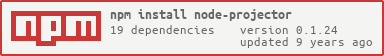Introduction
node-projector can be seen as a interface to all your storage engines.
Via a simple REST API, you can manage the schema of your data, and store data with a single request and in a simple format.
Currently, node-projector supports PostgreSQL, Elasticsearch and LevelDB, the perfect stack for a modern web application.
Overview

Topics
- Schemas
- Snapshots
- Storing & removing data
- Commands
- Schema management
- Snapshot management
- Item storage
- Requirements
- Installation
- Dive deeper
Schemas
The schema describes your data format, so the projectors know what data they can expect and know how to serialize it.
A schema contains information like the table name, elasticsearch type, the columns and the validation options that should be used when data is stored.
Let's look at an example how to create a schema for storing posts on my blog.
For this, we use the put schema command, and use "myblog" as the namespace, and "article" as the schemakey.
curl -X PUT http://localhost:2000/myblog/schemas/article -d '{ "table": "articles", "elasticsearch_type": "article", "columns": { "title_nl": { "type": "string" }, "title_en": { "type": "string" }, "intro_nl": { "type": "text" }, "intro_en": { "type": "text" }, "content_nl": { "type": "text" }, "content_en": { "type": "text" }, "date_created": { "type": "datetime" "validation": { "required": true } }, "date_changed": { "type": "datetime" "validation": { "required": true } } }}'I hope the format explains itself.
Below is a map of the available column types, and the type that it translates to in the storage engine.
| column type | postgresql type | elasticsearch type | leveldb type |
|---|---|---|---|
| uuid | UUID | string | String (JSON) |
| uuid[] | UUID[] | string | Array (JSON) |
| string | STRING | string | String (JSON) |
| string[] | STRING[] | string | Array (JSON) |
| text | TEXT | text | String (JSON) |
| text[] | TEXT[] | text | Array (JSON) |
| point | GEOMETRY(Point, 4326) | geo_point | Object (GeoJSON) |
| point[] | GEOMETRY(MultiPoint, 4326) | geo_point | Object (GeoJSON) |
| linestring | GEOMETRY(LineString, 4326) | geo_shape | Object (GeoJSON) |
| linestring[] | GEOMETRY(MultiLineString, 4326) | geo_shape | Object (GeoJSON) |
| polygon | GEOMETRY(Polygon, 4326) | geo_shape | Object (GeoJSON) |
| polygon[] | GEOMETRY(MultiPolygon, 4326) | geo_shape | Object (GeoJSON) |
| date | DATE | date (format: yyyy-MM-dd) | String (JSON) |
| date[] | DATE[] | date (format: yyyy-MM-dd) | Array (JSON) |
| datetime | TIMESTAMP WITH TIMEZONE | date (format: yyyy-MM-dd HH:mm:ss) | String (JSON) |
| datetime[] | TIMESTAMP WITH TIMEZONE[] | date (format: yyyy-MM-dd HH:mm:ss) | Array (JSON) |
| float | REAL | float | Number (JSON) |
| float[] | REAL[] | float | Array (JSON) |
| integer | INTEGER | integer | Number (JSON) |
| integer[] | INTEGER[] | integer | Array (JSON) |
| boolean | BOOLEAN | boolean | Boolean (JSON) |
| boolean[] | BOOLEAN[] | boolean | Array (JSON) |
| json | JSON | object | Object (JSON) |
| json[] | JSON[] | object | Array (JSON) |
As you can see, we follow PostgreSQL's [] notation for defining an array of something.
Snapshots
When you are done adding schemas, it's time to create a snapshot. By creating a snapshot we are saving the current state of all schemas, and assign a snapshot version number to it. After the snapshot is stored, the migrators for every projector will kick into action to create new databases / elasticsearch indexes, tables and type mappings. For LevelDB, it's quite easy. Since it's schemaless we don't have to migrate anything.
You can create a snapshot with the create snapshot command:
curl -X POST http://localhost:2000/myblog/snapshotsWhen the request completes, the storage engines are ready to handle data with the new schema.
Storing & removing data
Storing data is done via a simple PUT command. The request body is JSON and should, at the very least contain the following keys:
- snapshot_version An existing snapshot version
- id A UUID that does or does not yet exist in the database
You can also include a links key that is an array of UUID's, pointing to other items
Internally (and above), we refer to data as an "item", this is the same concept as a elasticsearch document or a table row.
Below is an example:
curl -X PUT http://localhost:2000/myblog/items/article/66276124-ebcd-45e1-8013-825346daa283 -d '{ "id": "66276124-ebcd-45e1-8013-825346daa283", "snapshot_version": 1, "title_nl": "De titel", "title_en": "Some title", "intro_nl": "De intro", "intro_en": "The intro", "content_nl": "De inhoud", "content_en": "The content", "date_created": "2014-01-17 03:50:12", "date_updated": "2014-01-17 03:50:12"}'Deleting an item is not so difficult either:
curl -X DELETE http://localhost:2000/myblog/items/article/66276124-ebcd-45e1-8013-825346daa283Commands
At this moment, the only way to communicate with node-projector is via a JSON API.
In the future we might add support for communication with node-projector via RabbitMQ
The following commands are available
get schema
Retrieves a single schema for a given namespace and schema key.
The namespace is an identifier for a project.
The schema key is a string that uniquely identifies your schema
Coninuing from the previous blog example, the schemaKey could be a "post", "author" or a "comment"
curl -X GET http://localhost:2000/:namespace/schemas/:schema_key/:snapshot_versionput schema
Stores a single schema for a given namespace and schema key.
The namespace is an identifier for a project.
The schema key is a string that uniquely identifies your schema
curl -X PUT http://localhost:2000/:namespace/schemas/:schema_key -d '{ "table": "articles", "elasticsearch_type": "article", "columns": { "title": { "type": "string" } }}'create snapshot
Stores the current schemas as a snapshot.
The "put schema" and "put all schemas" commands modify the "current" schema
If you are happy with the schema, you create a snapshot.
This will trigger the migrations that will:
- create a postgresql database (named: namespace + 'v' + snapshotVersion)
- create database tables
- create an elasticsearch index (named: namespace + 'v' + snapshotVersion)
- put the elasticsearch mappings
- create or replace an alias from "namespace" to "namespace + 'v' + snapshotVersion"
curl -X POST http://localhost:2000/:namespace/snapshotsput item
Projects an item to all storage backends.
The namespace is an identifier for a project.
The schema key is a string that uniquely identifies your schema
curl -X PUT /:namespace/items/:schema_key/:id -d '{ "id": "66276124-ebcd-45e1-8013-825346daa283", "snapshot_version": 1, "title": "Some title"}'del item
Deletes an item in all storage backends.
curl -X DELETE /:namespace/items/:schema_key/:idRequirements
- Node.js
- RabbitMQ
- PostgreSQL
- PostgreSQL contrib modules (for UUID support)
- Postgis (for spatial support)
- A "template_postgis" template with uuid and/or postgis support
- A PostgreSQL user with premissions for creating databases
- Elasticsearch
To run the script, you must make the following environment variables available.
export POSTGRESQL_HOST="localhost"export POSTGRESQL_PORT="5432"export POSTGRESQL_USER="..."export POSTGRESQL_PASSWORD="..."export ELASTICSEARCH_HOST="http://localhost:9200"export QUEUE_CONNECTIONSTRING="amqp://guest:guest@localhost:5672"export LEVEL_PATH="storage/level"export SCHEMA_PATH="storage/schema"export API_PORT="2000"Installation
It's quite a lot to install and configure, so we are planning to include a docker container in the future.
For now, these instructions should get you going on Ubuntu 14.04.
# install node-projector npm install --save node-projector # install PM2 (node.js process manager) sudo npm install -g pm2 # install rabbitmq sudo apt-get install rabbitmq-server # install postgresql sudo apt-get install postgresql-9.3 postgresql-contrib # install postgis (only if you need spatial support) sudo apt-get install postgresql-9.3-postgis-2.1 # change user to postgres sudo su postgres # create postgresql database createdb -E UTF8 -T template0 template_postgis # create postgis template for postgresql (only if you need spatial support) psql template_postgis <<EOFCREATE EXTENSION "uuid-ossp";CREATE EXTENSION postgis;UPDATE pg_database SET datistemplate = TRUE WHERE datname = 'template_postgis';EOF # install elasticsearch (follow instructions over there!) firefox https://gist.github.com/gourneau/66e0bd90c92ad829590b # export necessary config variables export POSTGRESQL_HOST="localhost"export POSTGRESQL_PORT="5432"export POSTGRESQL_USER="..."export POSTGRESQL_PASSWORD="..."export ELASTICSEARCH_HOST="http://localhost:9200"export QUEUE_CONNECTIONSTRING="amqp://guest:guest@localhost:5672"export LEVEL_PATH="storage/level"export SCHEMA_PATH="storage/schema"export API_PORT="2000" # start node-projector cd path/to/node-projector/bin && ./start.shDive deeper
Head over to the Api docs to learn more about the internals.