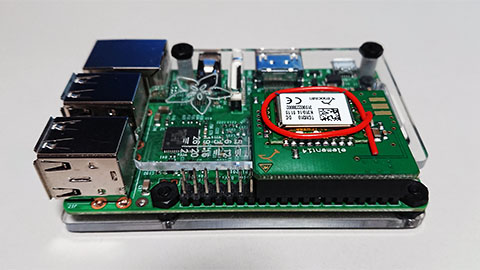node-enocean-utils
The node-enocean-utils is a Node.js module which allows you to get and analyze telegrams came from EnOcean devices via a gateway such as USB 300/300U/400J or EnOcean Pi.
This module is based on the EnOcean specification as follows:
- EnOcean Serial Protocol 3 (ESP3)
- EnOcean Radio Protocol 2 (ERP2)
- EnOcean Radio Protocol 1 (ERP1)
- EnOcean Equipment Profiles (EEP) 2.6.5
See the EnOcean web site for details.
Dependencies
- Node.js 8.6.0 +
- Though the node-enocean-utils works on Node 4 for now, it is strongly recommended to use Node 8 or newer. The node-enocean-utils will not support old versions of Node in the future.
- serialport 8.0.0 +
- If the serialport module has been already installed in you host computer, check the version. The node-enocean-utils now does not support older versions than 5.0.0 of the serialport module. It is strongly recommended to use the version 8.0.6 or grater. The node-enocean-utils will not support old versions of the serialport in the future.
Installation
$ cd ~
$ npm install serialport
$ npm install node-enocean-utils
Table of Contents
- Quick Start
- Methods
- Events
- Objects
- Supported EEPs
- A5-02-05: Temperature Sensor (Range 0°C to +40°C)
- A5-04-01: Temperature and Humidity Sensor (Range 0°C to +40°C and 0% to 100%)
- A5-05-01: Barometric Sensor (Range 500 to 1150 hPa)
- A5-06-02: Light Sensor (Range 0lx to 1020lx)
- A5-06-05: Light Sensor (Range 0lx to 10200lx)
- A5-07-01: Occupancy with Supply voltage monitor
- A5-09-04: CO2 Sensor
- D5-00-01: Single Input Contact
- F6-02-01: Light and Blind Control - Application Style 1
- F6-02-02: Light and Blind Control - Application Style 2
- F6-02-04: Light and blind control ERP2
- D2-32-02: A.C. Current Clamp (Type 0x02)
- Command Line Tools
- How to know the module ID and the EEP
- How to create your custom EEP parser
- How to use an EnOcean Pi
- Release Note
- License
Quick Start
const enocean = require('node-enocean-utils'); // Teach the information of Enocean devicesenocean.teach({ 'id' : '00 00 00 2C 86 5C', 'eep' : 'F6-02-04', 'name': 'ESM210R Rocker Switch Single'});enocean.teach({ 'id' : '00 00 04 01 31 95', 'eep' : 'A5-02-05', 'name': 'STM 431J Temperature Sensor'}); // Start to monitor telegrams incoming from the Enocean devicesenocean.startMonitor().then(() => { // Set an event listener for 'data-known' events enocean.on('data-known', (telegram) => { let message = telegram['message']; console.log(message['device']['name'] + ': ' + message['desc']); });}).catch((error) => { console.error(error);});At first, the information of a Rocker switch and a Temperature sensor is set using teach() method. In this case, the information of a device consists of 3 properties. The id property is a module ID of the targeted device. The eep property is an EEP (EnOcean Equipment Profile) which the targeted device supports. The name property is a name of the targeted device.
Then the startMonitor() method is called to start monitoring telegrams incoming from the targeted devices. The startMonitor() method returns a Promise object.
Finally, an event listener for the data-known event is set in this case. The data-known event will be fired only if the received telegram came from the devices which you registered using the teach() method and the registered EEP for the device was supported by this Node.js module node-enocean-utils. You can see the supported EEPs in the section "Supported EEPs" below.
When the data-known event is fired, a Telegram object will be passed to the callback function. The Telegram object contains many values parsed from the incoming telegram. The sample code above shows the device name and the report data detected by the device.
You will see the result like this:
ESM210R Rocker Switch Single: B0 pressed
ESM210R Rocker Switch Single: B0 released
ESM210R Rocker Switch Single: BI pressed
ESM210R Rocker Switch Single: BI released
STM 431J Temperature Sensor: 28.2℃
STM 431J Temperature Sensor: 28.4℃
In order to analyze the EEP-specific reports in telegrams incoming from EnOcean devices, you have to know at least the module ID and the EEP of the targeted device in advance.
Using the "Teach-In" mechanism of EnOcean, you could get the module ID and the EEP by yourself. See the section "How to know the module ID and the EEP" for details. At least you can surely obtain the module ID by yourself. But you can not necessarily obtain the EEP of all devices. If you don't know the EEP of your own device, check the user manual of the device or ask the seller which sold it to you.
Methods
teach(device)
This method resisters a device. The Device object must be passed as the 1st argument. See the section "Device object" in details for the Device object.
const enocean = require('node-enocean-utils');enocean.teach({ 'id' : '00 00 04 01 2B B4', 'eep' : 'A5-07-01', 'name': 'HM92-01WHC motion detector'});getDeviceInfo(id)
This method returns a Device object identified by the specified id among the registered devices using the teach() method.
The value of id must be a module ID of an EnOcean device. It must be hexadecimal representation such as 00 00 00 2C 86 5C. 0000002C865C and 00-00-00-2C-86-5C are also acceptable. The value is not case-sensitive.
The module ID specified in EnOcean specifications consists of 24 bit, 32 bit, 48 bit. Therefore the value of id must be 6, 8, or 12 hexadecimal characters without white-space characters and hyphen characters.
If no device was found, then null will be returned.
const enocean = require('node-enocean-utils');enocean.teach({ 'id' : '00 00 04 00 8F E0', 'eep' : 'D5-00-01', 'name': 'STM250J Door Sensor'});let device = enocean.getDeviceInfo('00 00 04 01 2B B4');console.log(device['id']);console.log(device['name']);The result of the sample code above will be as follows:
000004008FE0
STM250J Door Sensor
Note that the module ID in the result is slightly different from the id passed to teach() method. All module ID are normalized to the same format internally.
getLearnedDevices()
This method returns all of the registered devices as an hash object. The key of the hash object is a normalized module ID of a device.
const enocean = require('node-enocean-utils'); enocean.teach({ 'id' : '00 00 04 00 8F E0', 'eep' : 'D5-00-01', 'name': 'STM250J Door Sensor'});enocean.teach({ 'id' : '00 00 04 01 2B B4', 'eep' : 'A5-07-01', 'name': 'HM92-01WHC motion detector'});enocean.teach({ 'id' : '00 00 04 01 31 95', 'eep' : 'A5-02-05', 'name': 'STM 431J Temperature Sensor'}); let devices = enocean.getLearnedDevices();for(let id in devices) { let device = devices[id]; let cols = [device['id'], device['eep'], device['name']]; console.log(cols.join(' | '));}The result of the sample code above will be as follows:
000004008FE0 | D5-00-01 | STM250J Door Sensor
000004012BB4 | A5-07-01 | HM92-01WHC motion detector
000004013195 | A5-02-05 | STM 431J Temperature Sensor
unteach(id)
This method unregisters a device. The id must be passed as the 1st argument. If the specified id is found, the relevant device will be deleted, then the Device object representing the deleted device will be returned. Otherwise, null will be returned.
let deleted_device = enocean.unteach('00 00 04 01 2B B4');if(deleted_device) { console.log('The device was deleted.'); console.log(deleted_device);} else { console.log('No device was deleted.');}startMonitor([params[, callback]])
This method establishes a connection to a USB serial port associated to your USB gateway dongle and starts to monitor telegrams coming from EnOcean devices. This method returns a Promise object by default.
enocean.startMonitor().then((gateway) => { // Found a serial port and started to monitor successfully. // Show the details of the found gateway onsole.log(JSON.stringify(gateway, null, ' '));}).catch((error) => { // Failed to find a serial port or failed to start to monitor.});If this method is executed successfuly, a Gateway object containing information of the found gateway will be passed to the resolve() function.
You can pass two arguments optionally. The 1st argument must be a hash object containing the properties as follows:
| Property | Type | Required | Description |
|---|---|---|---|
path |
String | optional | The path of the USB gateway. If you use Windows OS, it should be like COM3. If you use Linux, it should be like /dev/tty-usbserial1. |
rate |
Number | optional | The baud rate of the USB gateway. The default value of the rate property is 56700. If your USB gateway supports the default baud rate, you don't need to specify the property. |
Basically, you don't have to pass the 1st argument to this method because this method automatically detects the USB serial port associated to your USB gateway. Specify the argument only if the auto-detection failed in your host computer environment.
The 2nd argument must be a callback function. Note that the 2nd argument is only for backward-compatibility with old versions of this module. Never specify the 2nd argument to this method now. The callback style will be deprecated in the future.
enocean.startMonitor({'path': 'COM7', 'rate': 57600}, (error) => { // This is an old-fashioned coding style. // Never do this.});stopMonitor([callback])
This method stops monitoring incoming telegrams. This method returns a Promise object by default.
enocean.stopMonitor().then(() => { console.log('Stopped monitoring successfully.');}).catch((error) => { console.error(error);});You can pass a callback function as the 1st argument to this mothod. Note that the 1st argument is only for backward-compatibility with old versions of this module. Never pass the 1st argument to this method. The callback style will be deprecated in the future.
enocean.stopMonitor((error) => { // This is an old-fashioned coding style. // Never do this.});emulateIncomingTelegram(telegram)
This method emulates an incoming telegram mainly for debug. Calling this method with a hex data representing a telegram, this module acts as if the telegram is received via the USB gateway. This method returns nothing.
Note that your USB gateway has to be accessible via a serial port to use this method.
// Start to monitor telegrams incoming from the Enocean devicesenocean;Events
Whenever an EnOcean telegram was received, an event will be fired on the EnoceanUtils object.
data event
The data event will be fired whenever any telegram was received event even if the telegram was not able to be parsed (The EEP was not supported by this module) or the telegram was a Teach-In telegram.
data-known event
The data-known event will be fired only if the received telegram came from the devices which you registered using the teach() method and the registered EEP for the device was supported by this module.
data-unknown event
The data-unknown event will be fired only if the received telegram was not able to be parsed (The module ID of the originator device was not registered or the EEP was not supported by this module).
data-learn event
The data-learn event will be fired when the received telegram was a Teach-In telegram.
Objects
EnoceanUtils object
The EnoceanUtils object can be obtain by the code below as you can see the previous sections many times.
var enocean = require('node-enocean-utils');As you know, this document explain how to use the EnoceanUtils object.
Gateway object
The Gateway object represents an USB gateway dongle such as USB 300/300U/400J. This object is just a hash object.
This object consists of the properties as follows:
| Property | Type | Description |
|---|---|---|
path |
String | The identifier of the serial port. (e.g., "/dev/ttyUSB0", "COM7") |
baudRate |
Number | The baud rate. (e.g., 57600) |
manufacturer |
String | The manufacturer of the USB gateway dongle or the USB serial chip in the USB gateway dongle. (e.g., "EnOcean GmbH", "FTDI") |
vendorId |
String | The vendor ID of the USB serial chip in the USB gateway dongle. (e.g., "0403") |
productId |
String | The product ID of the USB serial chip in the USB gateway dongle or the name of the USB gateway dongle. (e.g., "6001", "EnOcean USB 400J DA") |
serialNumber |
String | The serial number of the USB serial chip in the USB gateway dongle. (e.g., "FT5CTUI") |
appVersion |
String | The application version of the USB gateway dongle. (e.g., "1.3.0.0") |
chipId |
String | The chip ID of the USB gateway dongle. (e.g., "04014979") |
chipVersion |
String | The chip version of the USB gateway dongle. (e.g., "69.79.4.0") |
appDescription |
String | The application description of the USB gateway dongle. (e.g., "DolphinV4_GWC") |
The meanings of the manufacturer, vendorId, productId, and serialNumber properties depend on the OS. On the other hand, the meanings of the appVersion, chipId, chipVersion, and appDescription properties are consistent on any OSes because they are obtained from the USB gateway dongle.
Linux:
{ "path": "/dev/ttyUSB0", "baudRate": 57600, "manufacturer": "EnOcean GmbH", "vendorId": "0403", "productId": "EnOcean USB 400J DA", "serialNumber": "FT5CTUI", "appVersion": "1.3.0.0", "apiVersion": "1.4.4.0", "chipId": "04014979", "chipVersion": "69.79.4.0", "appDescription": "DolphinV4_GWC"}Mac OS X:
{ "path": "/dev/tty.usbserial-FT5CTUI", "baudRate": 57600, "manufacturer": "EnOcean GmbH", "vendorId": "0403", "productId": "6001", "serialNumber": "FT5CTUI", "appVersion": "1.3.0.0", "apiVersion": "1.4.4.0", "chipId": "04014979", "chipVersion": "69.79.4.0", "appDescription": "DolphinV4_GWC"}Windows:
{ "path": "COM7", "baudRate": 57600, "manufacturer": "FTDI", "vendorId": "0403", "productId": "6001", "serialNumber": "FT5CTUIA", "appVersion": "1.3.0.0", "apiVersion": "1.4.4.0", "chipId": "04014979", "chipVersion": "69.79.4.0", "appDescription": "DolphinV4_GWC"}Device object
The Device object represents an EnOcean device. This object is just a hash object.
When you use the teach method, you have to create this object by yourself. When you use the getDeviceInfo() method or the getLearnedDevices() method, you can obtain this object. You can see this object in the Telegram object as well.
This object consists of the properties as follows. The columns named "Required" is for the 1st argument of the teach() method:
| Property | Type | Required | Description |
|---|---|---|---|
id |
String | required | The module ID of the device. The value must be a string. (e.g. "00 00 00 2C 86 5C") |
eep |
String | required | The EEP which the device supports. The value must be a string. (e.g. "F6-02-04") |
name |
String | optional | The name of the device which you can identify the device. The value is not used for any process in this module. You can set any name. The length of the value must be equal to or less than 50. |
manufacturer |
String | optional | The manufacturer name of the device. The value is not used for any process. You can set any name. The length of the value must be equal to or less than 50. |
Telegram object
The Telegram object represents an EnOcean telegram. This object is just a hash object.
Whenever an EnOcean telegram is received, an Telegram object will be passed to the callback function for the relevant event as the 1st argument. The structure of the Telegram object is as follows:
| Property | Type | Description |
|---|---|---|
message |
Message |
See the section "Message object" |
buffer |
Buffer | This Buffer object represents a whole extent of the telegram. |
hex |
Array | This array represents a whole extent of the telegram. Each element in the array is an hexadecimal representation of each byte. |
structure |
Array | This array is used for analyzer.js. You probably don't need this array. If you are interested in this array, you can see the structure using console.dir(). |
Though there are a lot of values in this object, you don't need to use all values. It is enough to know only the message property in this object. You can get a Message object through the message property. See the section "Message object" for details.
Message object
You can obtain most of the necessary values through The message property in the Telegram object. The message property in this object returns a hash object having the properties as follows:
| Property | Type | Description |
|---|---|---|
packet_type |
Number | The code of the packet type. You can see the meaning of this value from the packet_type_desc property. |
packet_type_desc |
String | The pakcet type. |
device |
Object | The Device object representing the originated device. |
oid |
String | The module ID of the originated device. This value is not normalized. |
crc |
Boolean | The result of all of the CRC8 checks specified in EnOcean Serial Protocol 3 (ESP3) specification. If all of the CRC8 checks were passed, the value of this property will be true, otherwise false. |
eep |
String | The EEP of the telegram. |
known |
Boolean | If the originated device was registered and the EEP was supported by this module, this value will be true, otherwise false. |
value |
Object | The Value representing the EEP-specific report from the originated device. This value is an hash object. The properties in the object depends on the EEP. See the section "[Value] object](#Value-object)" and the section "Supported EEPs" in details. |
desc |
String | This value represents the report from the originated device. This value is a string summarizing the report. |
learn |
Boolean | When the telegram is a Teach-In telegram, this value will be true, otherwise false. |
ute |
Boolean | If the telegram is for UTE (Universal Uni-and Bidirectional Teach-in) telegram, this value is true. Otherwise, this value is false. Note that this property exists only when the telegram is a Teach-In telegram (i.e., when the value of learn property is true). |
rorg |
Number | The R-ORG part in the EEP. |
rorg_desc |
String | The meaning of the R-ORG. |
func |
Number | The FUNC part in the EEP. |
func_desc |
String | The meaning of the FUNC. |
type |
Number | The TYPE part in the EEP. |
type_desc |
String | The meaning of the TYPE. |
dbm |
Number | The RSSI value. The unit is dBm. |
dbm_desc |
String | The RSSI with the unit. |
data_dl_buffer |
Buffer | A Buffer object representing the Data DL. |
var enocean = require('node-enocean-utils'); enocean.teach({ 'id' : '00 00 04 01 31 95', 'eep' : 'A5-02-05', 'name': 'STM 431J Temperature Sensor'}); enocean.startMonitor({'path': 'COM7', 'rate': 57600}); enocean.on('data-known', (telegram) => { console.dir(telegram['message']);});The result of the code above will be as follows:
{ packet_type: 10, packet_type_desc: 'RADIO_ERP2 (ERP2 protocol radio telegram)', device: { id: '000004013195', eep: 'A5-02-05', name: 'STM 431J Temperature Sensor', manufacturer: '', learned: true }, oid: '04 01 31 95', crc: true, eep: 'A5-02-05', known: true, value: { temperature: '28.7' }, desc: '28.7℃', learn: false, rorg: 'A5', rorg_desc: '4BS Telegram', func: '02', func_desc: 'Temperature Sensors', type: '05', type_desc: 'Temperature Sensor Range 0℃ to +40℃', dbm: -41, dbm_desc: '-41 dBm' }Value object
You can obtain the EEP-specific report from the Value object which you can access through the value property in the Telegram. The sample code below shows how to obtain and utilize the Value object.
var enocean = require('node-enocean-utils'); enocean.teach({ 'id' : '00 00 04 00 8F E0', 'eep' : 'D5-00-01', 'name': 'STM250J Door Sensor'}); enocean.teach({ 'id' : '00 00 00 2C 86 5C', 'eep' : 'F6-02-04', 'name': 'ESM210R Rocker Switch Single'}); enocean.startMonitor({'path': 'COM7', 'rate': 57600}); enocean.on('data-known', (telegram) => { var value = telegram['message']['value']; // Value object var eep = telegram['message']['eep']; if(eep === 'D5-00-01') { // STM250J Door Sensor if(value['contact'] === 1) { console.log('The door was closed.'); } else if(value['contact'] === 0) { console.log('The door was opened.'); } } else if(eep === 'F6-02-04') { // ESM210R Rocker Switch Single if(value['pressed'] === 1) { console.log(value['button'] + ' was pressed.'); } else if(value['pressed'] === 0) { console.log(value['button'] + ' was released.'); } }});The two type of devices are registered, a door sensor and a rocker switch. In the callback function for the data-known event, the EEP is determined from Telegram.message.eep property. As you can see, the properties supported by the Value object are different depending on the EEP. See the section "Supported EEPs" for details.
UTE (Universal Uni-and Bidirectional Teach-in)
If the telegram is an UTE (Universal Uni-and Bidirectional Teach-in) telegram, the structure of the Value object is as follows:
| Property | Type | Description |
|---|---|---|
dir |
Integer | Uni-bi-directional communication (EEP operation). The value is 0 or 1. |
dir_desc |
String | If the value of the dir is 0, this value is "Unidirectional communication (EEP opeartion)". If it is 1, this value is "Bidirectional communication (EEP opeartion)". |
expected |
Integer | EEP Teach-In-Response message expected y/n. The value is 0 or 1. |
expected_desc |
String | If the value of the expected is 0. this value is "EEP Teach-In Response message expected". If it is 1, this value is "No EEP Teach-In-Response message expected". |
accepted |
Integer | Request accepted. This value is 0, 1, 2, or 3. |
accepted_desc |
String | If the value of the accepted is 0, this value is "Request not accepted, general reason". If it is 1, this value is "Request accepted, teach-in successful". If it is 2, this value is "Request accepted, deletion of teach-in successful". If it is 3, this value is "Request not accepted, EEP not supported". |
cmd |
Integer | Command identifier (CMD). The value is 0 or 1. |
cmd_desc |
String | If the value of the cmd is 0, this value is "EEP Teach-In Query". If it is 1, this value is "EEP Teach-In Response". |
channel |
Integer | Number of individual channel to be taught in. The value could be an integer in the range of 0 to 255. |
channel_desc |
String | If the value of the channel is 255, this value is "Teach-in of all channels supported by the device". Otherwise, this value is as same as the channel (Note that the type of value is changed from Number to String.) |
"dir": 1 "dir_desc": "Bidirectional communication (EEP opeartion)" "expected": 0 "expected_desc": "EEP Teach-In Response message expected" "accepted": 0 "accepted_desc": "Request not accepted, general reason" "cmd": 0 "cmd_desc": "EEP Teach-In Query" "channel": 255 "channel_desc": "Teach-in of all channels supported by the device"For now, this module just supports parsing incoming UTE telegrams (EEP Teach-In Queries). This module does not send any UTE responses (EEP Teach-In Responses).
Supported EEPs
This module supports the EEPs as follows. This section describes the structure of the Value object for each EEP as well.
A5-02-05
- RORG : 4BS Telegram (A5)
- FUNC : Temperature Sensors (02)
- TYPE : Temperature Sensor Range 0°C to +40°C (05)
| Property | Type | Description |
|---|---|---|
temperature |
Number | This value is the temperature measured by the originated temperature sensor. The unit is Celsius (℃). |
A5-04-01
- RORG : 4BS Telegram (A5)
- FUNC : Temperature and Humidity Sensor (04)
- TYPE : Range 0°C to +40°C and 0% to 100% (01)
| Property | Type | Description |
|---|---|---|
humidity |
Number | This value is the humidity measured by the originated sensor. The unit is percent (%). |
temperature |
Number | This value is the temperature measured by the originated temperature sensor. The unit is Celsius (℃). If the originated sensor does not have temperature sensor availability, this value is null. |
A5-05-01
- RORG : 4BS Telegram (A5)
- FUNC : Barometric Sensor (05)
- TYPE : Range 500 to 1150 hPa (01)
| Property | Type | Description |
|---|---|---|
bar |
Number | This value is the barometric pressure. The unit is hPa. |
ttp |
Number | This value represents the telegram type. The value 0 means "Heartbeart". The value 1 means "Event triggered". |
A5-06-02
- RORG : 4BS Telegram (A5)
- FUNC : Light Sensor (06)
- TYPE : Range 0lx to 1020lx (02)
| Property | Type | Description |
|---|---|---|
ill |
Number | This value is the illumination measured by the originated sensor. The unit is lx. |
svc |
Number | This value represents the supply voltage. This value is a floating number between 0 and 5. The unit is V. |
A5-06-05
- RORG : 4BS Telegram (A5)
- FUNC : Light Sensor (06)
- TYPE : Range 0lx to 10200lx (05)
| Property | Type | Description |
|---|---|---|
ill |
Number | This value is the illumination measured by the originated sensor. The unit is lx. |
svc |
Number | This value represents the supply voltage. This value is a floating number between 0 and 5. The unit is V. |
A5-07-01
- RORG : 4BS Telegram (A5)
- FUNC : Occupancy Sensor (07)
- TYPE : Occupancy with Supply voltage monitor (01)
| Property | Type | Description |
|---|---|---|
pirs |
Number | This value represents the PIR status. If the occupancy sensor detect any motion, this value will be 1, otherwise 0. |
svc |
Number | This value represents the supply voltage. This value is a floating number between 0 and 5. The unit is V. |
A5-09-04
- RORG : 4BS Telegram (A5)
- FUNC : Gas Sensor (09)
- TYPE : CO2 Sensor (04)
| Property | Type | Description |
|---|---|---|
humidity |
Number | This value is the humidity measured by the originated sensor. The unit is percent (%). If the originated sensor does not have humidity sensor availability, this value is null. |
concentration |
Number | This value is the CO2 concentration measured by the originated sensor. The unit is ppm. |
temperature |
Number | This value is the temperature measured by the originated temperature sensor. The unit is Celsius (℃). If the originated sensor does not have temperature sensor availability, this value is null. |
D5-00-01
- RORG : 1BS Telegram (D5)
- FUNC : Contacts and Switches (00)
- TYPE : Single Input Contact (01)
| Property | Type | Description |
|---|---|---|
contact |
Number | This value will be 1 if the door was closed. Otherwise it will be 0. |
F6-02-01
- RORG : RPS Telegram (F6)
- FUNC : Rocker Switch, 2 Rocker (02)
- TYPE : Light and Blind Control - Application Style 1 (01)
| Property | Type | Description |
|---|---|---|
pressed |
Number | If a button was pressed, this value will be 1. If a button was released, this value will be 0. |
button |
String | The button name which was pressed or released. This value is either 'BI', 'B0', 'AI', or 'A0'. |
F6-02-02
- RORG : RPS Telegram (F6)
- FUNC : Rocker Switch, 2 Rocker (02)
- TYPE : Light and Blind Control - Application Style 2 (02)
| Property | Type | Description |
|---|---|---|
pressed |
Number | If a button was pressed, this value will be 1. If a button was released, this value will be 0. |
button |
String | The button name which was pressed or released. This value is either 'BI', 'B0', 'AI', or 'A0'. |
F6-02-04
- RORG : RPS Telegram (F6)
- FUNC : Rocker Switch, 2 Rocker (02)
- TYPE : Light and blind control ERP2 (04)
| Property | Type | Description |
|---|---|---|
pressed |
Number | If a button was pressed, this value will be 1. If a button was released, this value will be 0. |
button |
String | The button name which was pressed or released. This value is either 'BI', 'B0', 'AI', or 'A0'. |
D2-32-02
- RORG : VLD Telegram (D2)
- FUNC : A.C. Current Clamp (32)
- TYPE : Type 0x02 (02)
| Property | Type | Description |
|---|---|---|
fail |
Boolean | Power Fail. |
ch1 |
Number | Current value of the channel 1. The unit is "A" (ampere). |
ch2 |
Number | Current value of the channel 2. The unit is "A" (ampere). |
ch3 |
Number | Current value of the channel 3. The unit is "A" (ampere). |
Command Line Tools
This module includes some useful command line scripts in tools folder.
analyzer.js
This script analyzes all incoming telegrams and shows you the results as formatted texts. If you want to analyze EEP-specific telegrams, set the device information as an array to the analyzer.json located in the same folder. The JSON blow is an example of analyzer.json:
[ { "id" : "00 00 04 00 8F E0", "eep" : "D5-00-01", "name": "STM250J Door Sensor" }, { "id" : "00 00 04 01 31 95", "eep" : "A5-02-05", "name": "STM 431J Temperature Sensor" }]If you run this script, this script listens to incoming telegrams. Whenever an telegram comes, this script shows the result.
This script takes two arguments. The 1st argument is the path of the serial port. The 1st argument is optional. If you don't specify the 1st argument, the path of the serial port will be detected automatically. The 2nd argument is the baud rate of the serial port. The 2nd argument is optional as well. If you don't specify the 2nd argument, the baud rate is 56700.
This script shows the result as follows:
D:\GitHub\node-enocean-utils\tools>node analyzer.js COM7
===============================================================================
[Summary]
- HEX |55 00 0A 02 0A 9B 22 04 01 31 95 00 00 48 08..
- Packet Type |RADIO_ERP2 (ERP2 protocol radio telegram)
- Device Name |STM 431J Temperature Sensor
- Device ID |000004013195
- Manufacturer |Unknown
- EEP |A5-02-05
- RORG |4BS Telegram
- FUNC |Temperature Sensors
- TYPE |Temperature Sensor Range 0℃ to +40℃
- Data |28.7℃
- Learn |false
- Known |true
- RSSI |-41 dBm
- CRC |valid
-------------------------------------------------------------------------------
[Telegram]
- Sync. Byte |55 |55
- Header |00 0A 02 0A|
- Data Length |00 0A |10 byte
- Optional Length |02 |2 byte
- Packet Type |0A |RADIO_ERP2 (ERP2 protocol radio ..
- CRC8H |9B |valid
- Data |22 04 01 31|
- Header |22 |
- Address Control |01 |Originator-ID 32 bit; no Destina..
- Extended header available|00 |No extended header
- Telegram type (R-ORG) |02 |4BS telegram (0xA5)
- Originator-ID |04 01 31 95|04 01 31 95
- Data_DL |00 00 48 08|
- Temperature |48 |28.7℃
- LRN Bit |01 |Data telegram
- CRC |63 |valid
- Optional Data |01 29 |
- SubTelNum |01 |1
- dBm |29 |-41 dBm
- CRC8D |CA |valid
learn.js
This script analyzes incoming Teach-In telegrams and shows you the results. If you run this script, this script listens to incoming Teach-In telegrams. Whenever an Teach-In telegram comes, this script shows the result.
This script takes two arguments. The 1st argument is the path of the serial port. The 1st argument is optional. If you don't specify the 1st argument, the path of the serial port will be detected automatically. The 2nd argument is the baud rate of the serial port. The 2nd argument is optional as well. If you don't specify the 2nd argument, the baud rate is 56700.
This script shows the result as follows:
D:\GitHub\node-enocean-utils\tools>node learn.js COM7
Module ID |EEP |Manufacturer
------------|--------|--------------------
000004012BB4|A5-07-81|SIMICX_CO_LTD
000004013195|A5-02-05|ENOCEAN_GMBH
000004008FE0| |
How to know the module ID and the EEP
In order to know the module ID and the EEP, read the user manual of the device you own at first if it is available. If it does not describe such information, you can investigate the information by yourself depending on the type of the device.
The devices sending telegrams grouped in 4BS (e.g. temperature sensors) or 1BS (e.g. door sensors) are probably equipped with a small button. If you press the button, the device will send a Teach-In telegrams. If you can catch the telegram, you can get the module ID and the EEP.
For catching Teach-In telegrams, the learn.js described in the previous section is useful.
If the device is grouped in 1BS (e.g. door sensors), it will inform only the module ID. To make matters worse, if your device is grouped in RPS (e.g. locker switches), it does not have the Teach-In mechanism.
Anyway, you can get at least the module ID even if the device is grouped in RPS. Run the analizer.js and press a button on the locker switch. Then you will catch a RPS telegram and see the result. In the result, you can see the module ID in the line for the Device ID.
Finally, if you could not get the EEP by yourself, ask the seller which the device sold to you. That's the last resort.
How to create your custom EEP parser
This module supports some EEPs, there are a lot of EEPs this module does not support. If you need to use an EEP which this module does not support, you can develop a custom parser by yourself.
At first, set an callback function for the data-unknown event. You can catch all telegrams whose EEPs are not supported by this module.
You can obtain a Buffer object representing the Data of Data Link Layer (Data_DL) specified in the EnOcean Radio Protocol 2 (ERP2) Specification P16. Once you get the Data_DL, you can parse it based on the EnOcean Equipment Profiles (EEP) Specification Version 2.6.5.
In order to obtain the Buffer object representing the Data_DL, access to the data_dl_buffer property in the Message.
Note that you have to know the EEP of the targeted device in advance to parse the Data_DL.
var enocean = require('node-enocean-utils');enocean.startMonitor({'path': 'COM7', 'rate': 57600}); enocean.on('data-unknown', (telegram) => { // Buffer object representing the Data DL var buf = telegram['message']['data_dl_buffer']; // If you know the EEP of the originated device, // you can parse the Data DL based on EEP specification. // The code below assumes that the EEP is F6-02-04. // This EEP represents the Light and blind control ERP2 // such as rocker switches. // The specification for F6-02-04 is described in // the EEP 2.6.5 specification P17. // The Data DL consists of a byte, that is 8bit. var dd = buf.readUInt8(buf); // The 1st bit represents "Energy Bow" which means // whether a button was pressed or released. // In this case, releasing a button is not necessary. if((dd & 0b10000000) === 0) { return; } // The bit from 5th to 8th represents whether the // button was pressed or released. if(dd & 0b00001000) { console.log('The button BI was pressed.'); } else if(dd & 0b00000100) { console.log('The button B0 was pressed.'); } else if(dd & 0b00000010) { console.log('The button AI was pressed.'); } else if(dd & 0b00000001) { console.log('The button A0 was pressed.'); }});How to use an EnOcean Pi
EnOcean Pi is an EnOcean transceiver gateway for Raspberry Pi presented by element14. The node-enocean-utils supports EnOcena Pi. This section describes how to use an EnOcean Pi through Raspbian Stretch installed on a Raspberry Pi 3 Model B.
To use an EnOcean Pi, it has to be attached to the GPIO pins on a Raspberry Pi. You can access it through a UART port. Unfortunately, Raspbian does not enable the UART port by default. You have to enable the UART port as follows:
1. Edit the cmdline.txt
$ sudo vi /boot/cmdline.txtBy default, the description below should be written in the file:
dwc_otg.lpm_enable=0 console=serial0,115200 console=tty1 root=PARTUUID=b8a3eb43-02 rootfstype=ext4 elevator=deadline fsck.repair=yes rootwait quiet splash plymouth.ignore-serial-consoles
Rewrite it as follows:
dwc_otg.lpm_enable=0 console=tty1 root=PARTUUID=b8a3eb43-02 rootfstype=ext4 elevator=deadline fsck.repair=yes rootwait quiet splash plymouth.ignore-serial-consoles
In short, delete "console=serial0,115200 ".
2. Edit the config.txt
$ sudo vi /boot/config.txtAdd the command in the bottom of the file as follows:
enable_uart=1
3. Reboot the Raspbian
$ sudo rebootNow you can use the UART port on your Raspberry Pi.
4. Connect to the EnOcean Pi using the node-enocean-utils
You can access the EnOcean Pi through /dev/ttyS0. Unfortunately, the node-enocean-utils can not detect it automatically. You must pass the path (dev/ttyS0) to the startMonitor() method as follows:
const enocean = require('node-enocean-utils'); // Teach the information of Enocean devicesenocean.teach({ "id" : "00 00 FE FB DF 0F", "eep" : "F6-02-01", "name": "ESK 300 - PTM 21x Push button transmitter module"}); // Start to monitor telegrams incoming from the Enocean devicesenocean.startMonitor({ 'path':'/dev/ttyS0'}).then((gateway) => { console.log('The USB gateway was activated successfully:'); console.log(JSON.stringify(gateway, null, ' ')); // Set an event listener for 'data-known' events enocean.on('data-known', (telegram) => { let message = telegram['message']; console.log(message['device']['name'] + ': ' + message['desc']); });}).catch((error) => { console.error(error);});The code above will output as follows:
The USB gateway was activated successfully:
{
"path": "/dev/ttyS0",
"baudRate": 57600,
"serialNumber": "",
"appVersion": "2.11.1.0",
"apiVersion": "2.6.3.0",
"chipId": "01a16448",
"chipVersion": "69.79.1.3",
"appDescription": "GATEWAYCTRL"
}
ESK 300 - PTM 21x Push button transmitter module: B0 pressed
ESK 300 - PTM 21x Push button transmitter module: AI released
Release Note
- v0.5.1 (2020-02-07)
- Modified the
packege.json.
- Modified the
- v0.5.0 (2020-02-07)
- The
startMonitor()method now accepts a symbolic link as the parameterpath. - Newly added "A5-06-05" (Light Sensor - Range 0lx to 10200lx) to the supported EEPs.
- The
- v0.4.2 (2020-01-21)
- Supported the latest version of the serialport (Current version is 8.0.6).
- v0.4.1 (2020-01-08)
- Newly added the
unteach()method.
- Newly added the
- v0.4.0 (2019-08-01)
- Improved the serial port handling so that the
startMonitor()method works well when thepathis specified even if the udev does not work, which is used by theserialportmodule inside. This improvement was done mainly for embedded linux.
- Improved the serial port handling so that the
- v0.3.2 (2019-05-23)
- Fixed a bug that an exeption was thrown when an unknown telegram was received.
- v0.3.1 (2019-03-27)
- Tweaked the structure of
messageobject for UTE and added the description for UTE in this document.
- Tweaked the structure of
- v0.3.0 (2019-03-26)
- The telegram parser supported the UTE (Universal Uni-and Bidirectional Teach-in) telegram of RADIO_ERP1. (Thanks to Andreas)
- Updated the mapping table of manufacturer ID and manufacturer name.
- Newly added the
emulateIncomingTelegram()method to theEnoceanUtilsobject.
- v0.2.3 (2018-06-27)
- Newly added "A5-04-03" (Temperature and Humidity Sensor - Range -20°C to +60°C 10bit-measurement and 0% to 100%) to the supported EEPs.
- Fixed the type of values of EEP "A5-04-01" (temperature and humidity). Now the type of values is
Number(wasString).
- v0.2.2 (2018-06-12)
- Newly added "A5-05-01" (Barometric Sensor - Range 500 to 1150 hPa) to the supported EEPs.
- v0.2.1 (2018-06-01)
- Newly added "A5-06-02" (Light Sensor - Range 0lx to 1020lx) to the supported EEPs.
- v0.2.0 (2018-04-24)
- Newly added "D2-32-02" (A.C. Current Clamp - Type 0x02) to the supported EEPs.
- v0.1.1 (2017-09-10)
- Fixed a bug that the
startMonitor()method possibly resulted in non-response if a wrong path was passed. - Officially supported EnOcean Pi as a EnOcean gateway.
- Fixed a bug that the
- v0.1.0 (2017-08-15)
- Rewrote all scripts to be modern coding style such as
let,const, andPromise. ThestartMonitor()andstopMonitor()methods now return aPromiseobject. - USB gateway dongle will be now automatically detected without specifying the path representing the USB serial port to the
startMonitor()method. - Newly supported the EnOcean Radio Protocol 1 (ERP1).
- Newly added "F6-02-01" (Light and Blind Control - Application Style 1) to the supported EEPs. Actually, it is completely as same as "F6-02-02" (Light and Blind Control - Application Style 2).
- Updated the manufacturer code/name mapping data.
- Fixed a bug of
analyzer.jsthat an exeption was thrown if an telegram comes from an unknown device.
- Rewrote all scripts to be modern coding style such as
- v0.0.6 (2017-08-02)
- Fixed a bug that an exeption was thrown if an unexpected telegram comes.
License
The MIT License (MIT)
Copyright (c) 2016 - 2020 Futomi Hatano
Permission is hereby granted, free of charge, to any person obtaining a copy of this software and associated documentation files (the "Software"), to deal in the Software without restriction, including without limitation the rights to use, copy, modify, merge, publish, distribute, sublicense, and/or sell copies of the Software, and to permit persons to whom the Software is furnished to do so, subject to the following conditions:
The above copyright notice and this permission notice shall be included in all copies or substantial portions of the Software.
THE SOFTWARE IS PROVIDED "AS IS", WITHOUT WARRANTY OF ANY KIND, EXPRESS OR IMPLIED, INCLUDING BUT NOT LIMITED TO THE WARRANTIES OF MERCHANTABILITY, FITNESS FOR A PARTICULAR PURPOSE AND NONINFRINGEMENT. IN NO EVENT SHALL THE AUTHORS OR COPYRIGHT HOLDERS BE LIABLE FOR ANY CLAIM, DAMAGES OR OTHER LIABILITY, WHETHER IN AN ACTION OF CONTRACT, TORT OR OTHERWISE, ARISING FROM, OUT OF OR IN CONNECTION WITH THE SOFTWARE OR THE USE OR OTHER DEALINGS IN THE SOFTWARE.