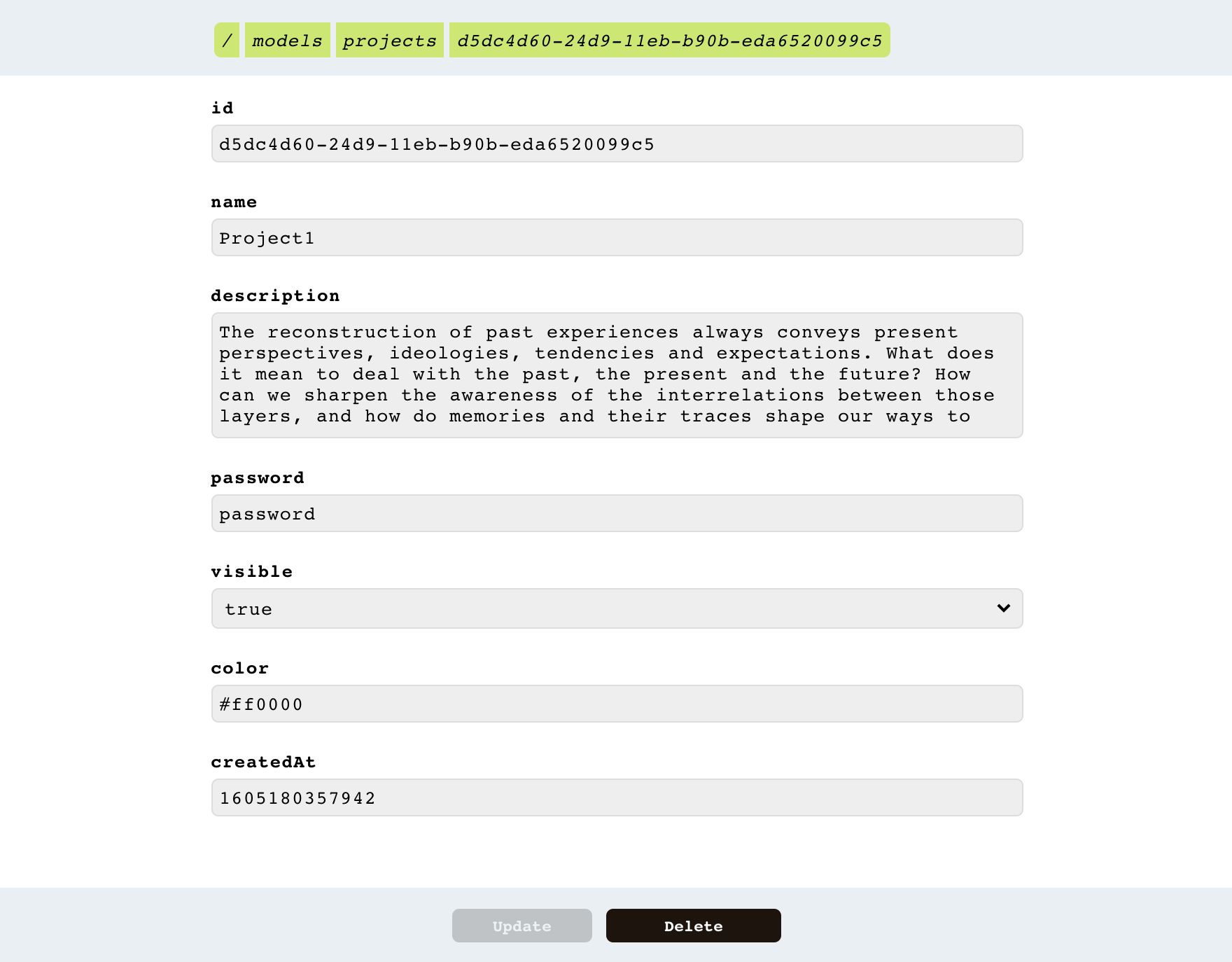node-data-editor
A customizable data editor for node, using JSON schema. By using custom Data Adapters, it can be connetced to a REST API or any other data provider.
Demo: https://repl.it/@lutzer/Node-Data-Editor-Example
Install
npm install node-data-editor
Usage
Import
import * as DataEditor from 'node-data-editor'
// or
const DataEditor = require('node-data-editor')Basic example
const DataEditor = require('node-data-editor')
const initialData = [
{
id: '1',
name: 'Peter',
age: 20,
siblings: ['Maria', 'Lea']
}
]
DataEditor.start({
models: [new DataEditor.DataModel({
schema: {
$id: 'Persons',
properties: {
id: { type: 'string', minLength: 1 },
name: { type: 'string', minLength: 3 },
address: { type: 'string', maxLength: 256 },
siblings: { type: 'array' },
married: { type: 'boolean', default: false },
age: { type: 'number', default: 0 },
},
primaryKey: 'id',
required: ['id'],
titleTemplate: '<%= name %>:<%= age %>'
},
adapter: new DataEditor.MemoryAdapter(initialData, 'id')
})],
port: 3000
}).then((server) => { console.log('Editor is available on localhost:3000') })Authentification
Adding a credential object to the editor will password protect its data and editing functions
DataEditor.start({
models: [...],
port: 3000,
credentials: {
login: 'admin',
password: 'password'
}
}).then()Schema Description
The Schma definitions follow JSON Schema. It needs to contain a primaryKey property of type string, itentified by the 'primaryKey' field. The Editor currently does not support nested properties, just the base Datatypes. It will validate nested properties though.
// type DataType = 'string' | 'number' | 'boolean' | 'object' | 'array' | 'null'
{
$id: string,
properties: { [key : string] : {
type : DataType
readonly? : boolean
default? : any
}}
primaryKey: string,
required? : string[],
titleTemplate? : string,
links? : { model : string, key : string, foreignKey : string }[]
}Schema Example
var schema = {
"$id": "Book",
"properties": {
"id": {
"type": "string"
},
"author": {
"type": "string",
"default" : "John Doe"
},
"title": {
"type": "string",
"default" : "untitled"
}
},
"primaryKey": "id",
"required": [ "title" ]
}Custom Title for data entry
By defining titleTemplate a custom title is displayed for each data entry in the data model using lodash templates.
// example using titleTemplate. can be of style <%- name %> or ${name}
var schema = {
$id: 'projects',
properties: {
id : { type: 'string' },
name : { type: 'string' }
},
primaryKey: 'id',
required : ['name', 'description', 'password'],
titleTemplate: '${name}:${id}'
}Linking Models
By defining a link property in the schema, an entry can be linked to other models by specifing a key and foreign Key to match entries:
var schema1 = {
$id : 'foo',
properties: {
id: { type: 'string' },
text: { type : 'string' }
},
primaryKey : 'id',
links : [ { model: 'bar', key: 'id', foreignKey: 'fooId' } ]
}
var schema2 = {
$id : 'bar',
properties: {
id: { type: 'string' },
fooId : { type : 'string' },
text: { type : 'string' }
},
primaryKey : 'id',
}Data Adapter
The connection to a dataset/database works through the Adapter Interface. There are two implementations:
RestAdapter
// connects to a standard REST api, using these endpoints: GET '/', GET '/:id', PUT '/:id', POST '/', DELETE '/:id'. The Options object is passed to the axios http calls.
const adapter = new RestAdapter(apiAddress, options)MemoryAdapter
// saves data in an simple array. does not persist data. first argument is the initial data array, second argument is the primary Key of the entries.
const adapter = new MemoryAdapter([], 'id')Custom Adapter
The custom adapter needs to implement 5 Methods. See src/adapter.ts MemoryAdapter or RestAdapter for example implementations. 'id' is the defined primaryKey of the schema.
class CustomAdapter implements DataEditor.Adapter {
list(schema: DataSchema): Promise<any[]> {
// list all data entries of this resource
}
read(id: string, schema: DataSchema): Promise<any|undefined> {
// list one entry with the specified id
}
update(id: string, data: any, schema: DataSchema): Promise<any> {
// updates a single entry, specified by id
}
delete(id: string, schema: DataSchema): Promise<void> {
// deletes the specified entry
}
create(data: any, schema: DataSchema): Promise<any> {
// creates a new entry
}
}Development
- run
npm install - run
npm run devto start test server - run
npm run buildto start a full production build
Unit Tests
- run
npm run test
Frontend Development
- see /frontend/ dir
- run
cd frontend; npm startto run frontend dev server
Troubleshooting
- node-sass currently requires a node version < 15