Description
A Command Line Interface for Creating Nodejs Boilerplates
Installiation
To install node-create-boilerplate from npm, run:
npm i -g node-create-boilerplate
Or:
Windows
npm link
Linux or Mac:
$ sudo npm link
Folder Structure
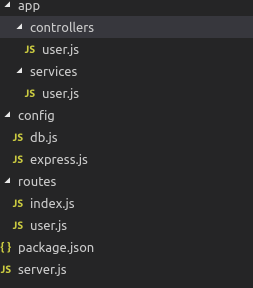
Usage
Enter Command :
node-create-boilerplate app
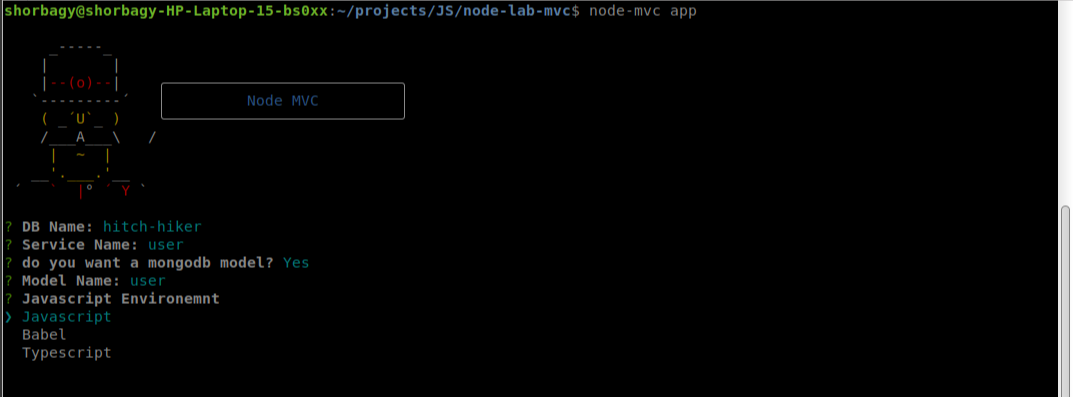
You have options to put in your app like :
- DB Name
- Service Name
- Mongodb Model (Optional)
- JS Environment: [Javascript, Babel, Webpack]
After that you will find your files is created and packages is installed with npm:
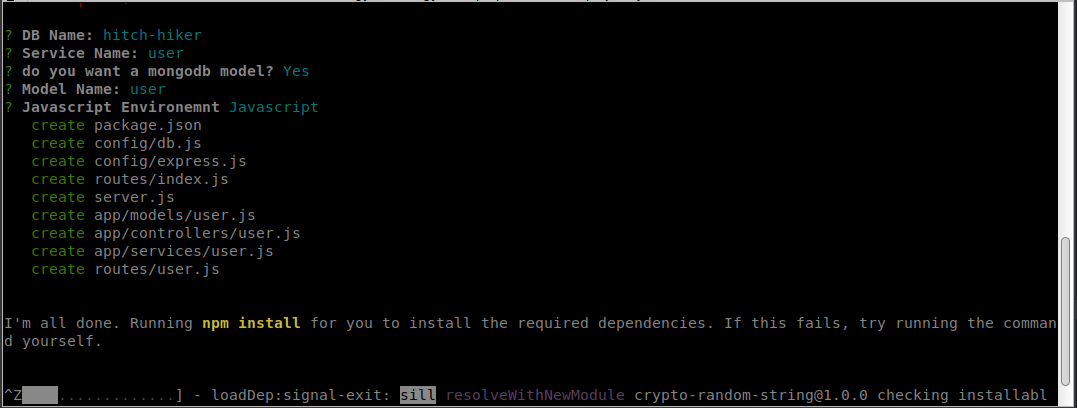
Packages:
You can check package.json for package insalled, I install my daily work packages that I use in any node application
License
Copyright (c) 2018 Shorbagy