node-appletv-x
A node module for interacting with an Apple TV (4th-generation or later) over the Media Remote Protocol.
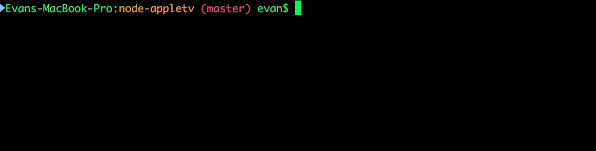
Disclaimer
Original project by @edc1591.
The code delivered AS-IS, due to lack of time I am not planning to provide any support, feel free to do with this code whatever you want. :)
Overview
node-appletv-x is a node.js implementation of the Media Remote Protocol which shipped with the 4th-generation Apple TV. This is the protocol that the Apple TV remote app uses, so this should enable the creation of an Apple TV remote app for various platforms. It can also be used in a homebridge plugin to connect Apple TV events to HomeKit and vice versa. node-appletv-x can be used as a standalone command line application, or as a module in your own node app. Keep reading for installation and usage instructions.
This version adding following funtionality:
- Works with latest NodeJS (v12.x and newer)
- Only native JS Modules.
- Fix duplicate AppleTV entries
- Additional buttons are added: select, tv, longtv
- Support for tvOS 13.3 and newer
- IPv6 support (IPv4 has a priority)
- Various fixes
Usage
As a standalone cli
# Install $ sudo npm install -g node-appletv-x --unsafe-perm # Display built-in help $ appletv --helpThe appletv cli supports several commands, such as:
pair: Scans for Apple TVs on the local network and initiates the pairing process
command <command>: Execute a command on an Apple TV (play, pause, menu, etc.)
Example: appletv --credentials '<your_pairing_token>' command tv
state: Logs state changes from an Apple TV (now playing info)
queue: Requests the current playback queue from an Apple TV
messages: Logs all raw messages from an Apple TV
help <command>: Get help for a specific command
As a node module
$ npm install --save node-appletv-xnode-appletv-x makes heavy use of Promises. All functions, except for the observe functions, return Promises.
Examples
Scan for Apple TVs and pair
; return scan .then .then .catch;Connect to a paired Apple TV
; // see example above for how to get the credentials string; return scanuniqueIdentifier .then .then .then .catch;The uniqueIdentifier is advertised by each Apple TV via Bonjour. Use an app like Bonjour Browser to find it. The identifier is also the first value in the string value of the Credentials object.
See homebridge-appletv-onoff-switch for a more practical use of this module.
Acknowledgments
node-appletv-x would not have been possible without the work of these people:
- Jean Regisser who reversed the protobuf spec of the MediaRemoteTV protocol
- Pierre Ståhl who implemented the protocol in Python
- Khaos Tian for reversing the HomeKit protocol which also uses SRP encryption
- Zach Bean for implementing the HAP client spec
- GioCirque, casey-chow and SeppSTA for various fixes.
Meta
Distributed under the MIT license. See LICENSE for more information.
