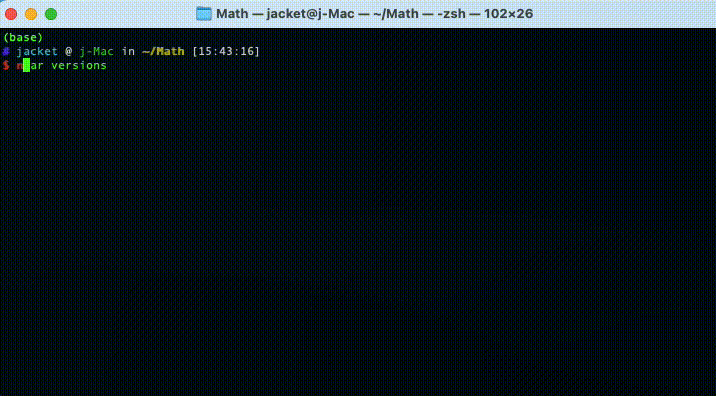njar
Running JAR files on node.js
This package helps with running JAR files or Java classes on Node.js.
Preview
Example
For more details, see the example.
Install
npm install njar --save # install locally
npm install njar -g # or install globallyUsage
Install a specify version of openJDK
njar install 16 # install openjdk16
njar use 16 # use openjdk16Running JAR files on CLI
# running jar files
njar exec ./Math.jar add 11 22
# running jar files with cp
njar exec -cp ./Math.jar App.Main add 11 22
# running compiled classes with cp
njar exec -cp . App.Main add 11 22Running JAR files programmatically
const path = require('path')
const { execute } = require('njar')
async function main() {
const jarPath = path.join(__dirname, './Math.jar')
const result = await execute(jarPath, ['add', '2', '4'])
console.log(result) // '6'
}
main()Running with cp
const path = require('path')
const { executeWithCP } = require('njar')
async function main() {
const className = 'App.Main'
const classPaths = path.join(__dirname, '.')
const result = await executeWithCP(classPaths, className, [
'multiply',
'2',
'3',
])
console.log(result) // '6'
}
main()All CLI commands
njar install [version] # Install a JDK version
njar use [version] # Set the JDK version
njar versions # List all JDK versions available to njar
njar which # Display the full path to an executable
njar exec # Running java application
njar --help # Show help information