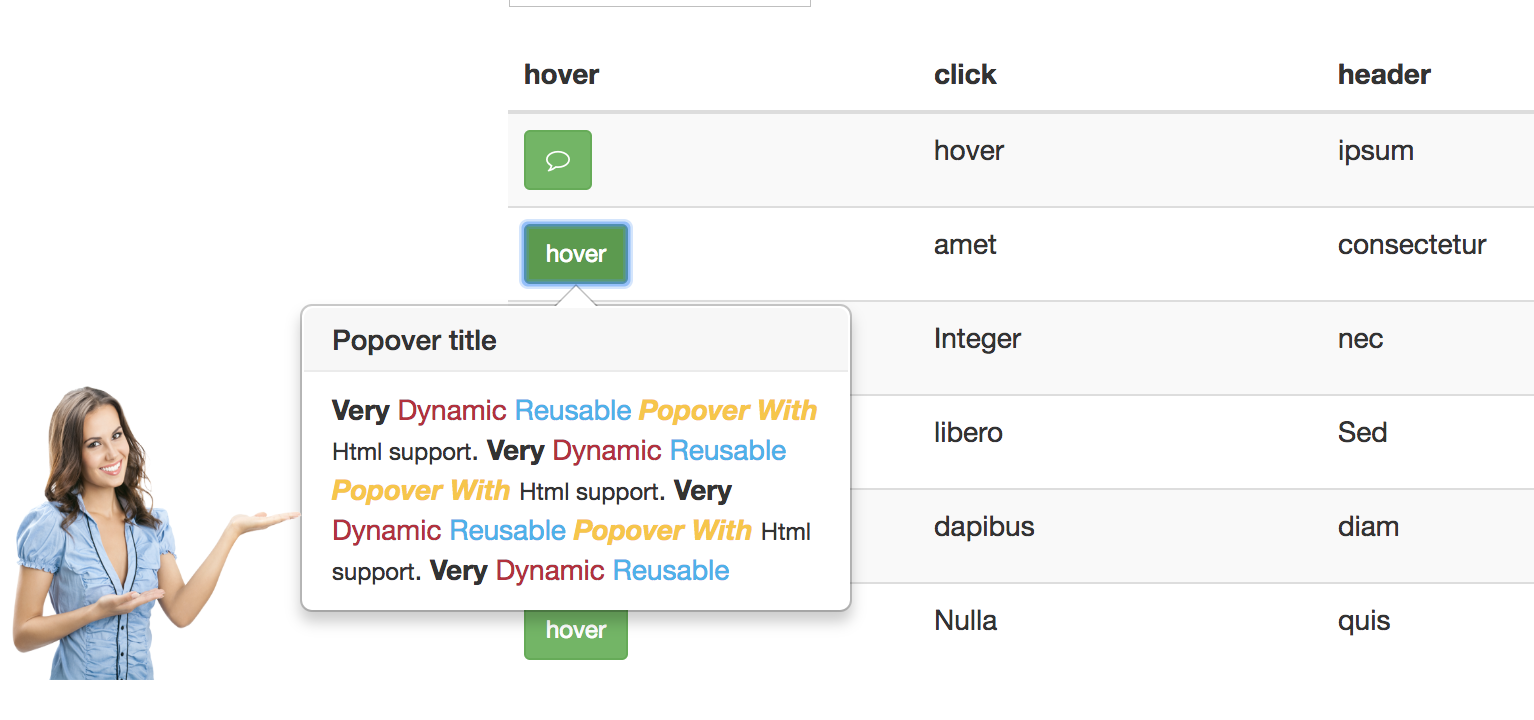The library it's compatible with bootstrap 3 and angular 4 and it's possible add a image as a help to message.
https://angular-popover-image.stackblitz.io
https://stackblitz.com/edit/angular-popover-image
To install this library, run:
$ npm install ngx-popover-image --saveYou can import your library in any Angular application by running:
$ npm install ngx-popover-imageand then from your Angular AppModule:
import {BrowserModule} from '@angular/platform-browser';
import {NgModule, ViewChild} from '@angular/core';
import {Component} from '@angular/core';
import {platformBrowserDynamic} from '@angular/platform-browser-dynamic';
import {NgxPopoverImageModule} from 'ngx-popover-image';
@Component({
selector: 'app',
templateUrl: 'app.component.html'
})
class AppComponent {
public imageUrl = 'image.svg';
image = 'https://www.completedietsolutions.org/Member/completedietsolutions/Images/woman-smiling-png-e1422243041656.png';
constructor() {
}
}
@NgModule({
bootstrap: [AppComponent],
declarations: [AppComponent],
imports: [BrowserModule, NgxPopoverImageModule]
})
class AppModule {
}Once your library is imported, you can use its components, directives and pipes in your Angular application:
<ngx-popover-content #myPopover
title="Popover title"
placement="right"
[animation]="true"
[imageUrl]="imageUrl"
[closeOnClickOutside]="false" >
<b>Very</b> <span style="color: #C21F39">Dynamic</span> <span style="color: #00b3ee">Reusable</span>
<b><i><span style="color: #ffc520">Popover With</span></i></b> <small>Html support</small>.
<b>Very</b> <span style="color: #C21F39">Dynamic</span> <span style="color: #00b3ee">Reusable</span>
<b><i><span style="color: #ffc520">Popover With</span></i></b> <small>Html support</small>.
<b>Very</b> <span style="color: #C21F39">Dynamic</span> <span style="color: #00b3ee">Reusable</span>
<b><i><span style="color: #ffc520">Popover With</span></i></b> <small>Html support</small>.
<b>Very</b> <span style="color: #C21F39">Dynamic</span> <span style="color: #00b3ee">Reusable</span>
</ngx-popover-content>
<br><br><br><br><br>
<button [popoverImage]="myPopover" class="btn btn-danger">popover.</button>- image: source image url
- customClass: default value ''
To generate all *.js, *.d.ts and *.metadata.json files:
$ npm run buildTo lint all *.ts files:
$ npm run lintMIT © Milver Flores Acevedo