NgxEditor
My forked version's features
Updated to angular 7.1.0
Added Inline editor support
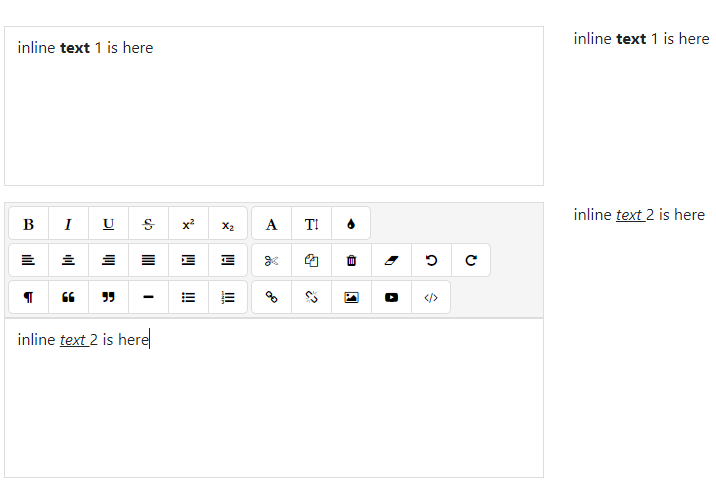
Added pre code insertion
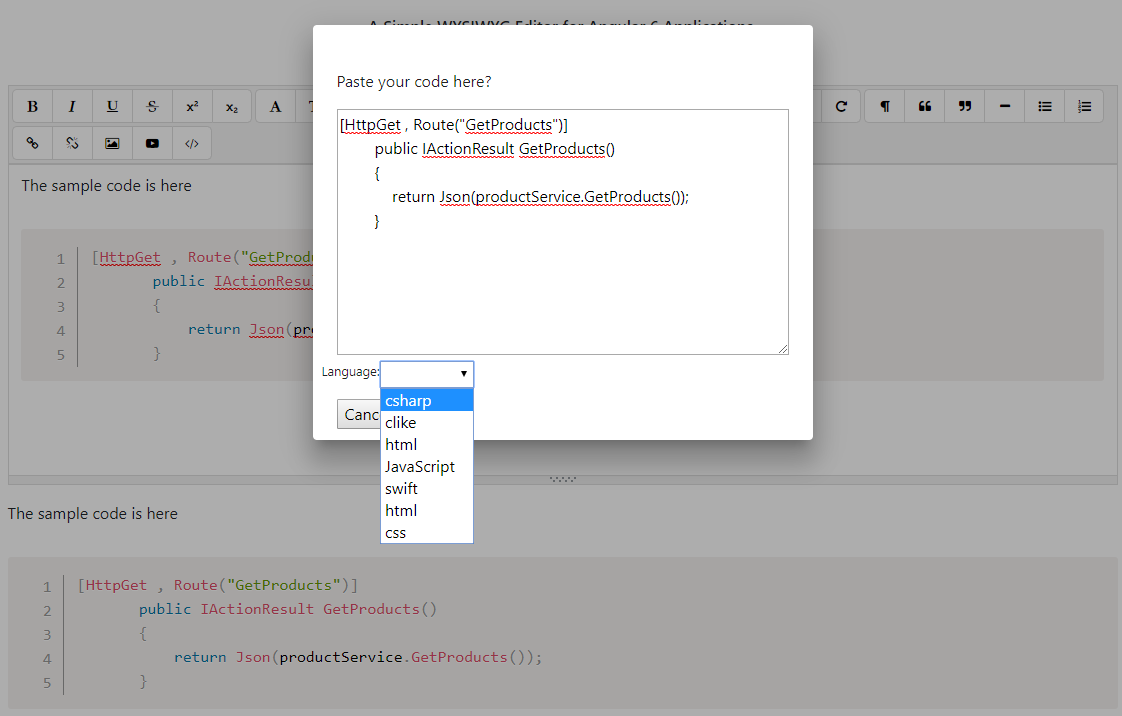
And to upload set imageEndPoint
editorConfig = {
editable: true,
spellcheck: false,
height: "10rem",
minHeight: "5rem",
placeholder: "Type something. Test the Editor... ヽ(^。^)丿",
translate: "no",
imageEndPoint: "https://localhost:44364/api/MyControllerName/UploadFile"
};
then in asp.net core 2.1
[HttpPost, Route("UploadFile")]
public IActionResult UploadFile(IFormFile file
)
{
byte[] fileBytes = null;
if (file != null)
{
try
{
var fileStream = file.OpenReadStream();
System.Drawing.Image imgInput = System.Drawing.Image.FromStream(fileStream);
System.Drawing.Graphics gInput = System.Drawing.Graphics.FromImage(imgInput);
var thisFormat = imgInput.RawFormat;
}
catch (Exception ex)
{
throw new Exception("file content is not image");
}
var uploadsRootFolder = Path.Combine(hostingEnvironment.WebRootPath, "uploads\\images");
if (!Directory.Exists(uploadsRootFolder))
{
Directory.CreateDirectory(uploadsRootFolder);
}
if (file == null || file.Length == 0)
{
throw new Exception("file is null");
}
//var filePath = Path.Combine(uploadsRootFolder, Guid.NewGuid() + file.FileName);
var fileName = Guid.NewGuid() + "_" + file.FileName;
var filePath = Path.Combine(uploadsRootFolder, fileName);
using (var fileStream = new FileStream(filePath, FileMode.Create))
{
file.CopyTo(fileStream);
fileStream.Flush();
fileStream.Close();
}
// 4 MB
var allowedFileSize = 4 * 1048576;
if (file.Length > allowedFileSize)
throw new Exception("File size exceeded");
return Ok(new { url = "https://localhost:44364/api/MyControllerName/GetFile?name=" + fileName });
}
return Ok();
}
and to get the Image
[HttpGet, Route("GetFile")]
public IActionResult GetFile([FromQuery] string name)
{
var uploadsRootFolder = Path.Combine(hostingEnvironment.WebRootPath, "uploads\\images");
var fileName = Path.GetFileName(name);
var filePath = Path.Combine(uploadsRootFolder, fileName);
return PhysicalFile(filePath, "image/png", true);
}
A Simple WYSIWYG Editor for Angular 6 Applications.
Getting Started
Installation
Install via Package managers such as npm or yarn
npm install ngx-editor --save# or yarn add ngx-editorUsage
Import ngx-editor module
; Import font-awesome into your application
Then in HTML
For ngModel to work, You must import FormsModule from @angular/forms
PeerDependencies
ngx-editor depeneds on the following libraries to work.
Compatibility
All Evergreen-Browsers are supported
- Google Chrome
- Microsoft Edge
- Mozilla Firefox
- Opera
Demo
Demo at stackblitz ngx-editor
Documentation
Documentation is auto-generated using compodoc, and can be viewed here: https://sibiraj-s.github.io/ngx-editor/


