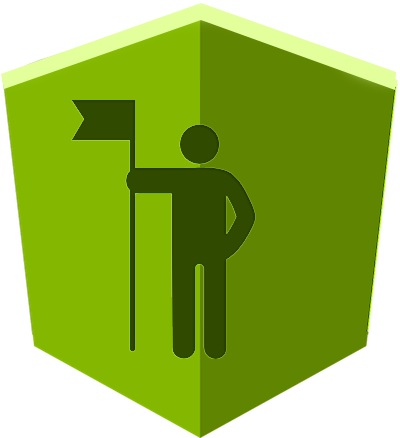Ngx-App-Tour
This library built on the great lib ngx-tour by isaacplmann It also uses the popover component by my favourite angular ui lib ng-zorro-antd.
Installation
npm install ngx-app-tour
Add lib styles to your app for ex styles in angular.json:
"styles": [
"node_modules/ngx-app-tour/styles/styles.css",
...
],
Usage
Add in your root module:
@NgModule({
imports: [
...
NgxAppTour.forRoot()
],
})
export class AppModule { }
Add in every other module you use it in:
@NgModule({
imports: [
...
NgxAppTour
],
})
export class AppModule { }
Add in every other module you use it in:
@NgModule({
imports: [
...
NgxAppTour
],
})
export class AppModule { }
Mark your tour steps with tourAnchor and give it an id:
<div tourAnchor="id"></div>
Enject TourService in a component:
constructor(public tourService: TourService) {}
Use the TourService to init tour tour:
this.tourService.initialize(steps[], defaults);
Use the TourService to control the tour:
this.tourService.start();
this.tourService.stop();
this.tourService.pause();
this.tourService.resume();
Use the TourService to listen for tour events:
this.tourService.events$.subscribe(e => do something)
Use custom step template:
<ng-template #stepTemplate let-step="step">
<div class="step-container">
<div class="custom-step-content">
{{ step?.content }}
</div>
<div class="step-actions">
<button class="step-btn" [disabled]="!tourService.hasPrev(step)" (click)="tourService.prev()">
prev
</button>
<button class="step-btn" [disabled]="!tourService.hasNext(step)" (click)="tourService.next()">
next
</button>
<button class="step-btn" (click)="tourService.end()">{{ step?.endBtnTitle }}</button>
</div>
</div>
</ng-template>
@ViewChild('stepTemplate') stepTemplate;
// then use it with a single step
this.tourService.initialize([
...
{
...
stepTemplate: this.stepTemplate
},
...
]);
// or as default template
this.tourService.initialize([...], {stepTemplate: this.stepTemplate});
Use touranchor--is-active class to style active step:
.touranchor--is-active{
// your styles
}
Tour Step Options
export interface IStepOption {
stepId?: string;
anchorId?: string;
title?: string;
content?: string;
route?: string | string[] | UrlSegment[];
nextStep?: number | string;
prevStep?: number | string;
preventScrolling?: boolean;
prevBtnTitle?: string;
nextBtnTitle?: string;
endBtnTitle?: string;
disableBackdrop?: boolean;
backdropColor?: string;
backdropRadius?: string;
/* Add ripple effect tour target */
enableRippleEffect?: boolean;
rippleColor?: string;
/* Change step default template */
stepTemplate?;
/* Use this to allow click, type..etc on tour target */
allowInteractions?: boolean; // true if you set a nextOn
/* se this to wait for certn event on step target before going to the next step
like click on a button or hit enter on an input */
nextOn?: string; // disable next btn on default template
placement?: 'topLeft' | 'top' | 'topRight' | 'leftTop' | 'left' | 'leftBottom'
| 'rightTop' | 'right'| 'rightBottom'| 'bottomLeft' | 'bottom'| 'bottomRight';
}
###Changes
Version 1.2.0
*Add allowInteractions option on tour step
-> Use this to allow click, type..etc on tour target
*Add allowInteractions nextOn on tour step
-> Use this to wait for certn event on step target before going to the next step
like click on a button or hit enter on an input