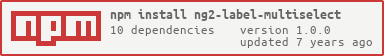ng2-label-multiselect
Label multiselect library for Angular 2
Dependencies
The module relies only on core angular components. The control has been designed to allow you to add in custom classes to style as you wish.
Installation
To include in your project install via NPM with:
npm i --save ng2-label-multiselect
You will then need to include the module in your app.module.ts:
; // ... //...Finally, include the component in your component HTML as per the next section.
HTML Component Markup
Once the module is installed, you will need to add HTML markup to include the multiselect in a component.
The minimum requirement is an [(ngModel)] attribute.
The [(ngModel)] attribute represents the selected labels in the multiselect, this should be an array of objects with the following properties:
| Property | Type | Required | Description |
|---|---|---|---|
| id | any |
Yes | A unique key for this label. |
| label | string |
Yes | The value displayed for this label. |
To aid in development, ng2-label-multiselect exposes a TypeScript interface for the object properties, this can be referenced as a type in your component by importing it:
;Which can then be used as the type of the model object:
public labelModel: ILabelItem; ngOnInit It is possibe to configure 'ng2-label-multiselect' by providing a configuration object to the [labelConfig] attribute (see the next section for more details on this object):
Configuration
ng2-label-multiselect exposes an interface to provide an indication of valid configuration properties,
this can be referenced as a type for your configuration object by importing it:
;Which can then be used as the configuration object type in your component:
public labelMultiselectConfiguration: ILabelMultiselectConfig;Current list of configuration options, types and default values:
| Property | Type | Default | Description |
|---|---|---|---|
| minHeight | number |
34 |
Sets the minimum height of the control. |
| disabledEmptyPlaceholder | string |
'' |
Message displayed when the control is empty and disabled. |
| noOptionsPlaceholder | string |
'No options available.' |
Message displayed when no options provided to the control. |
| inputClasses | any[] |
[] |
Array of classes to be added to the html representing the input. |
| disabledEmptyClasses | string[] |
[] |
Array of classes added to the element wrapping the disabledEmptyPlaceholder. |
| dropdownItemClasses | string[] |
[] |
Array of classes added to each item in the dropdown list of available options. |
| noOptionsClasses | string[] |
[] |
Array of classes added to the element wrapping the noOptionsPlaceholder. |
| labelClasses | string[] |
[] |
Array of classes added to each of the labels. |
| autoTag | boolean |
false |
Provides the ability for the user to type in text to be converted to tags whenever a tagSeperators item occurs. |
| tagSeperators | string[] |
[','] |
Each string in the array will trigger the creation of a new tag when used with autoTag = true. |
Dropdown options
// TODO
AutoTag
// TODO