ng1-server
This is a server side rendering engine for Angular 1. For Angular2+, you may look at Angular universal,
Introduction
A port of this server to Angular2 is not on the roadmap - but it is technically possible to adapt ng1-server-bower for angular2+.
Angular.js is a super heroic framework originally designed for web apps development. It usage has quickly expanded for hybrid mobile application development, with one mojo: one language to rule it all.
The only missing piece is server-side rendering, which this package aims to fix.
What does server side rendering means for angular?
- You don't have to modify your existing Angular.js code base.
- You can have big SEO benefits
- You get support for REST caching out of the box
- Your website will behave as a web application - which means a much richer UX.
- You get huge performances benefits by server side caching REST API and templateCache and replay them in your client instantly on page load
- You can start developing your website with Angular, server side render it, and later port it into a mobile app with cordova
Comparing server pre-rendering with no pre-rendering
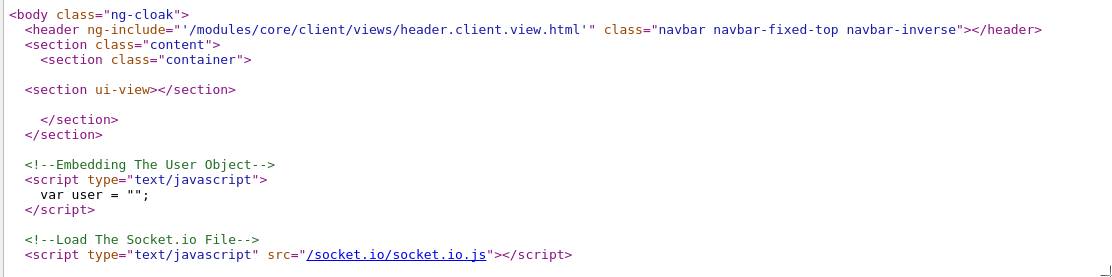 MEAN.js HTML with Angular.js
MEAN.js HTML with Angular.js
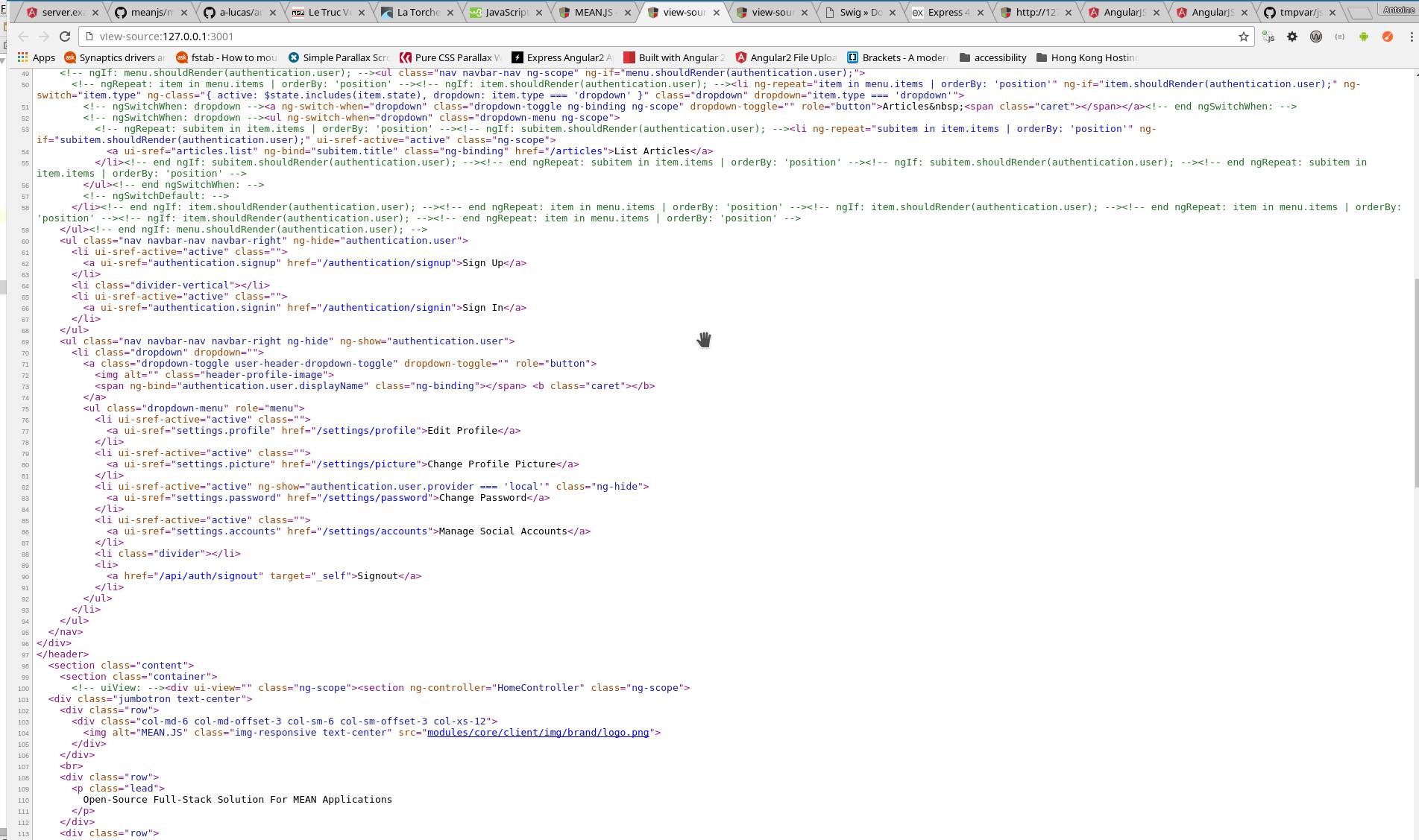 MEAN.js HTML with Angular.js-server
MEAN.js HTML with Angular.js-server
Getting started
Pre-requirement
First install ng1-server globally, firefox and xvfb
# Dependencies sudo apt-get install firefox xvfb git npm install -g ng1-serverThen install the angular client side ng-server module:
bower install --save ng1-serverYou will also need to have a Redis server available.
html5mode
Your angular app must use html5mode. The reason behind this requirement is that browsers don't send the hashbang fragment to the server.
Angular.js 1.5.x
This has been written with 1.5.x in mind - but it should work with 1.3+ .
Client configuration
Include the server module into your web-app.
angular;You will then have to define a global serverConfig variable for the client app.
var serverConfig = clientTimeoutValue: number debug: boolean httpCache: boolean restCache: boolean restServerURL: string clientTimeoutValue default = 200
You shouldn't have to change/set this setting. It is used by the client to trigger the IDLE status of the app. Once a potential IDLE status is detected, it will check again in 200ms if the app status has changed since then. If no, then this is an IDLE.
debug default = false
Turns the $log.dev on the client.
httpCache default = false
After the client replays all the $http calls, set $http.cache to this value.
restCache default = false
Enables the REST caching functionality. Every $http call will be going trough the restServerURL.
restServerURL default = null
If restCacheEnabled, this setting is required. The restServerURL will proxy all $http request, and will cache them according to the slimerRestCacheRules.yml rules.
ng-server configuration
Create a folder configYaml inside your webapp folder, and copy paste the content of bin/configYaml inside it.
Modify the config files at your wish, then start the server passing the absolute path to your configYaml folder:
ng1-server PATH-TO-configYamlserverConfig.yml
domain: 'http://localhost:3000'timeout: 10preboot: falselogBasePath: '/logs'gelf: enabled: true host: '127.0.0.1' port: 12203socketServers: bridge_external: protocol: 'http://' host: '127.0.0.1' port: 8881 bridge_internal: protocol: 'http://' host: '127.0.0.1' port: 8882 proxy: protocol: 'http://' host: '127.0.0.1' port: 8883redisConfig: host: '127.0.0.1' port: 6379 socket_keepalive: true domain
Your webapp domain name (including the port)
timeout
Number in seconds after the server rendering will be considered as timed out.
preboot
Enables preboot support
logbasePath
Path where all server side log file will be stored. It will attempt to create them under / first. If failed, it will use the relative path from where the server is launched.
gelf
Turns Graylog logging on.
socketServers
Defines all server addresses
ng1-server launches all 3 servers on different ports, make sure these are available.
redisConfig
Information about your redis server.
serverRenderRules.yml
Tells the server which URL it should pre-render. Those not pre-rendered will return the original HTML.
strategy is always or never
rules[] contains a list of Regexes. If strategy is always, then every URL matching this list will be pre-rendered. Otherwise they will be ignored.
Example 1: pre-render every URLs.
strategy: 'always'rules: []Example 2: pre-render only URLS ending with .html.
strategy: 'always'rules: - /.*\.html$/ Example 3: pre-render everything execpt URLS containing user.
strategy: 'never'rules: - /user/ serverCacheRules.yml
Now the URL is pre-rendered, should the server cache this HTML for next time?
slimerRestCacheRules.yml
Configures what dependencies / REST url will be cached.
ex1: Scripts dependencies, want to cache all calls to angular-ui ? angular-material? your sources? This is recommended because this will greatly improves the pre-rendering speed.
ex2: Some $http rest calls are known to be static? Some other changes once in a while? You can cache them too !
Both serverCacheRules.yml and slimerRestCacheRules.yml files format specification follows redis-url-cache config file format.
How does it works?
It is composed by 5 main components,
The Client
By design, it can be platform independent, language independent. This is a simple websocket client that queries the rendering server (Bridge) for an url or an url+html. It gets notified in real time by the bridge about the status of the query.
The Bridge
The Bridge has two socket servers listening on two different ports. First port is dedicated for external communications with the client. The second port is dedicated to internal communications with the Angular client module (ng1-server-bower).
- Listen and updates the the client in real time as soon something new happens( queues, starting, finished, error).
- Spawns and manage the internal pool of slimer.js instances.
- Once the web-app launches inside slimer, listen socket requests from the ng1-server client module about logging and application state (
error|idle)
The slimer.JS instances
Each pre-rendering is made via slimer.js which is similar to phantom.js. It simulates a real web-browser environment, and execute the URL/HTML.
- Communicates with it parent's process trough websocket, sending runtimes informations
- Intercept every network communication (
<script>loading, '$http' calls, and forward them to the cache web server. - Makes sure no zombie are left behind
- Handles runtimes error
The ng1-Server-bower client module
This module is included inside the angular web-app and modifies several providers to adapt with the server side environment.
When running on server:
- Forwards all $log calls to the bridge
- When detecting the IDLE event, it sends the rendered HTML to the bridge AND exports the
$cacheFactory's content to the bridge
When running on the client's browser:
- Replays the
$cacheFactorycontent for faster client side rendering - If enabled, forward all
$httpcalls to the cache web server
A Cache Web Server
The cache server is a custom proxy/cdn that will cache urls depending on regex rules you specify in the config file slimerRestCacheRules.yaml
It is used by the slimmer.js instances and the ng1-server-bower angualr module
Beta
This is a beta, and it is still WIP. What need to be done before reaching stable release is :
- All cases for e2e testing have to be implemented Documented here
- Packaging the server into
.deb,.rpm,mac osand windows.exebinaries ( possible with nexe )
Test
Simply run npm run test or check the travis output
The web app used to run the tests can be found here. This app needs to get updated to support testing of
- cookies
- authentication
- preboot
Main dependencies
- Bunyan to log server related metrics and web app behavior. It also integrates with Graylog
- Ng1-server client library to link this all together.
- Preboot to manage the transition of state (i.e. events, focus, data) from a server-generated web view to a client-generated web view.
- Redis Url Cache to handle the url caching and
- Slimer.JS to execute the angular app in a browser like environment on the server,
- Socket-io to establish communication between the application modules.
Clients
So far, only one client ng1-server-node-client is implemented.
Install it by running npm install --save ng1-server-node-client inside your web server project.
The client connects to the ngServer port specified in the config.
var Client = require('ng1-server-node-client`);
#http://127.0.0.1:8881 is the Bridge_external url defined inside your serverConfig.yaml
var client = new Client('http://127.0.0.1:8881');
client.renderURL(url, function( response ) {
});
client.renderHTML(url, html, function( response ) {
});
For more information, check ng1-server-node-client 's README.
Logging
File logging
ngServer uses Bunyan to log useful information and any errors raised.
The following log files are created, depending on the value of serverConfig.logBasePath:
cd $logBasePathls # Server logs trace.loginfo.logerror.log # Web application logs triggered with angular's $log web-app.logweb-app-errors.log GrayLog
You can forward all these logs to a GrayLog server by changing the config serverConfig.gelf. Note that the input must be UDP.
Contributing
Contributors are very much welcomed. I currently work full time, and my free time to help with this project can sometimes be very limited.
Also don't hesitate to file issues.