Easy, interactive graphs with networkVizJS
This project is powered by Github 🌟's. Each star matters, thank you!
Examples
... more to come or contribute your own
Why this project exists
Force directed graphs can be a mighty headache especially when trying to dynamically update nodes.
This project aims to abstract away much of the process of drawing a graph leaving you to focus on the things that matter.
Features
- Dragging.
- Panning and zooming.
- Avoid overlapping nodes.
- Easy interface for adding / removing nodes.
- Routing the edge lines around nodes.
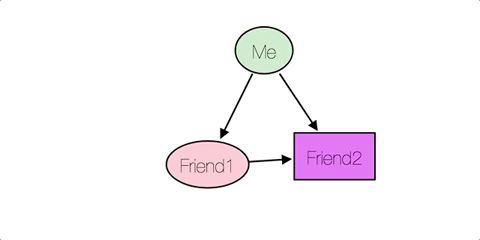
- Very stable using Webcola as the layout.
- Easy handlers that allow you to finely tune the experience for the user.
- Various layouts supported out of the box:
- Flow layout for force directed graph (horizontally and vertically)
- Jaccard layout (where denser node regions spread out)
- Regular layout allowing a fixed or dynamic edge length.
- An intuitive API which lets you do what you want.
Adding a node is as easy as
graph.addNode(<your node object>)!
Development status
In early development but very usable. Contributions in the form of pull requests and issues extremely welcome.
Lets make prototyping graphs faster and more interactive!
Quickstart using Webpack or another bundler
npm install --save networkvizjsImport the module:
// ES6;// commonjsvar networkVizJS = default;Given we have an div with id graph1, we can initiate
a graph in that div using:
const graph = Node must have at least these two properties:
Optionally you can define x and y.
var node = hash: "1" shortname: "Node1"To define an edge you use a triplet with the shape:
var someEdge = subject: /* Node to start at */ predicate: type: "someType" // This allows different coloured edges. object: /* Node to finish at */ With the node shape and edge shape we can now add and remove nodes and edges.
Adding and removing nodes
addNode takes a node object or a list of nodes.
They'll be immediately drawn to the svg canvas!
let node = hash: "2" shortname: "a fun node!"graph;removeNode just takes a node hash.
It deletes the node and all edges that include that node.
It also takes an optional callback which triggers when the node is deleted.
// Called after the node with the hash "2" is deleted.const afterDelete = console;graph;Adding and removing triplets (or edges between nodes)
graph;graph;You're pretty much good to go! Below is the rest of the API.
Options object:
These options are all optional. Just pass in the ones you want.
interface OptionsObject canDrag: boolean; // True: You can drag nodes, False: You can't databaseName: string; // Force the database name layoutType: string; // "linkDistance" | "flowLayout" | "jaccardLinkLengths" jaccardModifier: number; // Modifier for jaccardLinkLengths, number between 0 and 1 avoidOverlaps: boolean; // True: No overlaps, False: Overlaps handleDisconnected: boolean;// False by default, clumps disconnected nodes flowDirection: string; // If flowLayout: "x" | "y" enableEdgeRouting: boolean; // Edges route around nodes nodeShape: string; // Set node shape: "rect" | "circle" width: number; // SVG width height: number; // SVG height pad: number; margin: number; : void; // Called when drag event triggers edgeLabelText: string | d?: any i?: number: string; // Todo: EdgeLabels in predicate. // mouse handlers on nodes. : void; : void; : void; : void; : void; : void; : void; // Triggers on zooming or clicking on the svg canvas. // These options allow you to define a selector to create dynamic attributes // based on the nodes properties. nodeToColor: string | d?: any i?: number: string; // Return a valid css colour. nodeStrokeWidth: number | d?: any i?: number: number; nodeStrokeColor: string | d?: any i?: number: string; edgeColor: string | d?: any i?: number: string; edgeStroke: number | d?: any i?: number: number; edgeLength: number | d?: any i?: number: number;Methods on graph object
// Check if node is drawn.: Boolean// Public access to the levelgraph db.: levelGraphDB// Get Stringified representation of the graph.: string// Get SVG element. If you want the node use `graph.getSVGElement().node();`: d3SVGSelection// add a directed edge// remove an edge// EXPERIMENTAL - DON'T USE YET.mergeNodeToGroup// remove a node and all edges connected to it.// add a node or array of nodes.// Restart styles or layout.restartrestartTodo
- Batch node and edge updates without layout refreshing
- Stabilise API (need help / guidance)
- Add svg tests (need help / guidance)
- Document full api