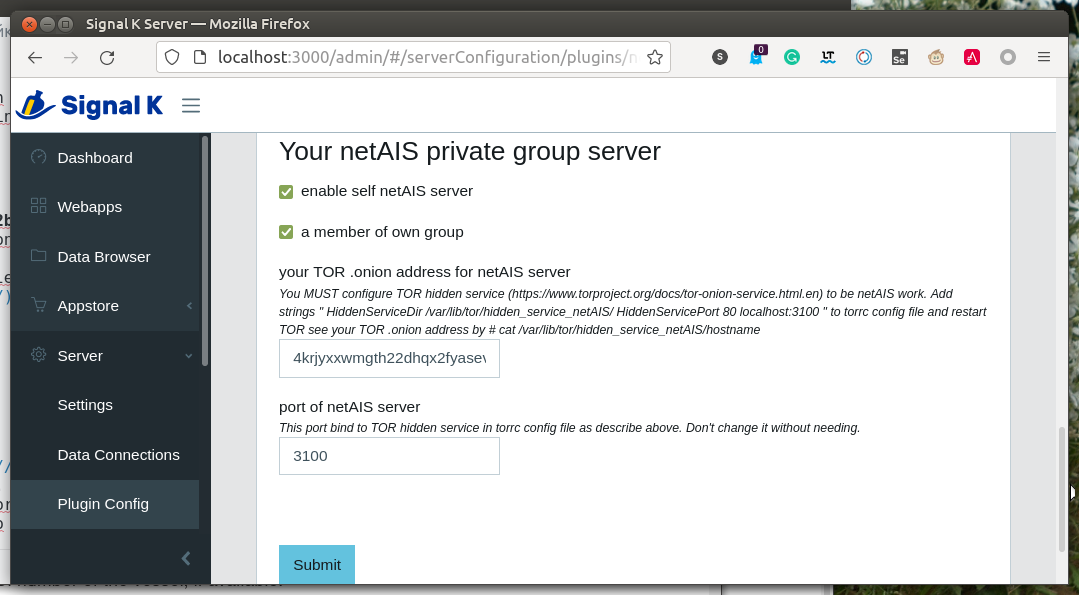Exchange AIS-like messages via the Internet to watch position members of your private group. No need for a dedicated server with a real IP address.
Suitable for fishing, regatta, collective trips and water recreation.
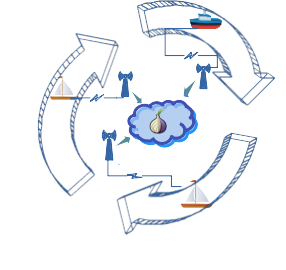
Software use TOR as a communication environment, so it works smoothly via mobile internet and public wi-fi.
- Service one private group.
- Membership in any number of groups.
- Broadcast to a group: position, standard status (under way, at anchor, etc.), free status text, destination, alarms and MOB. Of course, non-standard features for AIS are not displayed by the usual AIS tools, but the GaladrielMap displays everything.
Plugin includes a client and a server for one private group. The server can be configured as a TOR hidden service.
You must get .onion address of this hidden service in any way - by email, SMS or pigeon post, and configure the client with it.
The client calls to the server with spatial and other info in AIS-like format. Server return info about all of the group members.
Using the TOR as a transport ensures simplicity and security. However, the system can work over mesh networks (as the Yggdrasil, for example) or over the real Internet. In this case, it is necessary to take care of security by conventional methods.
Public group for testing:
2q6q4phwaduy4mly2mrujxlhpjg7el7z2b4u6s7spghylcd6bv3eqvyd.onion This address are default on client configuration interface.
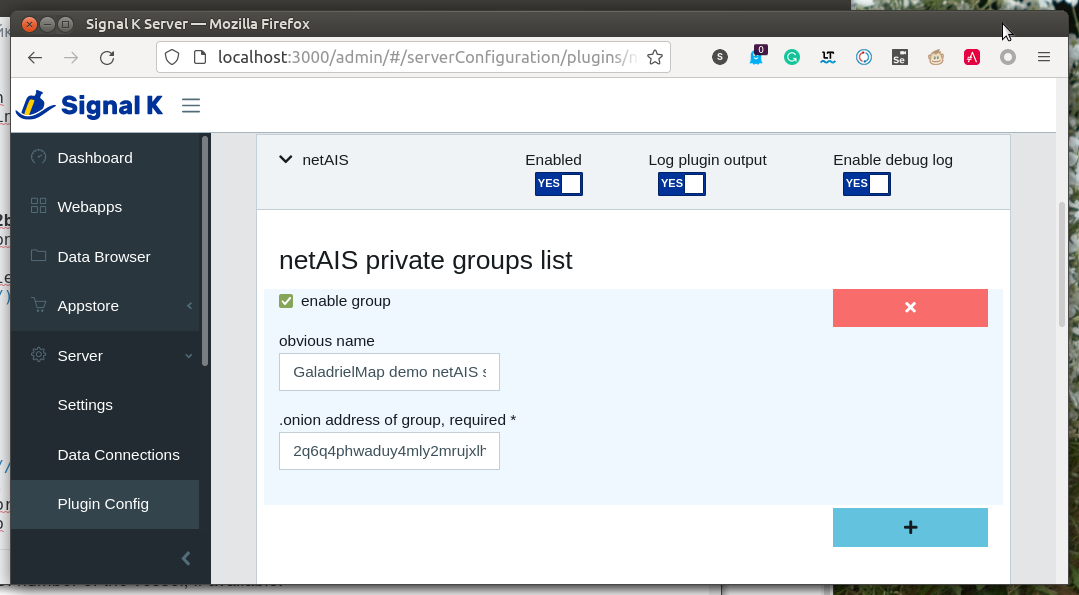
All active group members are visible on GaladrielMap Live demo.
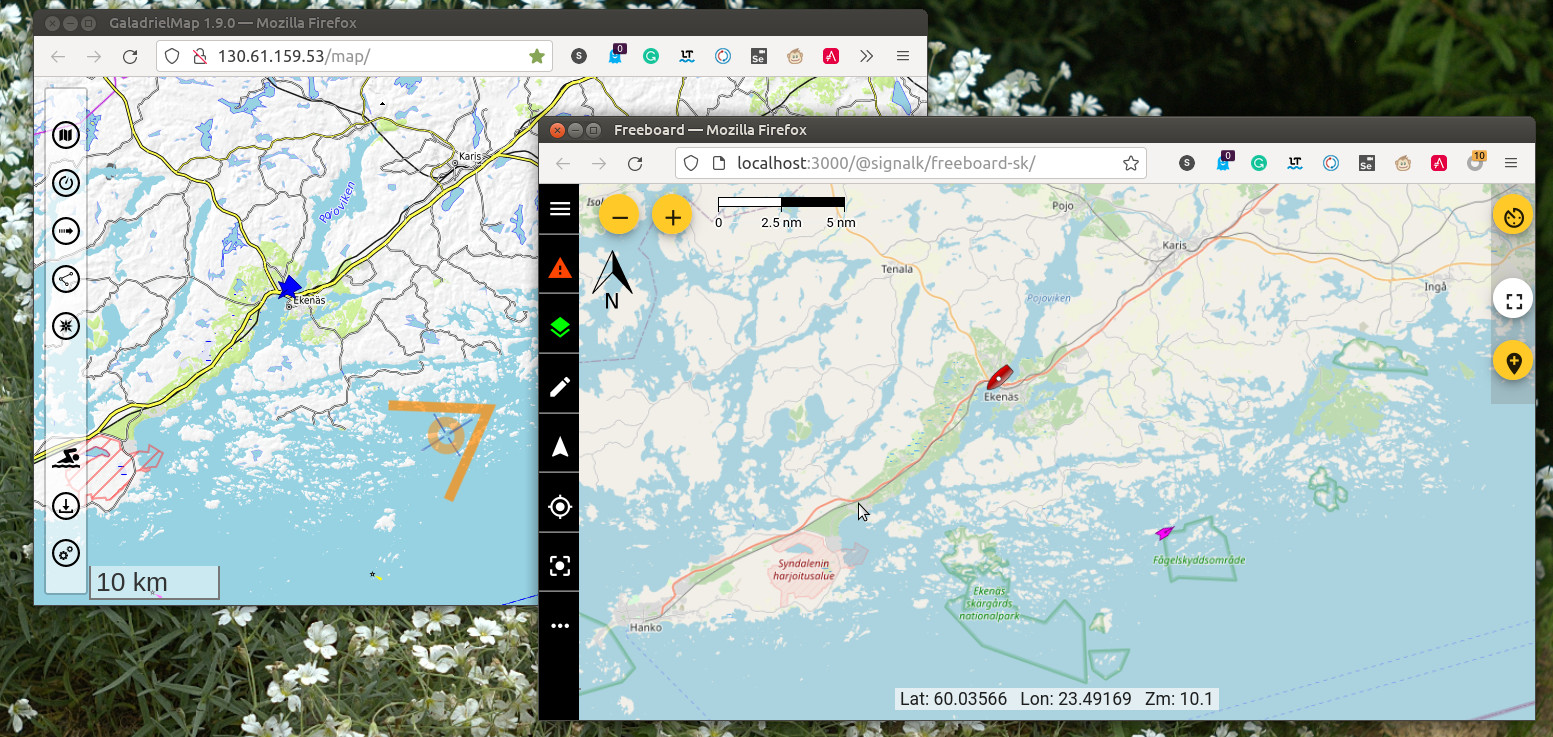
Signal K server.
You must have TOR service installed.
Install plugin from Signal K Appstore as netais.
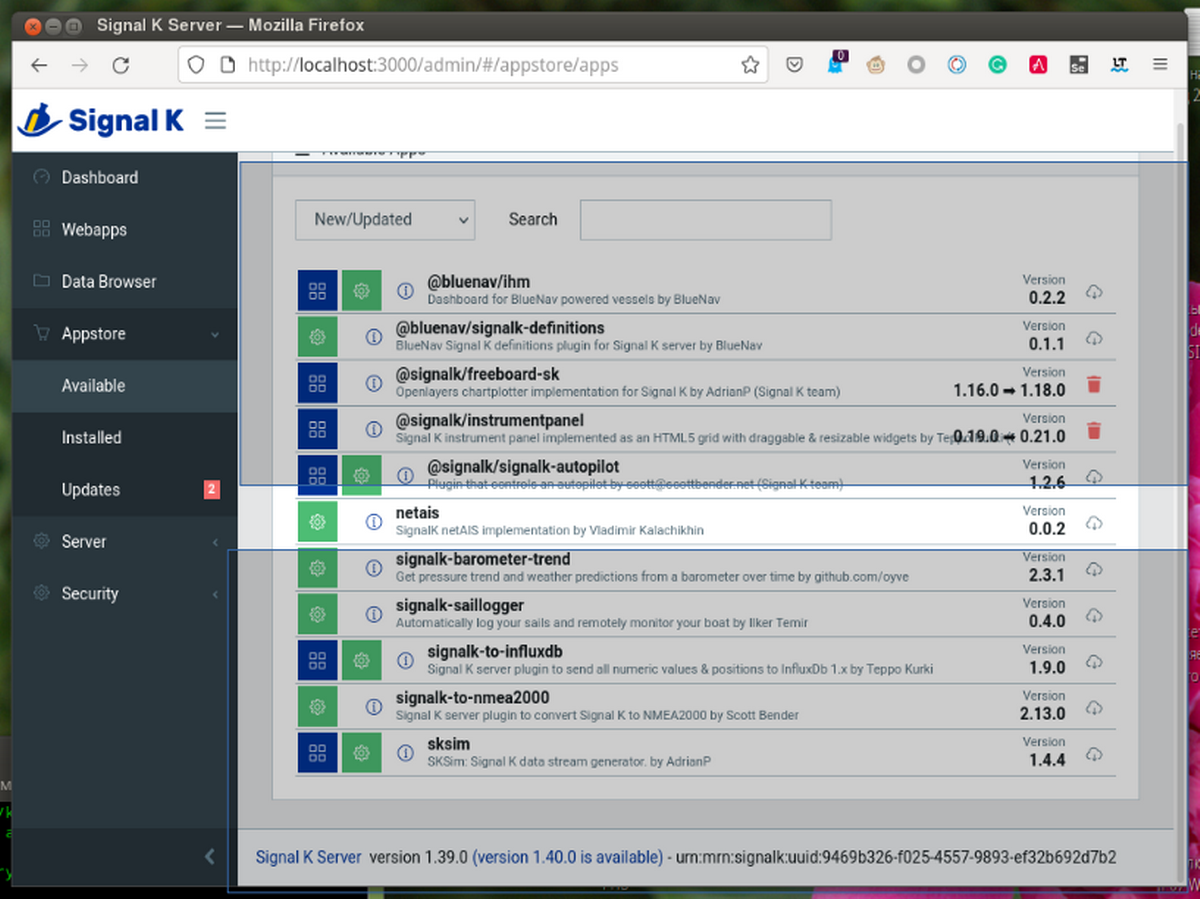
Restart Signal K,
Use Server -> Plugin Config menu to configure plugin.
Press Submit to save changes.
TOR hidden service
If TOR is in the same computer as SignalK, configure TOR hidden service to serve localhost:3100 (default) address. Simplest way to it is just adding
HiddenServiceDir /var/lib/tor/hidden_service_netAIS/
HiddenServicePort 80 localhost:3100
strings to "location-hidden services" section of /etc/tor/torrc.
After restart TOR, get address you hidden service by
sudo cat /var/lib/tor/hidden_service_netAIS/hostname
If TOR is on a different computer than SignalK, replace localhost with the SignalK address.
It's all no need if you want to be a group member only. But a working TOR should be.
Any Signal K chartplotters will show netAIS targets in the usual way.
The forum will be more lively if you make a donation via PayPal at galadrielmap@gmail.com or at ЮMoney