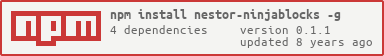Nestor Ninja Blocks
Nestor Ninja Blocks is CLI for Jenkins Ninja Blocks notifier.
This is handy for monitoring Jenkins build status on a Ninja Blocks device.
Installation
npm install -g nestor-ninjablocks
Usage
Monitor build status and notify Ninja Blocks device:
nestor-ninjablocks run
Monitor build status of a job:
nestor-ninjablocks run --job <job>
Monitor build status of a view:
nestor-ninjablocks run --view <view>
To customise status-hexcolour map:
nestor-ninjablocks run --scheme red,blue,yellow --map FAIL=FF0000,OK=00FF00,WARN=FFFF00
If your team keeps ignoring failure notifications, you can blink the build light on failure (WARNING: this will annoy your team, and someone will either go berserk or fix the build a.s.a.p):
nestor-ninjablocks run --blink-on-failure
Configuration
Set Ninja Blocks API token in NINJABLOCKS_TOKEN environment variable:
(*nix)
export NINJABLOCKS_TOKEN=<token_from_https://a.ninja.is/hacking>
(Windows)
set NINJABLOCKS_TOKEN=<token_from_https://a.ninja.is/hacking>
Set Jenkins URL in JENKINS_URL environment variable (defaults to http://localhost:8080):
(*nix)
export JENKINS_URL=http://user:pass@host:port/path
(Windows)
set JENKINS_URL=http://user:pass@host:port/path
As an alternative to password, you can use Jenkins API token instead. Jenkins API token can be found on Jenkins user configuration page.
Colophon
Build reports:
- Code complexity report
- Unit tests report
- Test coverage report
- Integration tests report
- API Documentation
Articles:
Related Projects:
- nestor - Jenkins CLI and node.js client
- nestor-buildlight - CLI for Jenkins build light notifier
- nestor-lifx - CLI for Jenkins LIFX notifier